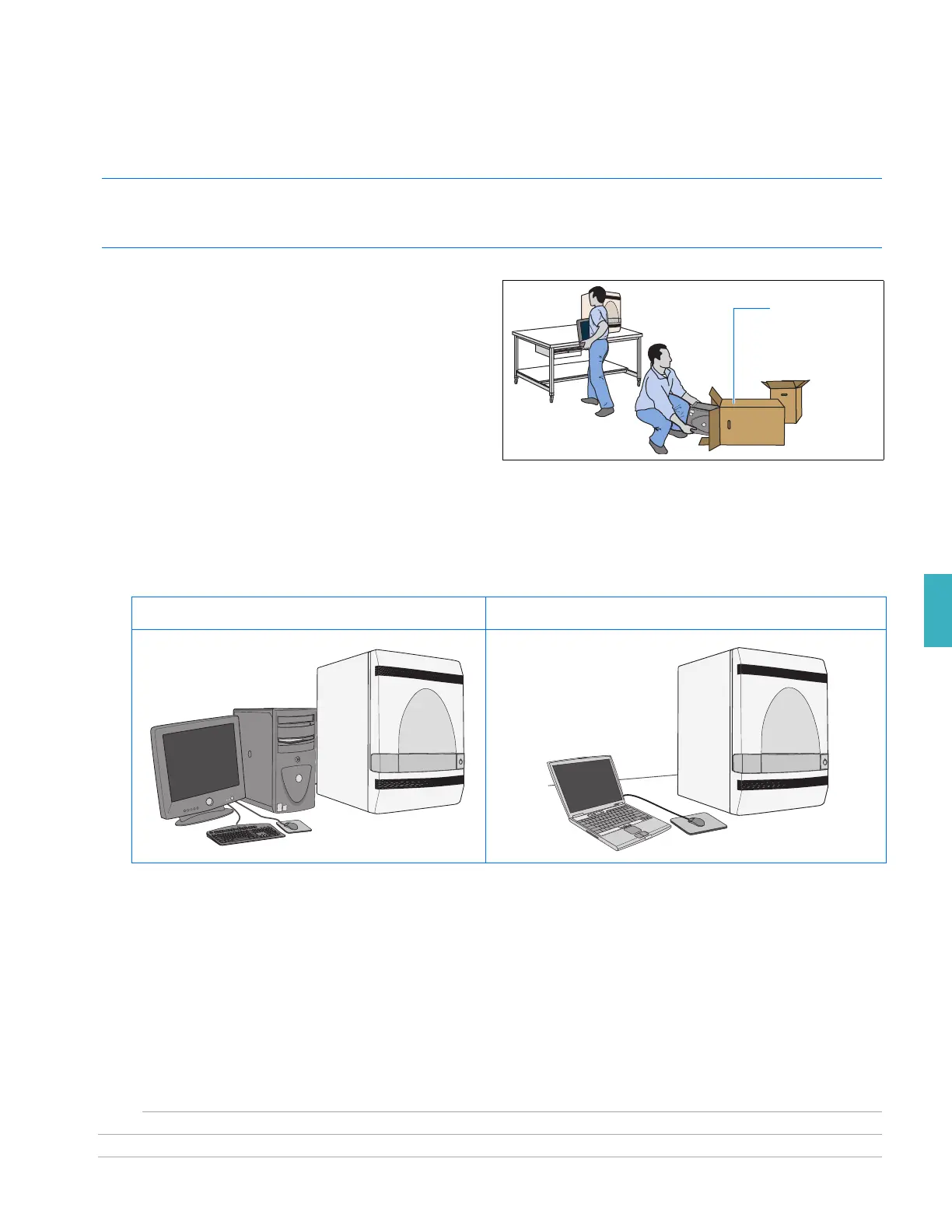Appendix D
Unpacking the Computer and Setting Voltage
Applied Biosystems 7300/7500/7500 Fast Real-Time PCR System Installation and Maintenance Guide 134
Notes
D
Unpacking the Computer and Setting Voltage
Note: The photos and graphic depictions in this appendix are general and are intended to guide you through the
setup process. The photos and graphics might vary slightly from your system. The instrument shown below is to
illustrate placement of instrument and computer.
1. Unpack the computer boxes.
2. Place the monitor, computer, keyboard, and
mouse on the bench as shown. Do not connect
components or the USB cable to the instrument
or computer at this time. Doing so may result in
installation of incorrect drivers.
GRXXXX
7300/7500
Unpack Computer
Tilt box on side,
then slide
computer out
Tower Computer Laptop Computer
n
u
m
l
o
c
k
c
a
p
s
l
o
c
k
s
c
r
o
l
l
l
o
c
k
F
1
2
F
1
1
F
1
0
F
9
F
8
F
7
F
6
F
5
F
4
F
3
F
2
F
1
E
s
c
~
`
4
3
2
1
8
7
6
5
+
_
0
9
B
a
c
k
s
p
a
c
e
=
-
R
E
W
Q
I
U
Y
T
O
P
[
]
F
D
S
A
K
J
H
G
L
"
'
V
C
X
Z
<
M
N
B
>
?
/
Enter
S
hift
Shift
Ctrl
Alt
Caps Lock
Tab
P
a
g
e
U
p
Ho
me
I
ns
ert
En
d
P
a
g
e
D
o
w
n
3
2
1
4
6
5
8
7
9
*
+
E
n
te
r
0
Alt
Ctrl
P
a
u
s
e
B
r
e
a
k
P
r
i
n
t
S
c
r
e
e
n
S
y
s
R
q
S
c
r
o
ll
L
o
c
k
D
elete
N
u
m
L
o
c
k
