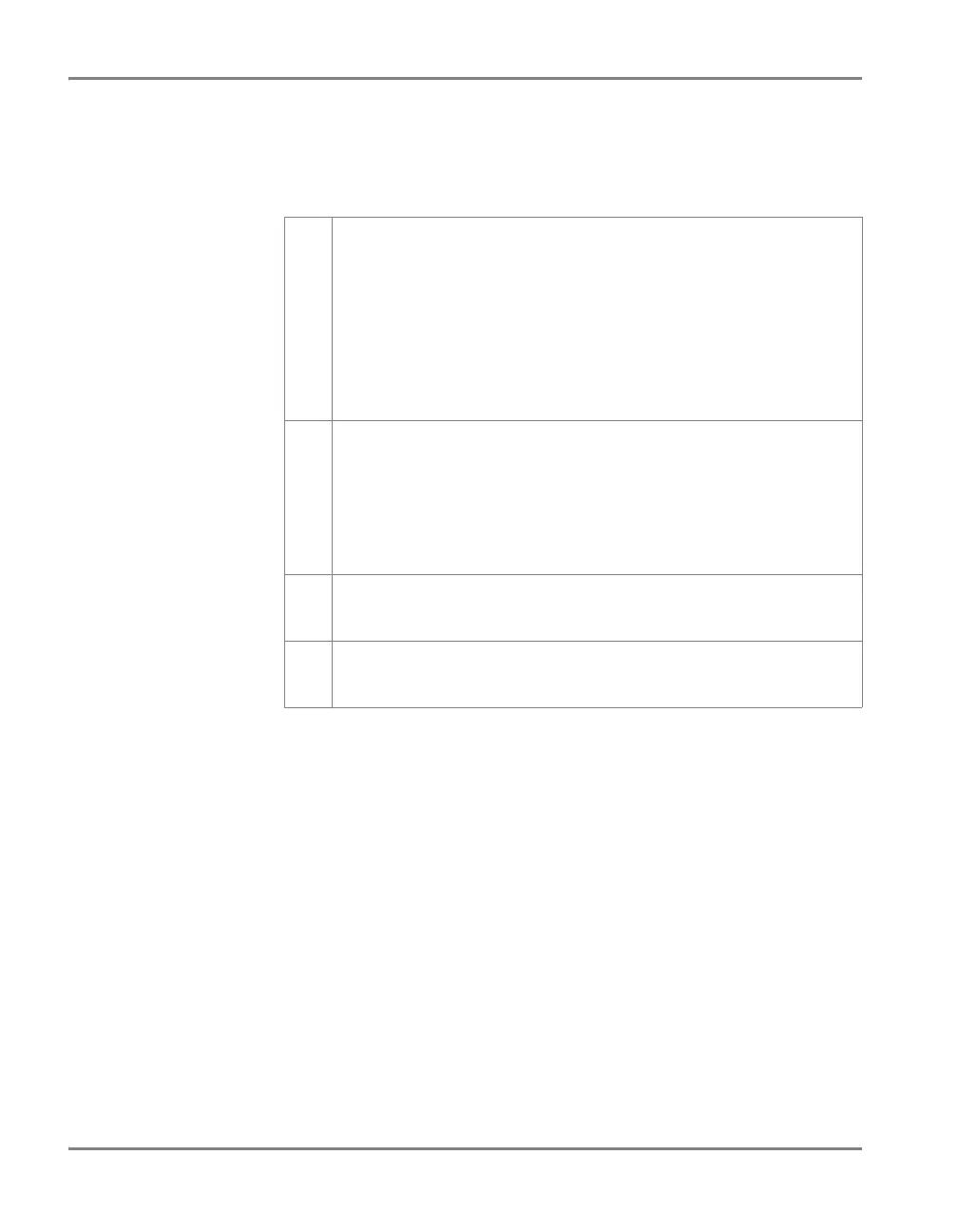DRAFT
June 23, 2003 9:39 am, MFC_QSG_text.fm
28 Applied Biosystems Micro Fluidic Card Getting Started Guide
Once the card is properly loaded, save the document, then start and
complete the run as follows:
To perform the run:
1. In the Real-Time tab of the SDS software, click Start.
The 7900HT SDS begins the run. The time remaining until
the end of the run is shown in the Real-Time tab under Time
Remaining.
Note: Before starting the run, the instrument may pause (up
to 15 min) to heat the heated cover to the appropriate
temperature.
2. Remove the card from the 7900HT system when the run is
complete and the Run Complete dialog box appears:
a. Click OK to close the dialog box.
b. Click Open/Close and remove the Micro Fluidic Card
from the instrument.
3. If you need more information on starting and completing a
run, refer to the user guide for the 7900HT system.
4. Perform real-time data analysis as explained in “Performing
Real-Time Data Analysis” on page 29.
