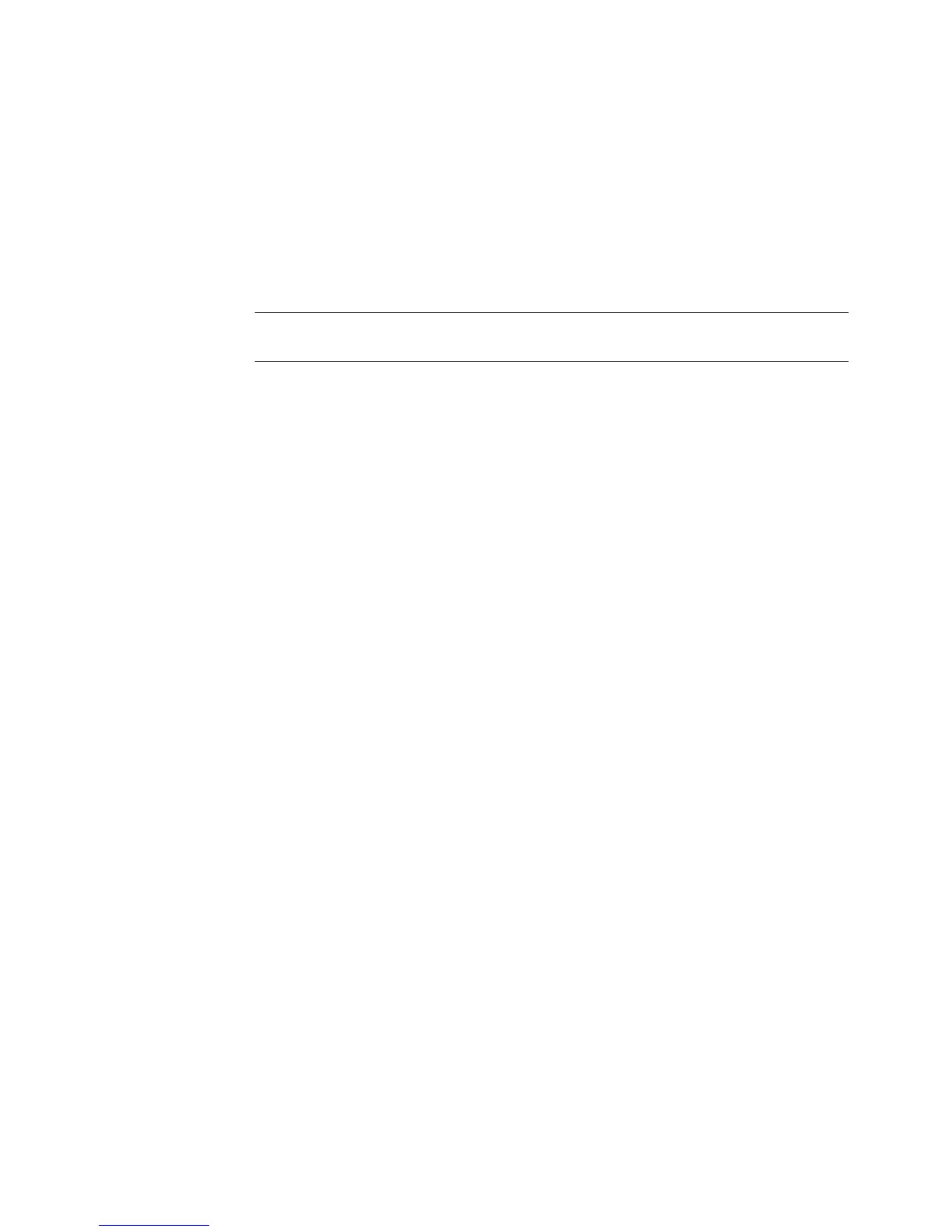Site preparation overview
Customers hav
e the option to install the instrument themselves or purchase
installation service from the eld services team.
Not
e: Optional installation by a Thermo Fisher Scientic service representative
includes some basic operator training and a review of data during installation. If you
opt for a service representative to install the instrument, contact Thermo Fisher
Scientic to schedule the installation.
IMPORTANT! Thermo Fisher Scientic does not install, service, or repair instruments
in areas designated BioSafety Lev
el 3 (BSL-3) or BioSafety Level 4 (BSL-4).
Before installing the instrument:
1.
Review this guide.
2.
Receiv
e and inspect the shipment (page 13).
3.
Ensure that the purchase order is complete.
4.
Move the packaged instrument to the installation site (page 13).
5.
Complete the site preparation checklist (page 3).
This task is required for a service representative to complete the installation.
After the instrument is unpacked, installation and verication take approximately
1 hour. For additional information, see the user documents that are provided with the
instrument
.
Installation time
Site preparation overview
2
QuantStudio
™
3 and 5 Real-Time PCR Systems Site Preparation Guide | MAN0010405 C.0