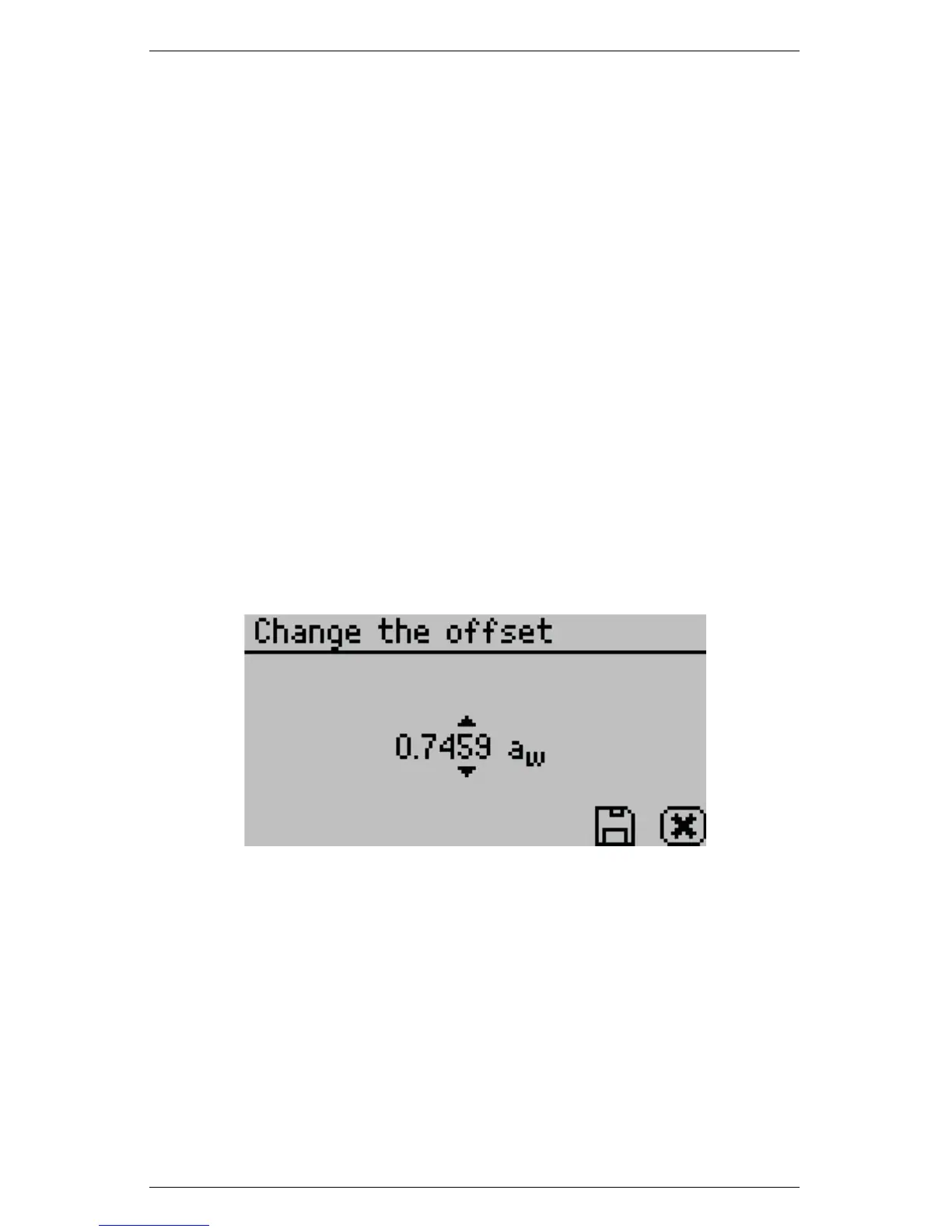AquaLab 7 VERIFICATION AND CALIBRATION
ommend using the 6.00 NaCl (0.76 a
w
). Do not adjust for the
offset using steam distilled water. Ensure the rim and outside
of the cup are clean. Place the sample cup in the AquaLab
sample chamber.
Note: You may use the same verification standard to verify
and adjust the linear offset.
4. Carefully close the lid and move the lever to the Read position.
Press the Check icon button to begin testing.
Note: If you decide at this point not to continue with the linear
offset program, just return the lever to the Open position or
press the cancel button and you will be returned to the previous
screen.
5. After your AquaLab has finished measuring the verification
standard, it will display a Change the Offset screen.
6. Press the up and down arrows to adjust the water activity read-
ing to its proper value for the particular verification standard
you are measuring. When the correct value is displayed, press
the Save icon button to store this new value. To cancel and re-
turn to the main menu, press the cancel button and no changes
will be made.
7. Re-measure the verification standard again in normal sampling
mode. It should read the proper value (within ±0.003 a
w
) at a
given temperature for your particular standard. (See Appendix
39