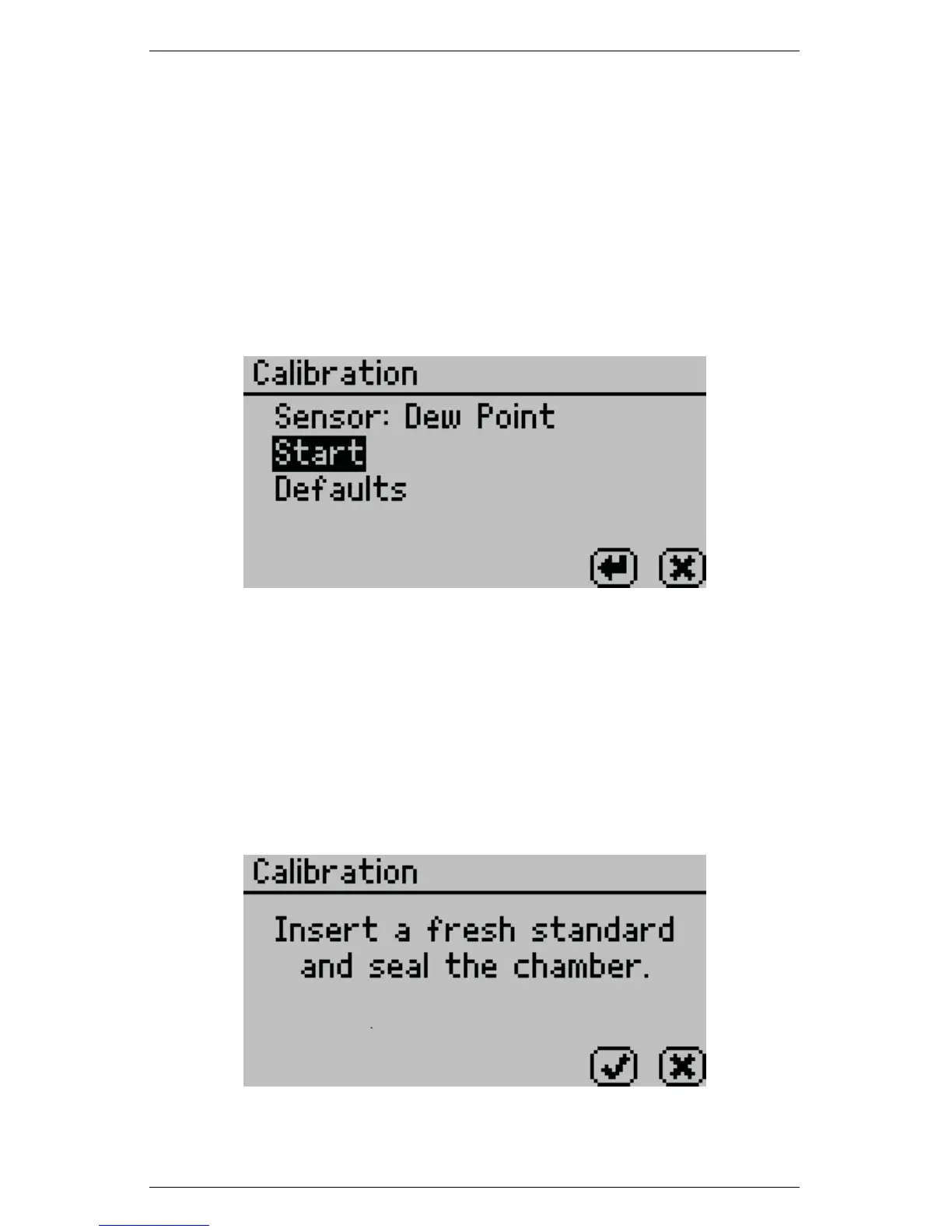7 VERIFICATION AND CALIBRATION AquaLab
Adjust for Linear Offset
1. Once you are certain a linear offset has occurred, toggle to the
Configuration tab by pressing the Menu icon button. Calibra-
tion is the first option highlighted in the Configuration tab.
Press the Enter icon button to begin the verification process.
The on screen commands will guide your through the linear off-
set routine. The Calibration screen will prompt you to start.
Note: The DUO model will show both water activity and mois-
ture content on this screen. For TEV Models, make sure you
have the correct sensor selected.
2. Press the Enter button to start the linear offset process. To
return to the Main menu, press the Cancel button. After press-
ing the Enter button, the Calibration screen will prompt you
to insert a fresh standard and seal the chamber.
3. Empty the whole vial of solution into a sample cup. We rec-
38