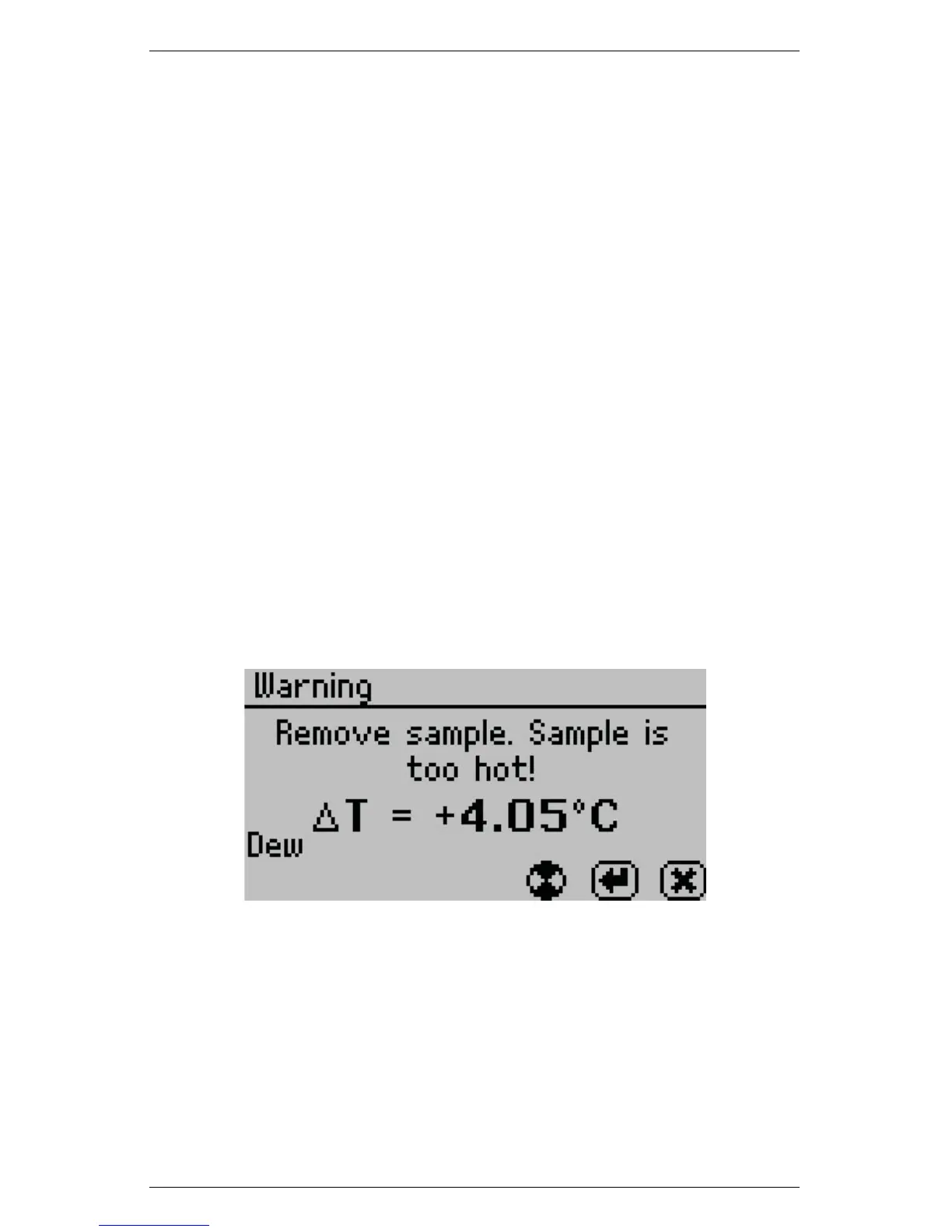9 TAKING A READING AquaLab
and, if enabled, you will hear a series of beeps.
Cautions
• Never leave a sample in your AquaLab after a reading
has been taken. The sample may spill and contaminate
the instrument chamber if the instrument is acciden-
tally moved or jolted.
• Never try to move your instrument after a sample has
been loaded. Movement may cause the sample mate-
rial to spill and contaminate the sample chamber.
• If a sample has a temperature that is 4
◦
C higher (or
more) than the AquaLab chamber, the instrument will
beep and display a warning that the sample is too hot.
Remove the sample until it is at room temperature.
Note: To check the differences in temperature between the sample and
the chamber prior to beginning a read, set the sample in the chamber,
close the lid without latching it, and press the right arrow button.
Although the instrument will measure warmer samples, the readings
may be inaccurate. Warm samples can cause condensation in the
chamber if they have a high water activity. It is best to remove the
sample from the instrument, place a lid on the cup and allow the
sample to cool before reading.
The physical temperature of the instrument should be between 15
48