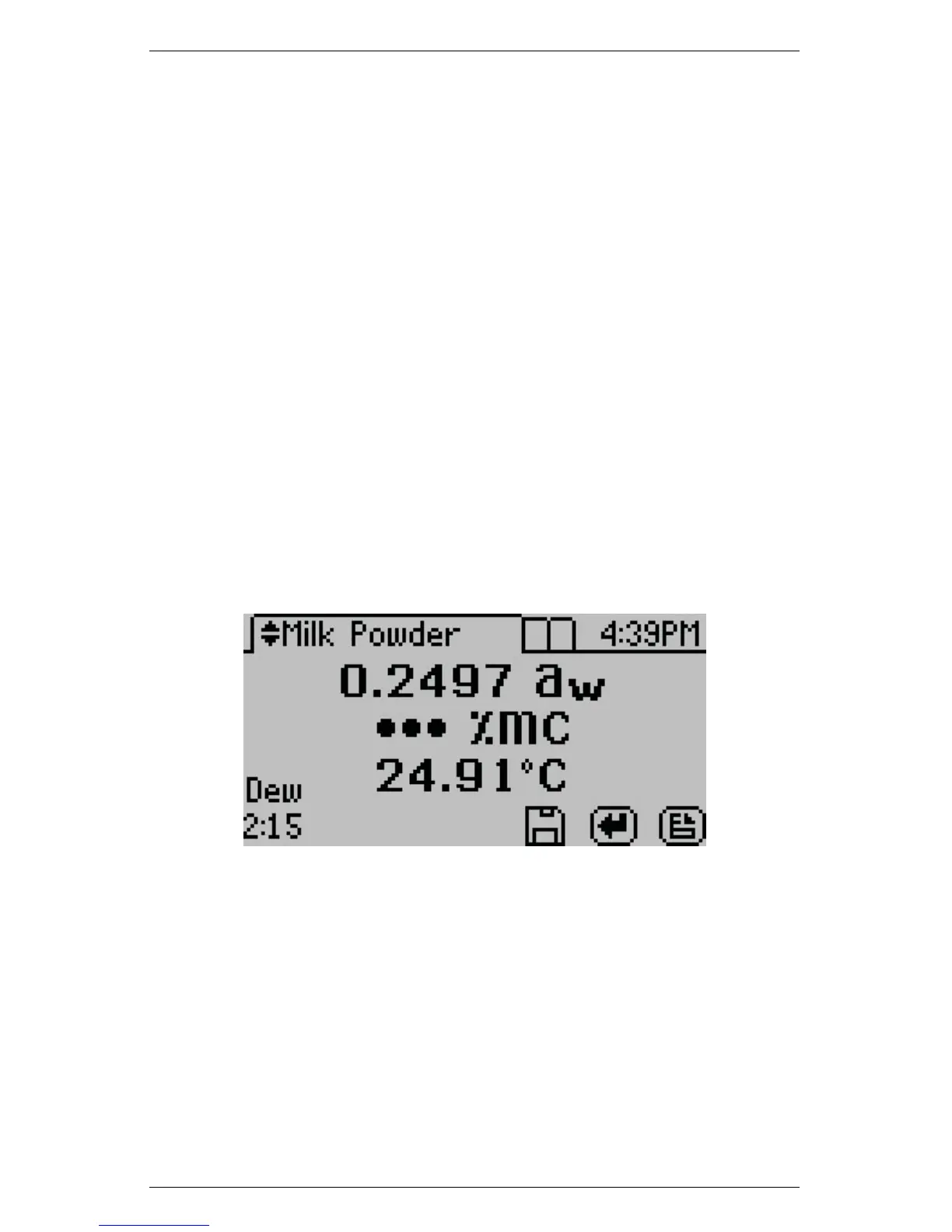12 TROUBLESHOOTING AquaLab
15. DUO PROBLEM:
Moisture content does not show up on the screen.
SOLUTION:
Moisture content has not been activated.
1. Toggle to menu tab, select moisture content, and select the
appropriate model.
(a) If no models appear in moisture content screen, models
will need to be reloaded using AquaLink 4 software.
(b) If moisture content is not an active selection, the DUO
feature may not be active. Content Decagon Devices to
learn how to activate the DUO feature.
16. DUO PROBLEM:
Message on the screen displays no moisture content reading.
SOLUTION:
1. When a moisture content reading is not shown, the water ac-
tivity or temperature for that reading is beyond the scope of
the moisture sorption isotherm. This can happen under the
conditions a or b.
(a) The isotherm equation calculates a moisture content that
is less than 0% or greater than 100% with the given water
activity.
74
