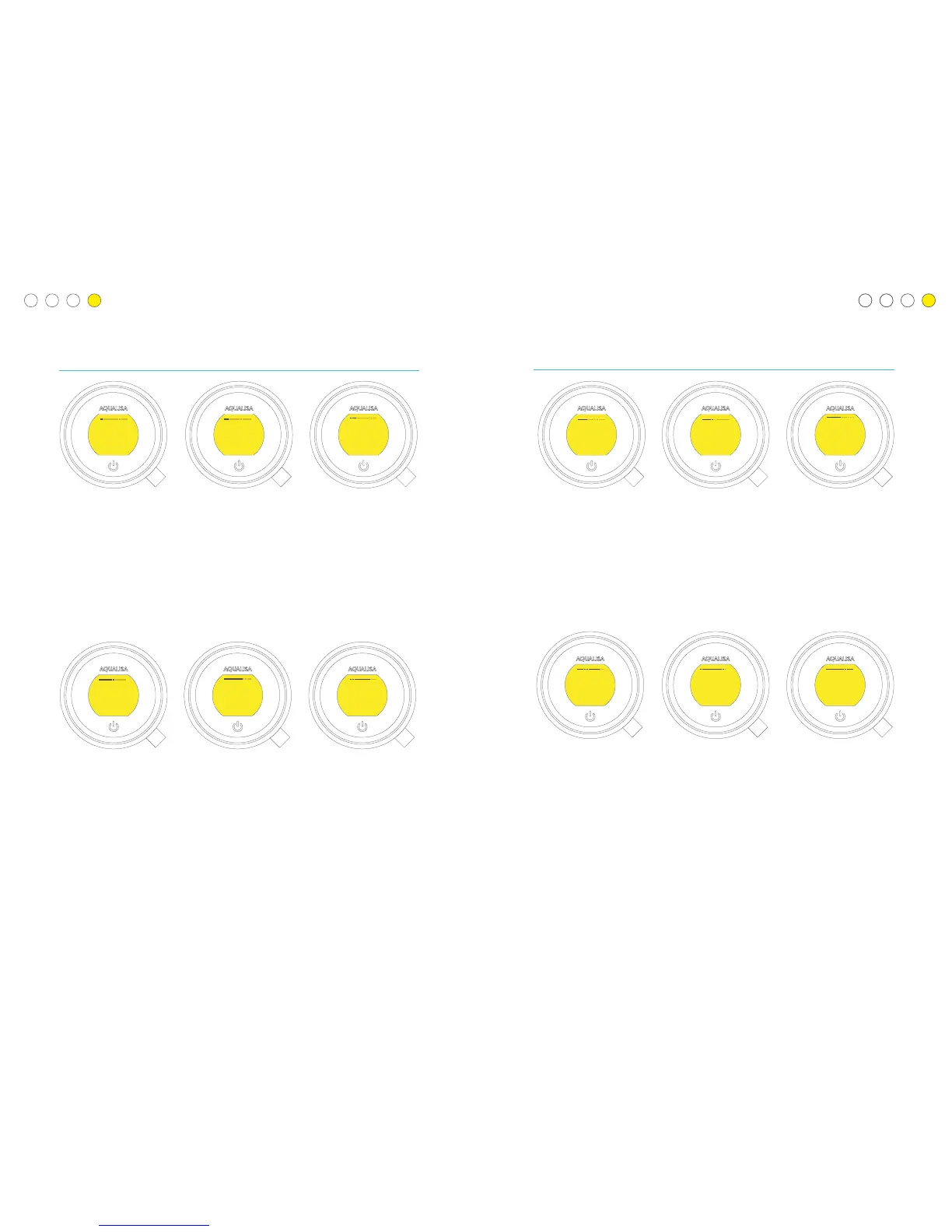Warm up mode
*Warm Up mode is only available with Q
TM
EDITION, and is not recommended to use with combination
boiler water systems.
**Water Save is not suitable for use with combination boiler water systems, or in smaller shower enclosures.
*Auto Save Shower is a default setting, and will automatically disable if you have ignored
or confirmed NO 5 times.
ON OFF
Auto
wake up
RUN BOTH OUTLETS
AT WARM UP
For divert models only.
This feature expels cold
water from both outlets,
to avoid a cold shock when
diverting during
showering.
WATER OFF AT
END OF TIMER
If this is enabled, the
shower will shut down
when the timer reaches
zero. This is a global setting
and if activated will be
applied to all showers and
experience profiles that
have a timer parameter.
PAIR A REMOTE
If you have purchased a Q
TM
remote control, please
refer to the separate
instructions supplied.
Run both outlets
at warm up
Water o at
end of timer
Confi gure outlets
Factory
reset
Firmware update
Auto save
shower
Auto repeat
shower
ON OFF
Pair a remote
YES NO
CONFIGURE
OUTLETS
This setting enables you
to choose the icons that
represent your outlets,
and change the primary
outlet. (See page 19 for
details).
FACTORY RESET
Reset all settings to
factory settings.
(See page 24). You will
lose all of your personal
profiles and activated
settings except for the
factory defaults.
FIRMWARE UPDATE
This setting should only
be used under advice
from Aqualisa Customer
Service.
Delete
profi les
Settings
Settings
AUTO SAVE
SHOWER
If this is enabled Q
TM
will
always ask if you want to
save your shower at the
end.* This will then save
your experience in
My Q
TM
as a profile.
DELETE PROFILES
Enter this setting to
delete individual profiles
that you have set up and
no longer need. You
cannot edit a profile.
AUTO REPEAT
SHOWER
Enabling this feature will
automatically start every
shower at the same settings
as the last shower. (Please
take caution with children
and elderly). If this feature
is disabled, the shower will
start at 39ºC, Flow 5.
WARM UP MODE*
When selected, after
starting the shower the
water will run until the
target temperature has
been reached. The water
will then stop and the
controller will be paused
until the Q™ lever is
pushed. The pause will time
out after two minutes.
Water save
WAKE UP
This setting allows the
Wake Up feature to be
turned o. This may be
required if you have a
small shower enclosure,
and Wake Up is
permanently active.
WATER SAVE**
This feature automatically
reduces the water flow to
Min Flow when you step
more than 0.5 metres
away from the controller,
(when washing your hair,
for example). This is a
good way to save water.
(See page 20 for details).
17 18