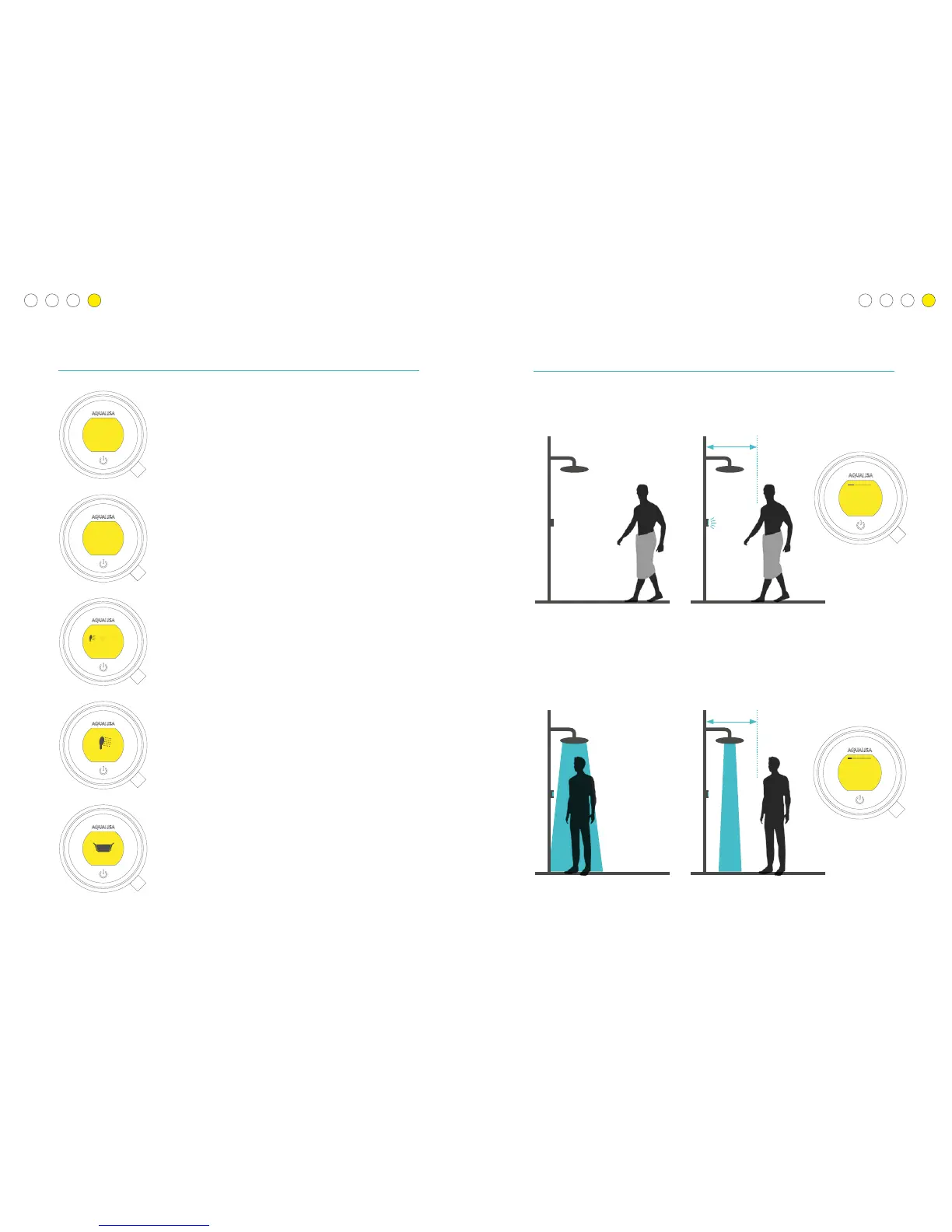Configuring your outlets
When you enter this setting you will first be asked
to switch on the shower. You will then be
prompted to confirm if the outlet running is the
desired primary outlet.
Next, move the Q
TM
lever left or right to browse
icons. Push the Q
TM
lever to select the icon that
matches your installation.
When you have selected the icons, your choice
will be confirmed with OK.
If you have a Q
TM
shower with a bathfill, the Q
TM
controller can oer specific bath functionality
(storing bath depths). To enable this you must
select the bath icon within this setting.
This setting enables you to choose the icons that
represent your outlets. If you have multiple
outlets, you can also select the most commonly
used. This outlet is known as the primary outlet.
Water will divert to this outlet unless you select
otherwise. (eg. by selecting a My Q
TM
experience)
The proximity sensor
AUTO WAKEUP*
The Q
TM
controller has a proximity sensor, so as you approach, or move your
hand towards the Q
TM
controller, the display wakes up and is ready to go.
WATER SAVE**
When enabled in Settings (see page 17) this feature automatically
reduces the water to Min Flow when you step more than 0.5 metres away
from the controller, (when washing your hair, for example). As soon as
you step within 0.5 metres, the flow returns to the previous level. This is
a good way to save water.
0.5 metres
0.5 metres
ON OFF
Auto
wake up
Water save
Primary Outlet?
YES NO
OK
Choose an icon
OK
Confi gure Outlets
YES NO
*AUTO WAKE UP: In some circumstances, in smaller shower enclosures, Auto Wake Up may cause
the control to remain active. If this occurs, you should disable Auto Wake Up in Settings (see page 17).
**WATER SAVE is not suitable for use with combination boiler water systems, or in smaller shower
enclosures.NB: Only available with divert models. You can not configure outlets while showering.
19 20
