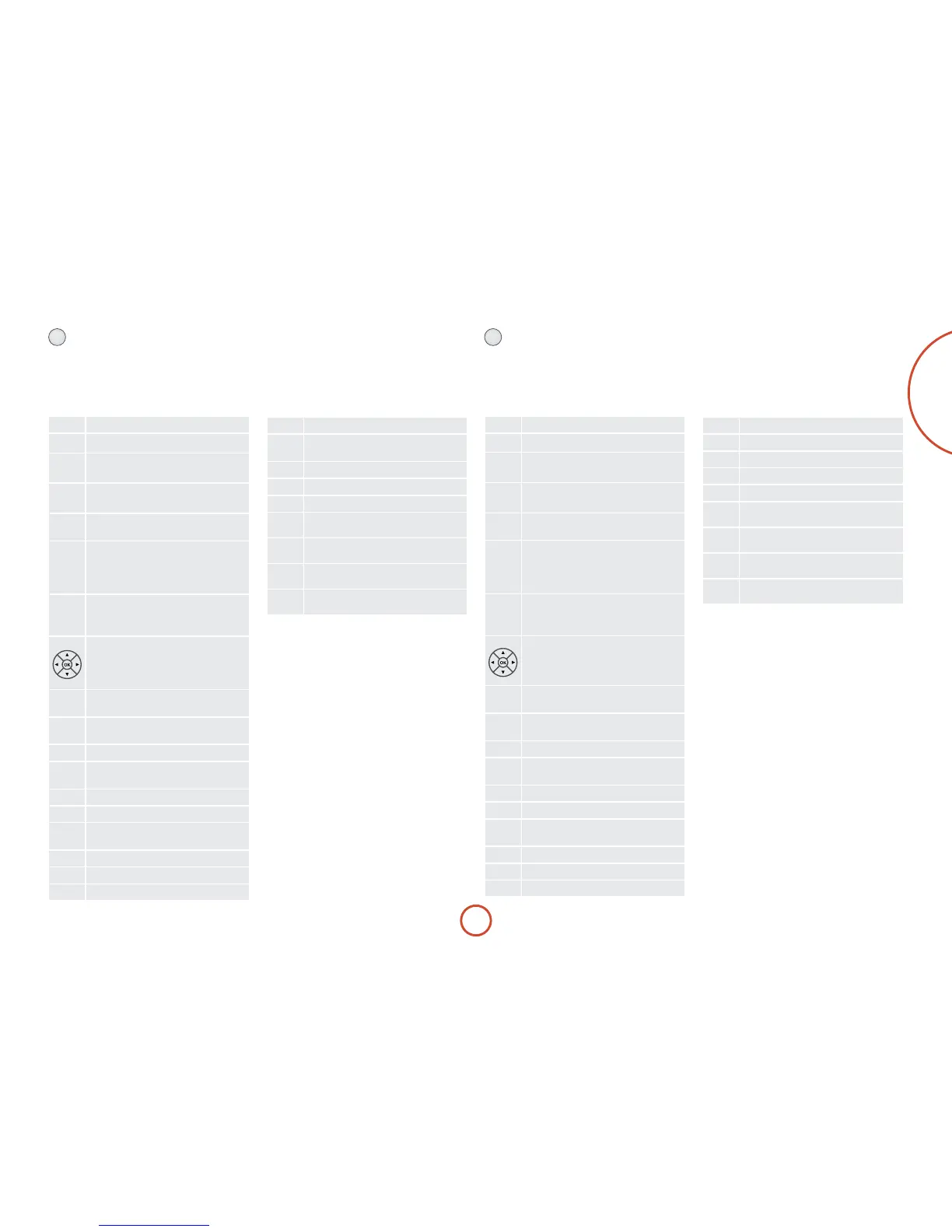E-29
English
VCR Device Mode
e
w
Device Mode button congures the CR102
to control the functions of a video recorder or similar
device. You will need to congure this Device Mode to
work with your equipment. Pressing this button also
selects VCR as the AVR400 source.
P
Toggles power between standby and on.
0
…
9
Functions as original remote number key.
PHONO
E
Selects Display input on the AVR400.
TV/AV
r
Toggles between available inputs (e.g. AV1,
AV2)
S
Modies many keys (see individual key
descriptions, below)
AUX
H
Selects multichannel (
MCH) input on
AVR400.
SHIFT +
H
selects AUX input on the
AVR400.
NET
e
Selects
IPOD input on AVR400.
SHIFT +
e
selects network (NET internal
input on the AVR400.
Navigate setup and programme selection
menus.
OK is equivalent to ‘Enter’ or ‘Select’ on
some remotes.
M
Operates the Exit function if the VCR uses
this feature
U
Turns on the Menu function if the VCR
uses this feature
D
Toggles display between TV and VCR
@
Toggles the mute function, if available.
By default this key operates the AMP Mute
]
Channel down
[
Channel up
- +
Decrease (
) and increase (+) amplier
volume
)
Fast rewind
$
Play
&
Toggles pause of playback
(
Fast forward
!
Ejects tape
#
Stop playback
%
Starts recording
h
(not used)
u
(RED)
Duplicates function of RED key (if used)
t
(GREEN)
Duplicates function of GREEN key (if used)
o
(yELLOw)
Duplicates function of YELLOW key (if used)
b
(BLUE)
Duplicates function of BLUE key (if used).
PVR Device Mode
e
v
Device Mode button congures the CR102
to control the functions of a video recorder or similar
device. You will need to congure this Device Mode to
work with your equipment. Pressing this button also
selects PVR as the AVR400 source.
P
Toggles power between standby and on.
0
…
9
Functions as original remote number key.
PHONO
E
Selects Display input on the AVR400.
TV/AV
r
Toggles between available inputs (e.g. AV1,
AV2)
S
Modies many keys (see individual key
descriptions, below)
AUX
H
Selects multichannel (
MCH) input on
AVR400.
SHIFT +
H
selects AUX input on the
AVR400.
NET
e
Selects
IPOD input on AVR400.
SHIFT +
e
selects network (NET internal
input on the AVR400.
Navigate setup and programme selection
menus.
OK is equivalent to ‘Enter’ or ‘Select’ on
some remotes.
M
Operates the Exit function if the PVR uses
this feature
U
Turns on the Menu function if the PVR
uses this feature
D
Toggles display between TV and PVR
@
Toggles the mute function. By default this
key operates the AMP Mute
]
Channel down
[
Channel up
- +
Decrease (
) and increase (+) AVR400
volume
)
Fast rewind
$
Play
&
Toggles pause of playback
(
Fast forward
!
Operates the Favourites function if the PVR
uses this feature.
#
Stop playback
%
Starts recording
h
(not used)
u
(RED)
Duplicates function of RED key (if used)
t
(GREEN)
Duplicates function of GREEN key (if used)
o
(yELLOw)
Duplicates function of YELLOW key (if used)
b
(BLUE)
Duplicates function of BLUE key (if used).