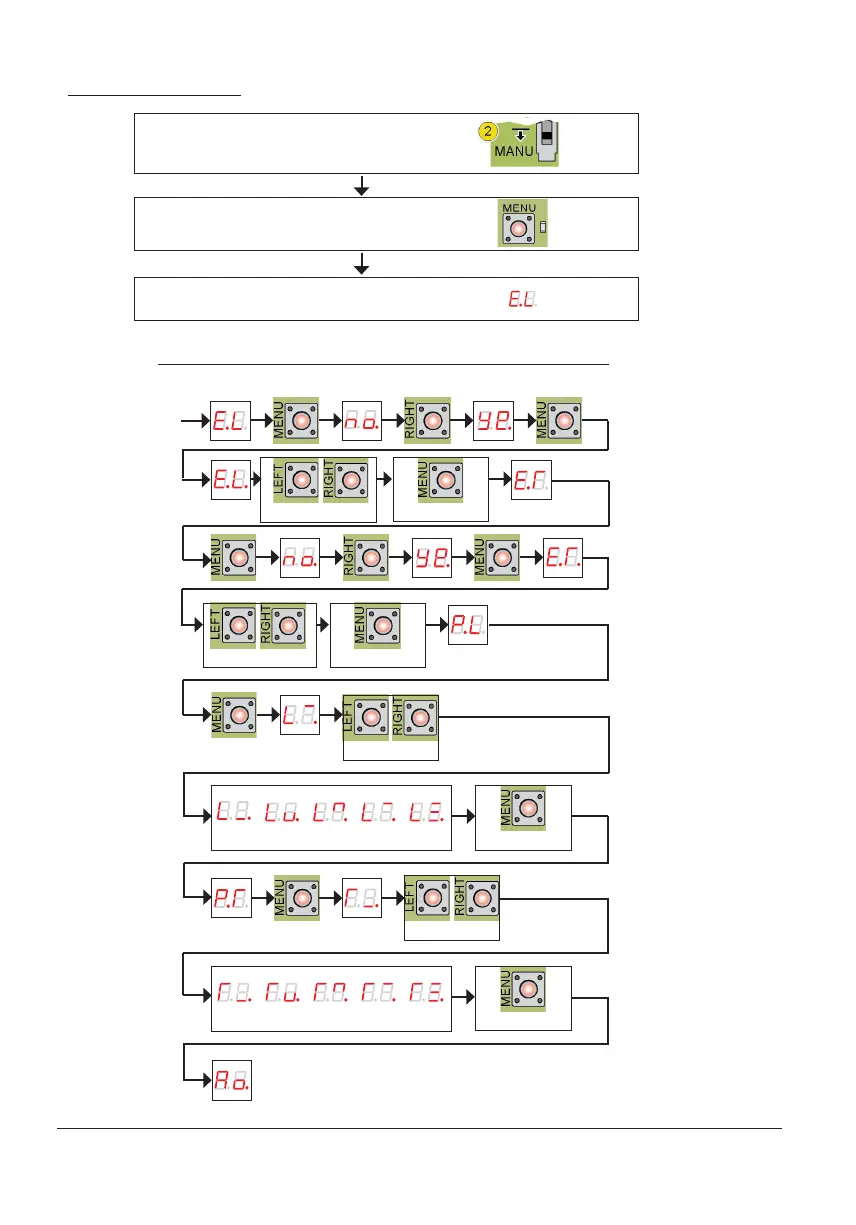17Tensor
Set-up operation potentiometer
Set slide switch in position „MANU“
Push Button „Menu“ for > 2 sek.
Set-up operation active, display indicates 1. Menu item
Approach end position
Save end position
Approach end position
Save end position
Select values
0 % 10 % 90 % 100 % X %
Save value
Select values
Save value
Programming the end position, setpoint input and actual value output:
** Display analog to setpoint entry
**
**
0 % 10 % 90 % 100 % X %
Set-up operation nished. Exit through menu item E Exit
