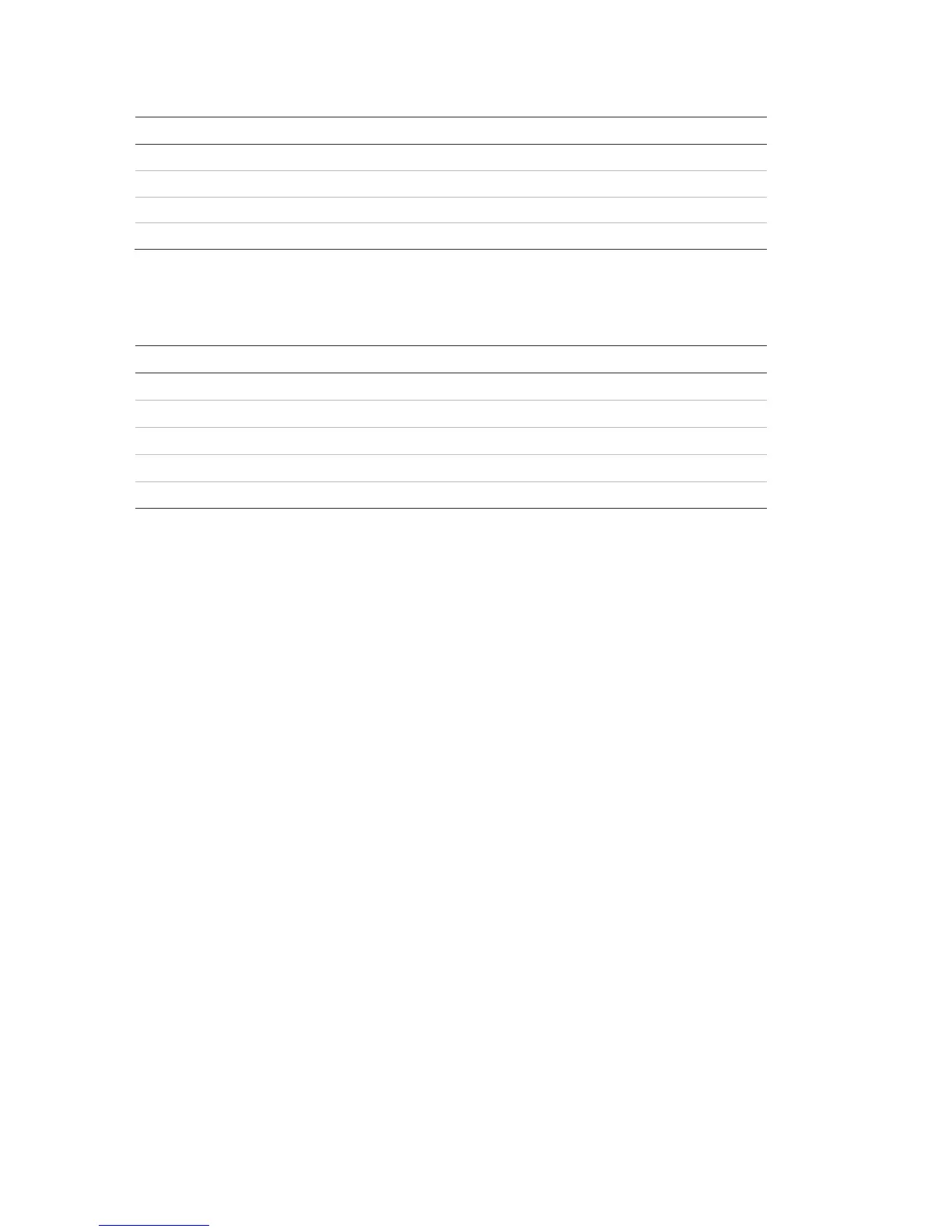Chapter 3: Configuration and commissioning
100 2X Series Installation Manual
Table 59: Individual device diagnostics tests
Configures status polling mode
(default) Configures analogue value 1 polling mode
Configures analogue value 2 polling mode
Configures group status polling mode
Individual device diagnostics values are shown in the table below.
Table 60: Individual device diagnostics values
Analogue value 1 (AV1, AV2) or status value (STA) [1]
The analogue values displayed are the raw binary values received from the device.
[2] These values may not be available for all devices.
Password setup
Use the Password setup menu to change your password and to manage user
accounts (operator, maintenance, or installer).
Changing your password
Select this option to change your password.
To change your password:
1. Select Password setup from the Main menu, and then select Change
password.
2. Enter your current password.
3. Enter and then confirm your new password.
4. Press F4 (Enter), and then press F1 (Back).
5. Press F1 (Save), F3 (Apply), F4 (Discard), or F2 (Exit).
Remember to apply saved settings from the Main menu.
