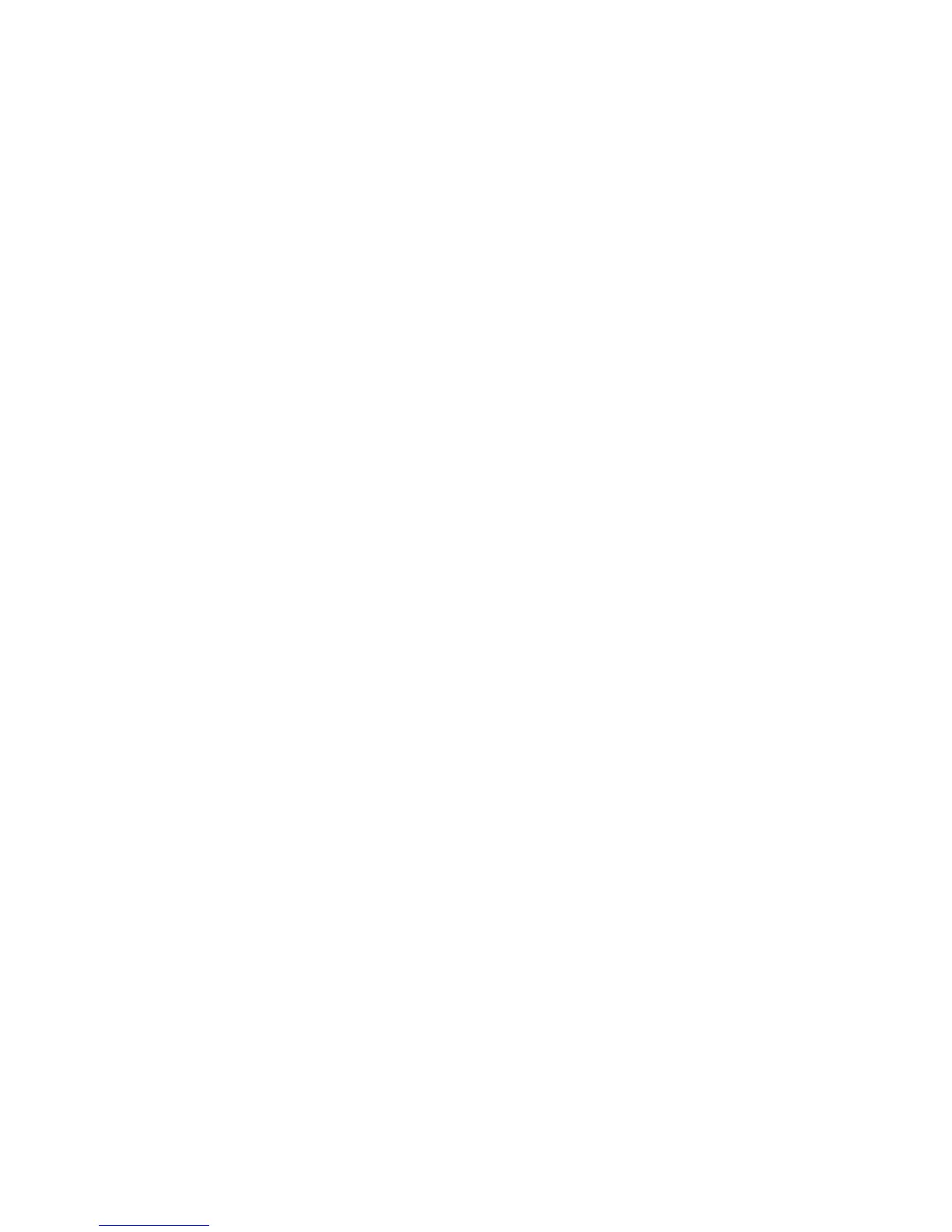Chapter 3: Configuration and commissioning
2X Series Installation Manual 61
4. Press F4 (Enter), and then press F1 (Back).
5. Press F1 (Save), F3 (Apply), F4 (Discard), or F2 (Exit).
Remember to apply saved settings from the Main menu.
Other settings
24V auxiliary
Select the 24V AUX config option to configure the 24V AUX output state during
reset and when the control panel is running on battery power. The default setting
for both options is NO (the 24V AUX output is not deactivated).
To change the configuration:
1. Select Panel setup from the Main menu.
2. Select Other settings, and then select 24V AUX config.
3. Select YES or NO for deactivation during reset.
4. Select YES or NO for deactivation when running on battery power.
5. Press F4 (Enter), and then press F1 (Back).
6. Press F1 (Save), F3 (Apply), F4 (Discard), or F2 (Exit).
Remember to apply saved settings from the Main menu.
Fault mask
Select the Fault mask option to configure the reporting status for battery and
earth faults. The default setting for both options is YES (all faults are reported).
To change the configuration:
1. Select Panel setup from the Main menu.
2. Select Other settings, and then select Fault mask.
3. Select YES or NO for battery fault notifications.
4. Select YES or NO for earth fault notifications.
5. Press F4 (Enter), and then press F1 (Back).
6. Press F1 (Save), F3 (Apply), F4 (Discard), or F2 (Exit).
Remember to apply saved settings from the Main menu.
Note: If NO is selected for either option, the corresponding faults are not
recorded in the event log.