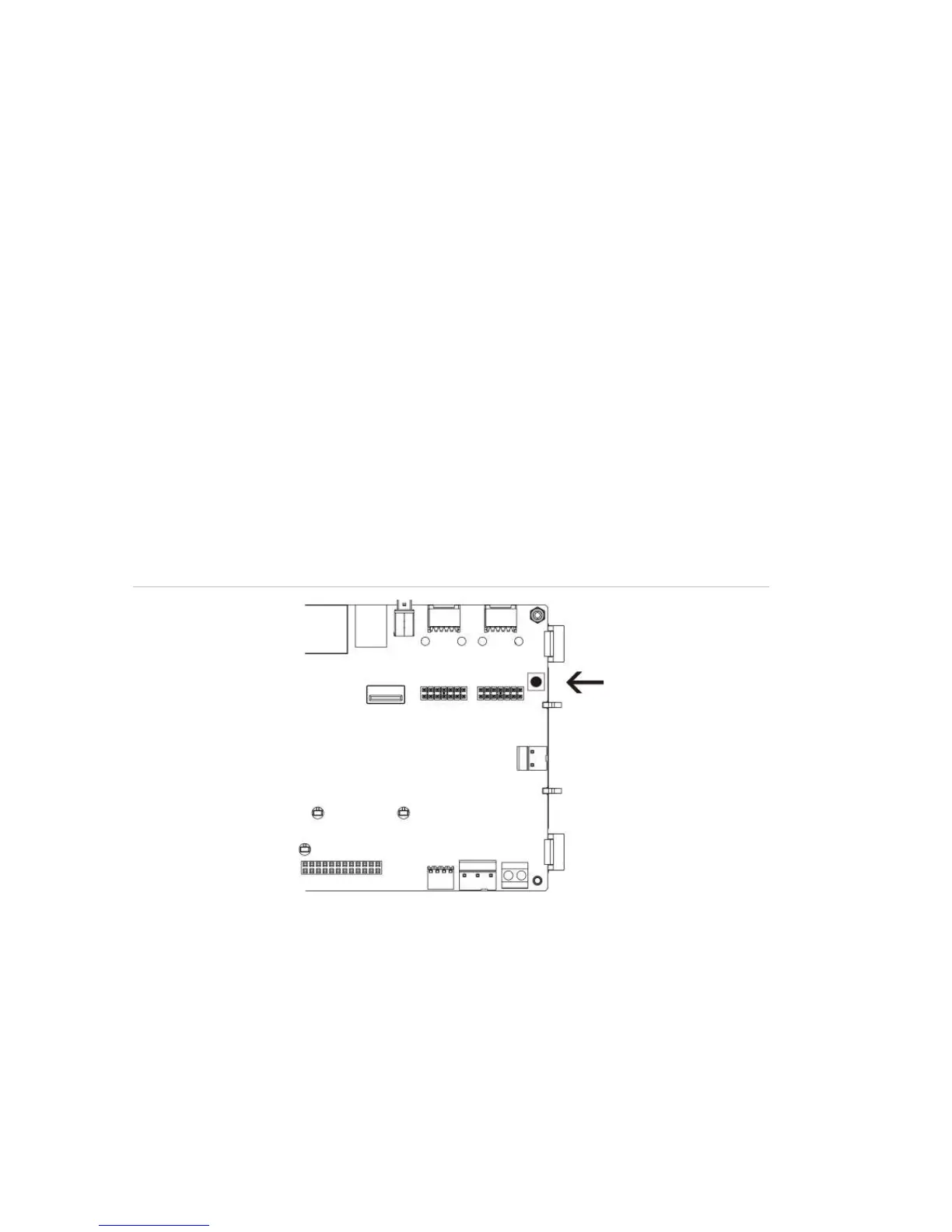Chapter 4: Maintenance
108 2X Series Installation Manual
Replacing batteries
Batteries must be replaced periodically as recommended by the manufacturer.
The useful life of the battery is approximately 4 years. Avoid the total discharge
of the batteries. Always use the recommended replacement batteries.
To replace the batteries:
1. Remove the battery bridge.
2. Disconnect and remove the existing batteries from the cabinet.
3. Install and connect the replacement batteries using the bridge provided.
Observe the correct polarity.
4. Dispose of the battery as required by local ordinances or regulations.
Battery start-up
The battery start-up option may be required after replacing batteries after a low
battery indication when mains power is not available.
To power up the control panel from the batteries, press the battery start button on
the control panel PCB (marked as BAT, see Figure 26 below). Keep the button
pressed for approximately 5 seconds.
Figure 26: Battery start-up button
