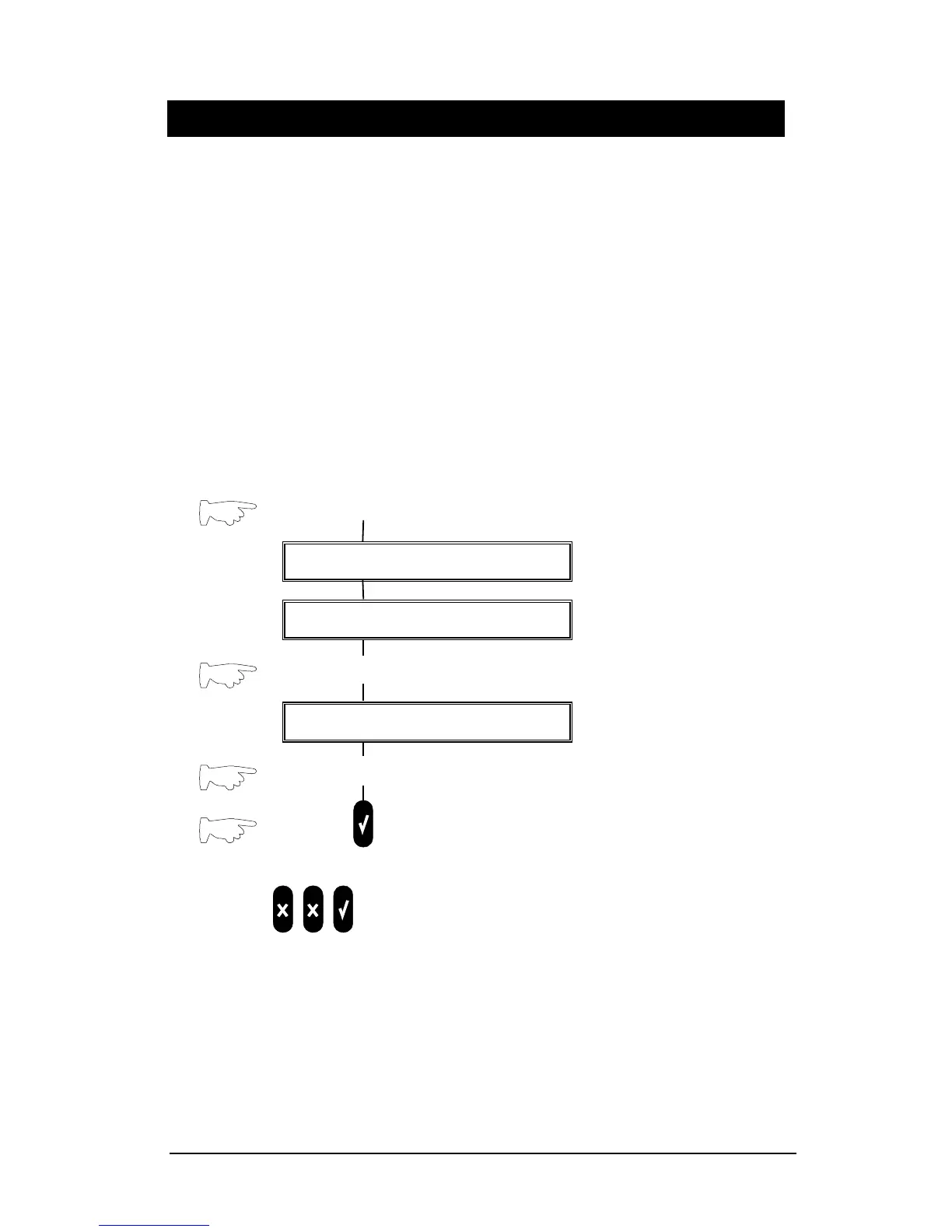26 CS450 User Manual
Setting Code 8 as a Temporary Code
• Code 8 can be used as a temporary code.
• This means that the code can only be used a set
number of times.
• The count can be set for between 1 and 98.
• If code 8 is set to 0, it will not work. If it is set to
99 code 8 will work as a normal user code.
• This example sets the count to 12. This means
that code 8 can be used up to 12 times.
Press t+ user code
CODE ACCEPTED
ARM MENU
Press º¹
CODE COUNT 99
Press ¶·
Press
• Press to return to the original display.