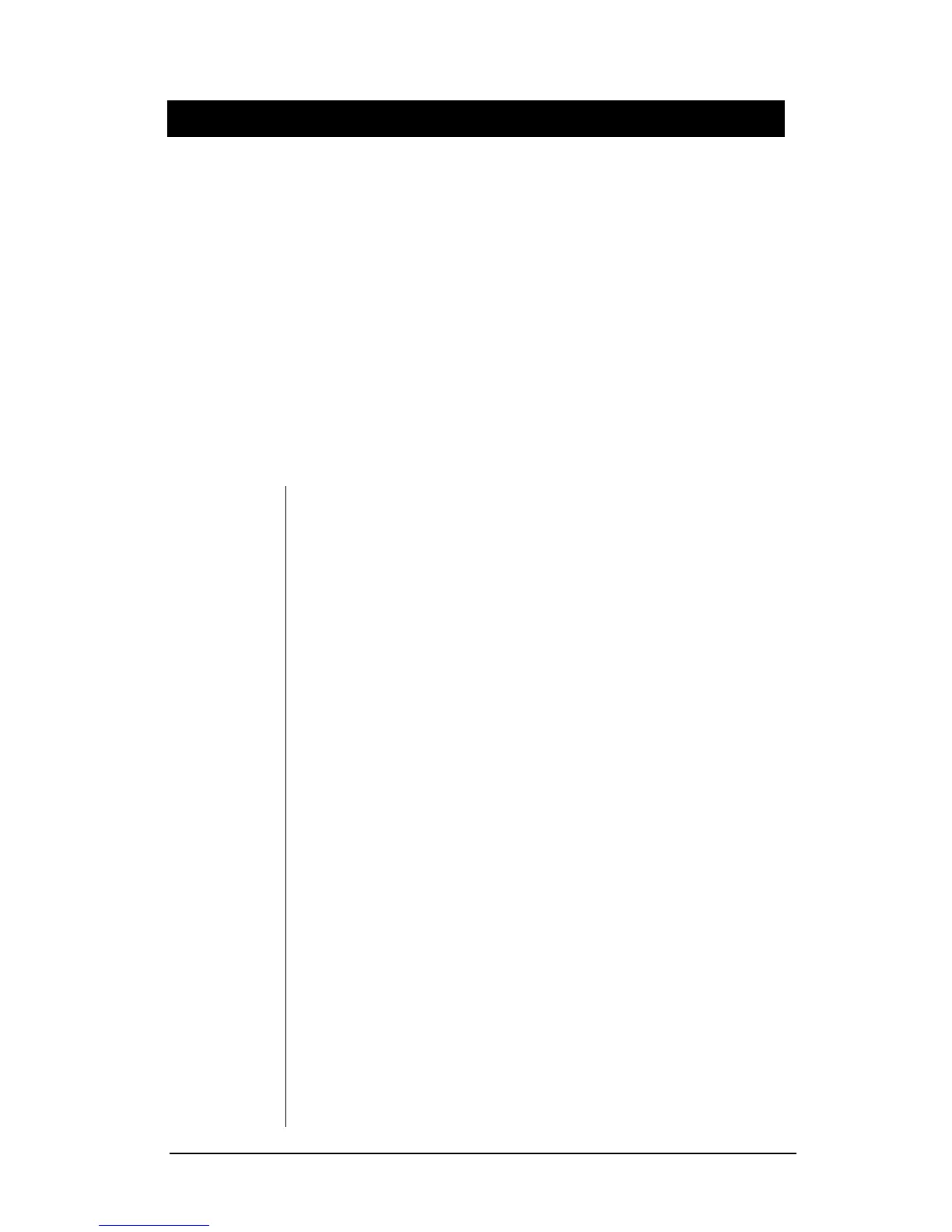6 CS450 User Manual
Short Codes
• Short Codes allow you to perform tasks easily.
Enter your user code and then the short code for
the task.
• If your user code does not have the correct
privileges, you may not be able to perform all
these tasks.
• If Not Allowed appears on your display your
installer may not have allowed access to the
tasks or your user code may not have the correct
privileges.
uu
Turn Alarm System On
uv
Turn on Partguard 1
uw
Turn on Partguard 2
ux
Turn on Direct Guard
uy
Turn on Forced Arming
v
Inhibit Zone
wu
Turn Chime on and off
wv
Test Bell Buzzer and Light
xu
Display Log
xv
Change Time
xw
Change Date
yu
Change Own Code
yv
Change Codes
yw
Change Code Privileges
yx
Change Code Count
z
View Operator Log