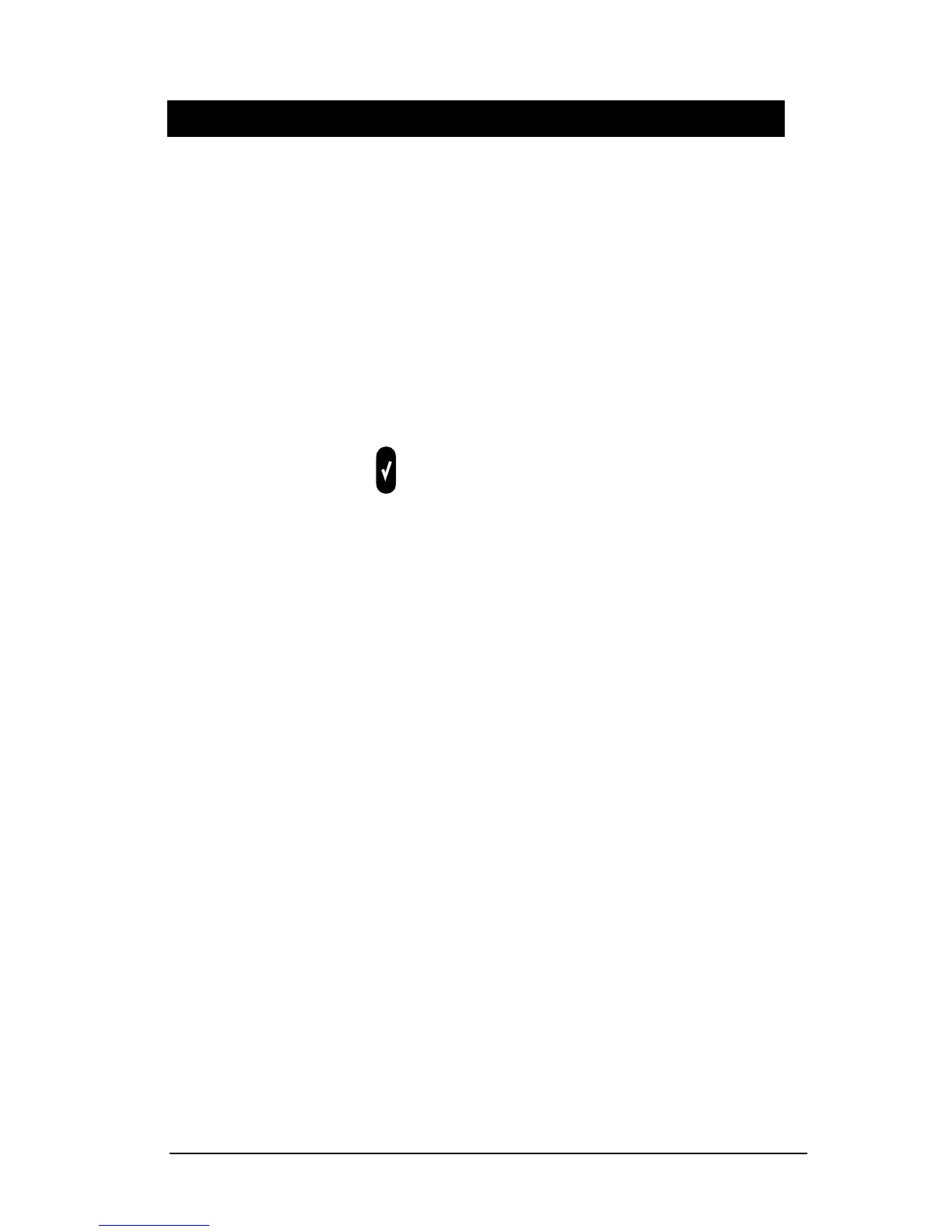CS450 User Manual 7
Before You Begin
• The step by step instructions on the following
pages are the simplest way to perform the tasks.
Please remember that your user code must have
the correct privileges assigned to it to carry out
the task. If it does not, contact your installer.
• The system may have been set up in such a way
that you will not have to do all the steps.
For example, you may not always have to press
the accept key .
• Around 90% of alarms are false alarms. These
are often caused by incorrect use of the system.
Ensure all regular users know how to turn on and
off the alarm and the entrance and exit routes.
There should also be an agreed routine as to
what to do in the event of an alarm.
• Remember to check that all doors and windows
are securely locked before you turn on the alarm
system.
• Check that that there is no possibility of objects
falling in front of movement detection devices.
• Should a fault occur to your alarm system, call the
alarm company without delay. Your display may
prompt you to do this.