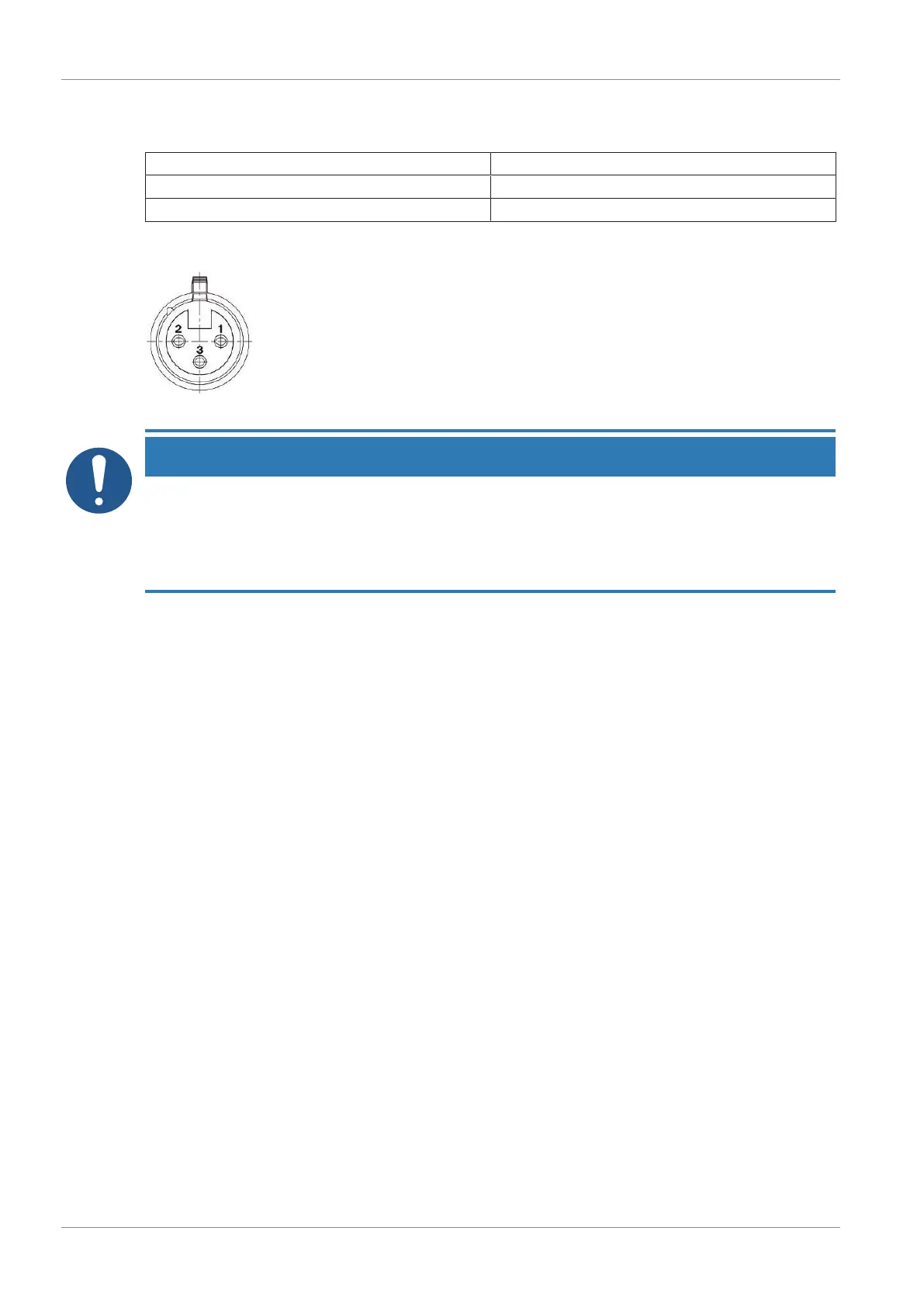5 | Mounting and Assembly
32 SkyPanel X Operating Manual
Battery Connector Cable Specification
The battery connector cable must meet the following specifications:
Wire diameter 12 AWG / 2 mm²
Maximum length of connector cable 5 m / 16 ft
Connector IP rating when connected IP 66
Battery Connector Pin Out
Illustration13: Battery connector, bush
Pin Description
1 - (negative)
2 + (48 V - 52 V =)
3 Not connected
NOTICE
The pin out of the battery pack must correspond to the pin out shown above. Connectors with
different pin out may cause damage to the device and the battery pack.
The SkyPanel X switches off below the minimum voltage of 44 V and above 55 V.
If the device switches off due to under voltage, you must disconnect the battery pack before
connecting the device to an AC power source.
When using a battery pack, follow all safety instructions of the manufacturer. Only use battery packs
that meet all the specifications listed. Use of unsuitable battery packs can damage both the device
and the battery pack.
To Insert the 3 pin XLR connector
The mains switch of the battery pack, if present, must be turned off.
1) Insert the XLR connector into the battery pack connector without force. Note the position of the
locking latch.
2) The connector must snap into place. Repair or replace the connector if it does not click into
place.
To Remove the 3-pin XLR connector
The mains switch of the battery pack, if present, must be turned off.
1) Press the locking latch and pull the XLR connector out from the battery pack connector without
force.
2) Repair or replace the connector if it can’t be removed easily.
Tips for using battery packs
It is not possible to give a reliable indication of the operating time with a battery pack. The actual
operating time depends strongly on age, state of charge, type of battery pack and brightness setting
of the device.
We recommend to check the power consumption via the All-Weather control panel menu Fixture
Info. Please note that the USB-C port draws up to 15 W power when connected. The High Output
Mode is the operational mode that draws most power.
If the battery pack does not have a switch for switching on and off, the brightness of the device
should be set to zero before disconnecting the connector cable to the battery pack. This will reduce
the load on the connectors and increase the lifetime of the connectors.
