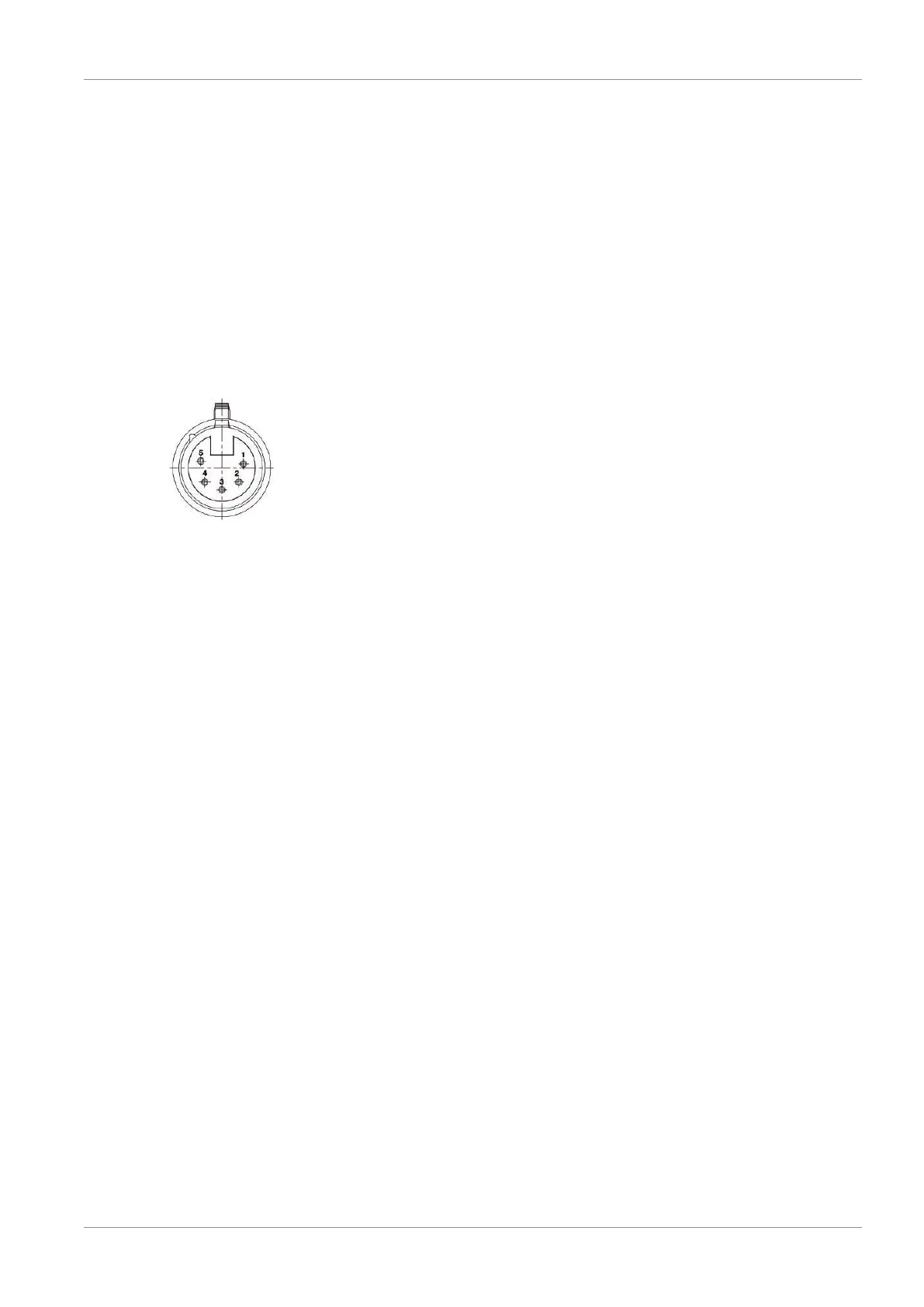Mounting and Assembly | 5
SkyPanel X Operating Manual 33
5.6 Control Network
To control the SkyPanel X remotely you need to set up a wired or wireless data link.
The device supports several control methods:
• Wired DMX / RDM
• Wireless DMX / RDM (CRMX, CRMX2, W-DMX)
• Wired Ethernet (Art-Net, sACN, HTTP)
• Wireless Ethernet (Art-Net, sACN, HTTP)
• Bluetooth (TimoTwo Bluetooth BLE, native Bluetooth 5.0 adapter)
5.6.1 Wired DMX / RDM
The SkyPanel X has 5-pin locking XLR sockets for DMX / RDM data input and output. The default
pin-out of both sockets is:
Illustration14: DMX / RDM connector, bush
Pin 1 = Shield
Pin 2 = DMX Data - (cold)
Pin 3 = DMX Data + (hot)
Pin 4 = DMX Data - (cold)
Pin 5 = DMX Data + (hot)
Pins 4 and 5 are not used by the device but are bridged between input and output sockets. These
pins can therefore be used as a pass-through connection for an additional data signal if required.
Do not overload the DMX data link. You must not connect more than 32 devices per DMX data link.
Depending on the channel requirements the address space of one DMX data link (512 channels)
may not be enough to control all devices of the installation. You may set more than one identical
device to identical DMX addresses to obtain identical behavior. For independent control every
device needs to be assigned an individual address range.
If the address space of one DMX data link is occupied and you need to control more SkyPanel X
individually, you need to set up additional DMX data links.
Tips for a reliable DMX Data Transmission
Use shielded twisted-pair cable designed for RS-485 devices or CAT 6 network cables. Standard
microphone cable cannot transmit control data reliably over long runs. 24 AWG cable is suitable for
runs up to 300 meters (1000 ft.). Heavier gauge cable and/or an amplifier is recommended for longer
runs.
The XLR connectors and DMX cables must fulfill protection rate IP 65 and pass protection rate IP 66
when connected to the device.
To split the data link, use a DMX splitter. Use an RDM compatible splitter when you use the RDM
functionality.
Install a DMX termination plug on the last device of every DMX data link. Terminate the DMX data
link on both ends, when you use the RDM functionality. Ask your system specialist for details.
To Connect the DMX Data Link
Connect the DMX data output from the controller to the data input (male XLR) of the first device on
the data link.
Run the data link from the data output (female XLR) to the data input of the next device.
Terminate the data link by connecting a 120 Ohm, 0.25 Watt resistor between the data 1 hot (+) and
cold (-) conductors (and between data 2 hot and cold if used) at the data output of the last device on
the link.
The SkyPanel X provides an internal DMX data link termination. Activate the termination (Menu >
DMX > Termination > On) on the SkyPanel X.