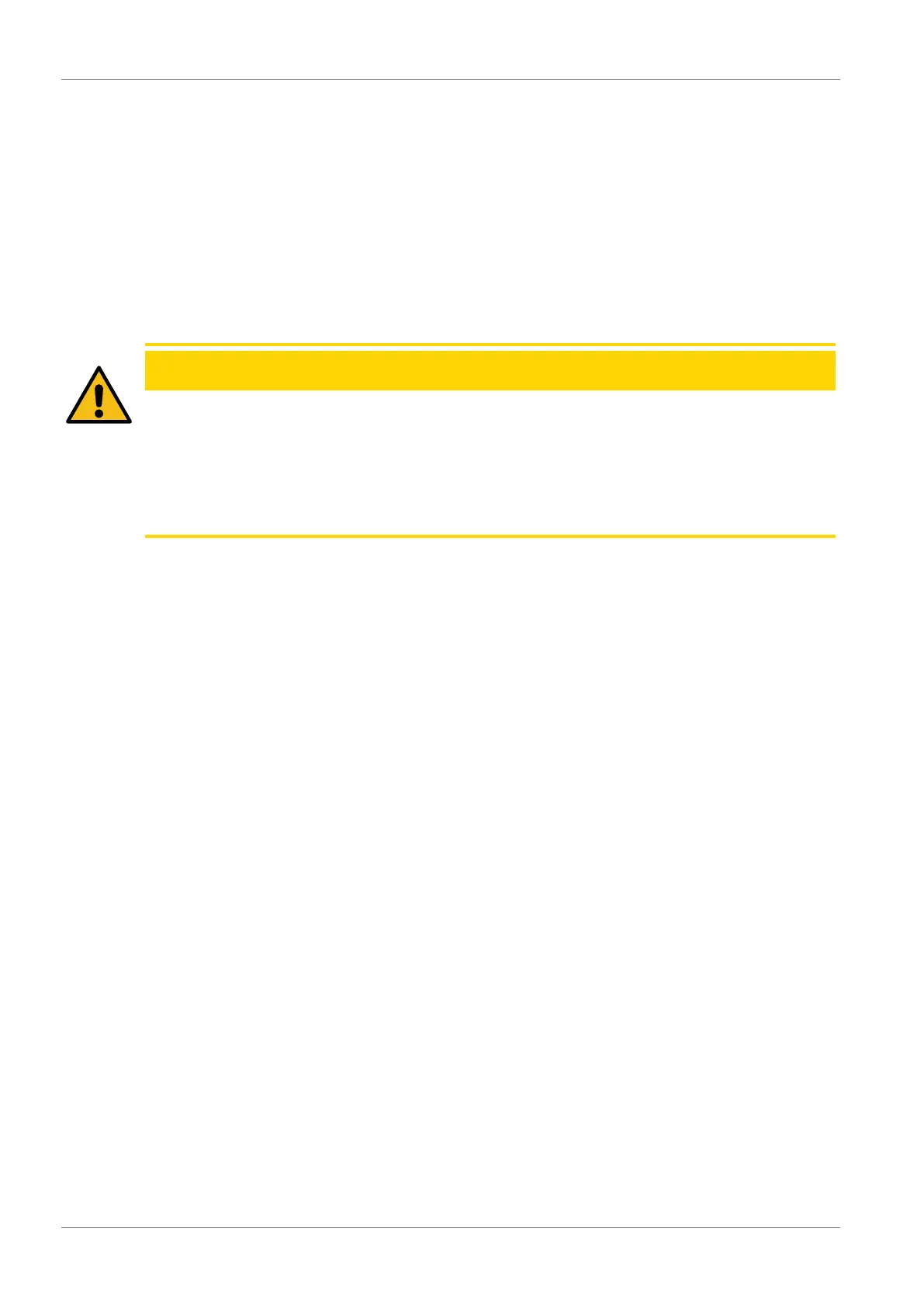6 | Basic Operation
36 SkyPanel X Operating Manual
6 Basic Operation
6.1 Pan and Tilt
Loose the mounting screw of the tripod or the appropriate fixing screw of the mounting clamp to pan
the device. Tighten the screw to avoid unintended movement.
Hold the focus handle (4) and loose the tilt lock lever. Tilt the device to the desired angle.
CAUTION!Tighten the tilt lock lever to avoid unintended movement.
6.2 Interfaces and Control Data
CAUTION
Ingress of moisture to the device through connectors
Risk of damage.
u Always seal unused connectors with a protective cap to prevent ingress of moisture.
u The LEMO connector passes protection class IP 69 without a protective cap.
u Only use cable connectors with protection class IP 65 or higher that pass IP 66 rating or better
when connected to the device.
DMX / RDM Interface
The device is equipped with a wired and a wireless DMX / RDM interface. The wired interface has
locking 5-pin XLR connectors for DMX / RDM data input, throughput and output.
The wireless DMX / RDM interface is compatible to the LumenRadio CRMX protocol. Please find
more detailed information how to establish a DMX / RDM data-link in chapter LINK.
The antenna for the wireless DMX / RDM interface is mounted on the right side of the device.
Ethernet Interface
The device is equipped with two RJ45 Ethernet connectors. The Ethernet signal can be daisy
chained as the device acts like a switch in an Ethernet network. The interface can be used for
control, uploading new firmware, setting parameters and service purpose using the ARRI lighting
service manager ALSM.
Download the ALSM free of charge from the ARRI web site www.arri.com/lightingsoftware.
Please find more detailed information to work with the ALSM in the user manual of the software. The
manual is included in the download package.
USB Port
The SkyPanel X is equipped with a USB-C port.
The USB-C port is located on the backside of the device in the connector panel. It is protected with a
screw-on cap. The USB-C port can be used to connect:
• A USB flash disk for data transfer
• A WLAN dongle for wireless control via Art-Net, sACN or the ARRI web portal
• Optical accessories which need data or power supply
• Service tools.
Bluetooth
The SkyPanel X supports the LumenRadio Bluetooth Smart (BLE) Technology and our native
Bluetooth 5.0. These are two independent interfaces which do not affect each other.
You can control the device via the ARRI LiCo app. The app is available free of charge in the App
store and the Play store.
