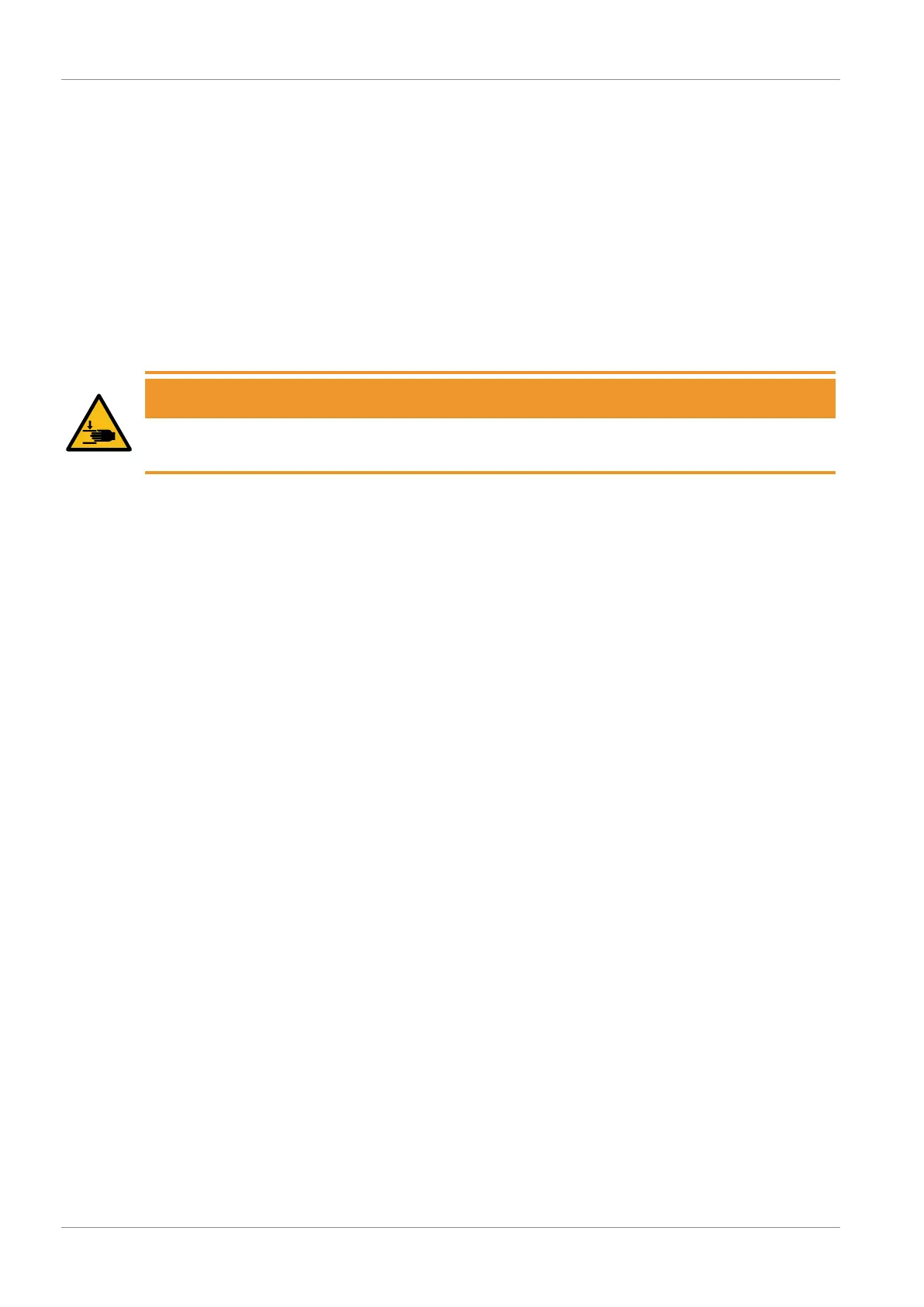4 | Product Overview
24 SkyPanel X Operating Manual
The X23 (X22) Modular Frame includes three (two) Quick-Lock mounting brackets, a set of tilt-lock
handles, and a heavy-duty handle for carrying. The Modular Frame can be installed onto the X
Modular Yoke for a seamless stirrup format, or you can rig the Modular Frame directly via standard
28mm spigots with C-clamps or pipe clamps for a low-profile install. The X23 (X22) Modular Frame
allows for the mounting of three (two) X21 lampheads, and the distance between them is optimized
to create an X23 (X22) native hard light with three (two) HyPer Optics, a native soft light with three
(two) X21 Domes, or a combination of both. These Modular Frames can also fit three (two)
lampheads with S60 adapters, after adjusting the distance between each Quick-Lock Bracket with a
tool.
4.3 Optical Accessories
Attachment and Detachment of Optical Accessories
WARNING
Risk of finger crushing
Wear suitable protective gloves when you attach or detach an optical accessory.
Optical accessories for the SkyPanel X are simply put on the front side guided by the aluminum front
frame and held in place by two retaining clips.
The two retaining clips are located under the yoke brackets on the left and right side of the device.
To attach an optical accessory:
Pan and Tilt is blocked to avoid unintended movement of the device. The device is isolated from the
power source.
1) Move the two retaining clips on the left and right side downwards.
2) Place the optical accessory on the aluminum front frame.
3) Move the two retaining clips on the left and right side upwards.
4) Check the proper attachment of the optical accessory.
5) Secure the optical accessory with a safety rope. Lead the safety rope through the safety rope
attachment of the accessory and the upper handle of the device.
ð Connect the device to the power source.
To detach an optical accessory:
Pan and Tilt is blocked to avoid unintended movement of the device. The device is isolated from the
power source.
1) Detach the safety rope.
2) Move the two retaining clips on the left and right side downwards.
3) Detach the optical accessory from the aluminum front frame.
4) Move the two retaining clips on the left and right side upwards.
ð Connect the device to the power source.