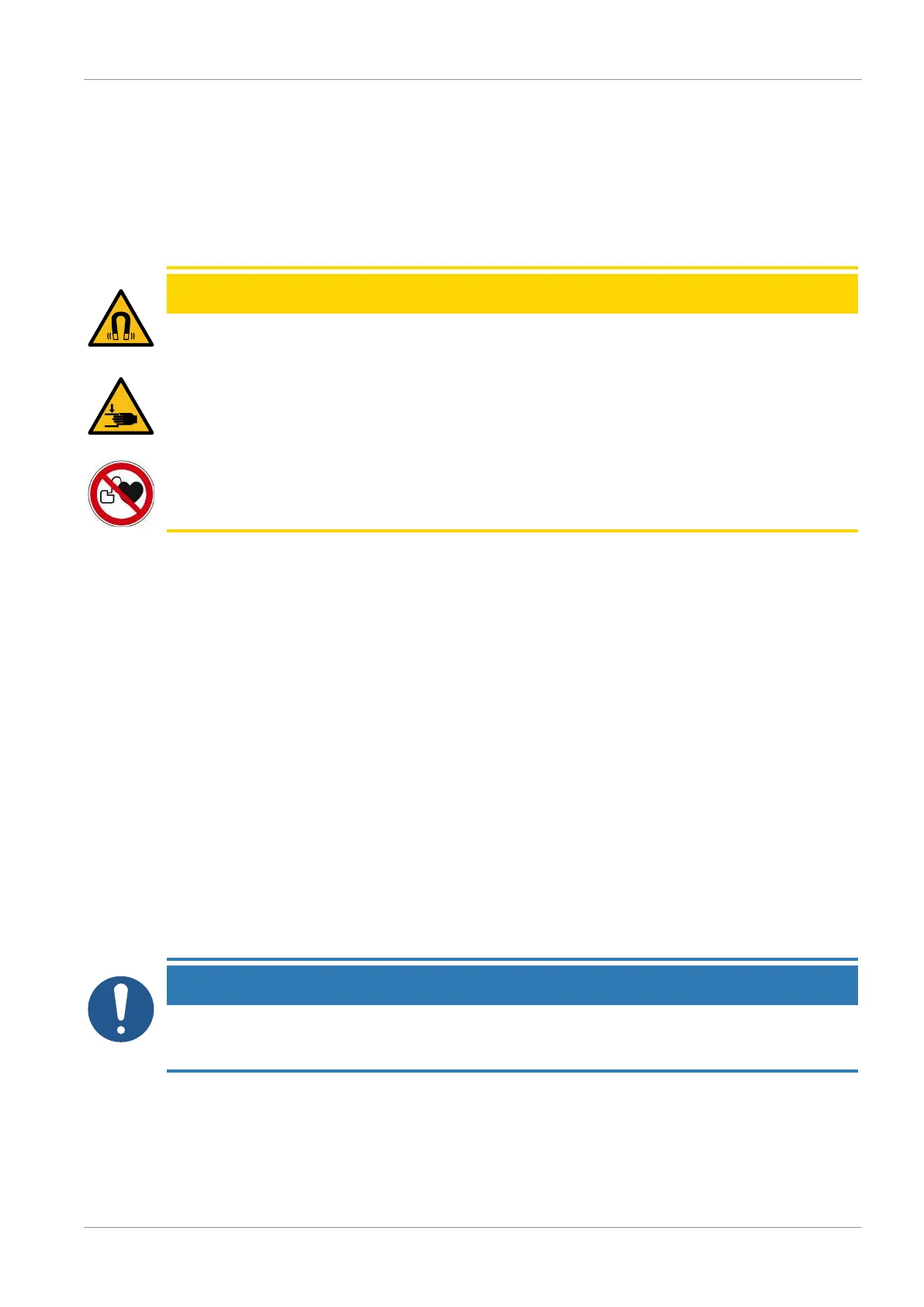Basic Operation | 6
SkyPanel X Operating Manual 37
Please find more information about LiCo in the SkyPanel X user manual.
6.3 ALL-WEATHER Control Panel
The optional control panel for the SkyPanel X can be used directly at the device or via a connecting
cable remote from the device. When used directly on the device, the control panel is held
magnetically in the recess at the rear of the housing (see figure below). The control panel
automatically connects to the device when it is inserted into the recess.
CAUTION
Strong Neodym Magnet
Risk of injuries. Neodym Magnets are extremely powerful.
u Keep the magnet in a safe distance to devices and objects that can be damaged.
u Fingers, skin and other parts of the body can be trapped between two magnets. This can cause
injuries up to broken bones.
u Magnets can affect the operation of pacemakers or other implanted medical devices.
Defibrillators can be affected.
To Attach and Detach the Control Panel
The control panel may be detached and attached with the device powered. The last setting of the
device is retained when the control panel is detached.
To attach the control panel:
1) Push the control panel diagonally to the left into the recess.
2) Press the right side of the panel into the recess. Push it to the right until it locks in place.
3) The control panel is magnetically fixed in the recess. When the device is powered while you
attach the control panel, it is ready for operation after a short time.
To detach the control panel:
1) Push the control panel slightly to the left.
2) Lift the control panel out of the recess on the right.
3) Pull the control panel to the right out of the recess.
To Connect and Disconnect the Control Panel Cable
• Plug the 4-pin Lemo connector of the weatherproof connector cable into the connector (7) of the
device and the control panel. The connector locks automatically.
• Pull back the ring of the Lemo connector to unlock the connector and pull out the connector.
NOTICE
The control panel can be used directly at the device or via a weatherproof connecting cable remote
from the device. When two control panels are used, the control panel on the connecting cable has
priority.
6.4 Switching On and Off
The SkyPanel X has no mains switch. After connecting the device to the power source or switching it
on via an external mains switch the device initializes and is ready for operation.