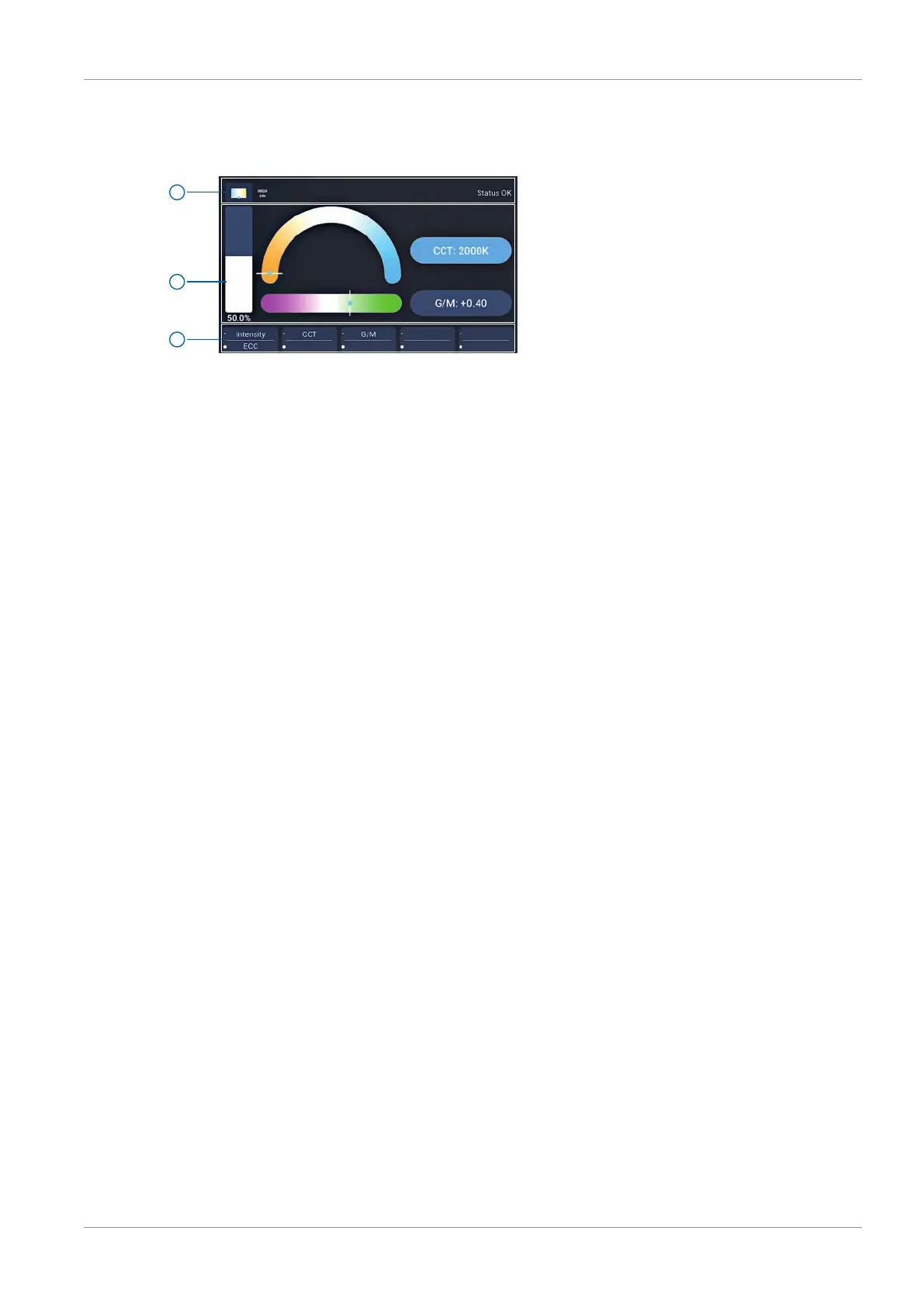Menu Operation | 7
SkyPanel X Operating Manual 39
7 Menu Operation
Layout of the Display
Illustration16: Control panel display layout
The status bar (1) gives information about the mode and status messages (symbols and text).
The area beam parameters (2) contains information about the recent lighting parameters (e.g.
brightness, color temperature, lighting effects).
The area quick / user button labels (3) shows the recent function of the corresponding quick / user
button. The upper row shows the function linked to a short press, while the lower row shows the
function linked to a long press of the of the quick / user button.