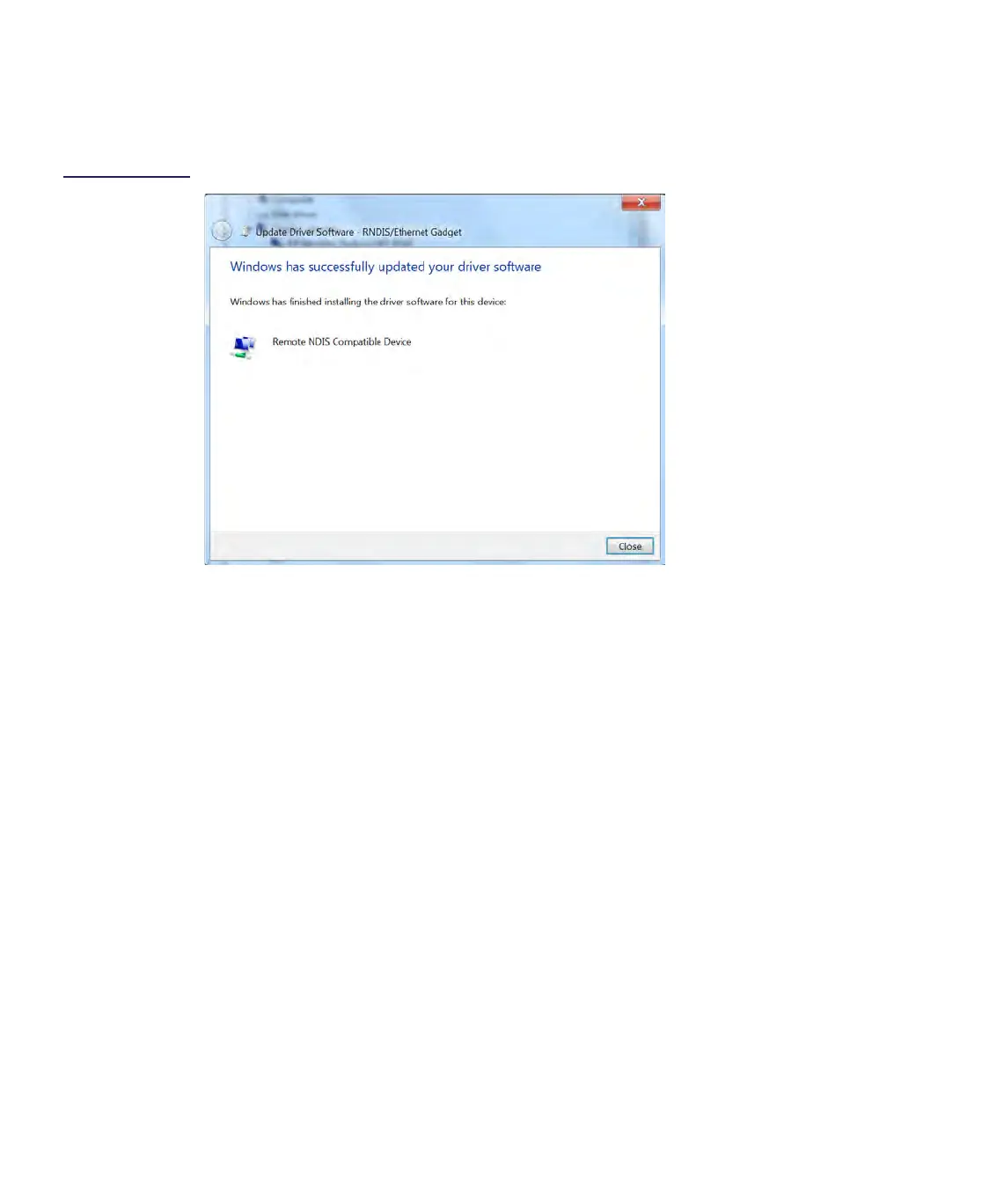7-20 CHP Max™ Headend Optics Platform Chassis, Controllers and Power Supplies Rev D
9. When the “Windows has successfully updated your driver software” message
appears, the RNDIS driver has been installed. Click on the Close button (refer to
Figure 5.12).
Figure 7.12
Successful Driver
Software Update
Window
10. After the USB Ethernet/RNDIS Gadget’s successful installation, the Gadget now
appears under Network adapters in the Device Manager window (refer to
Figure 5.13).