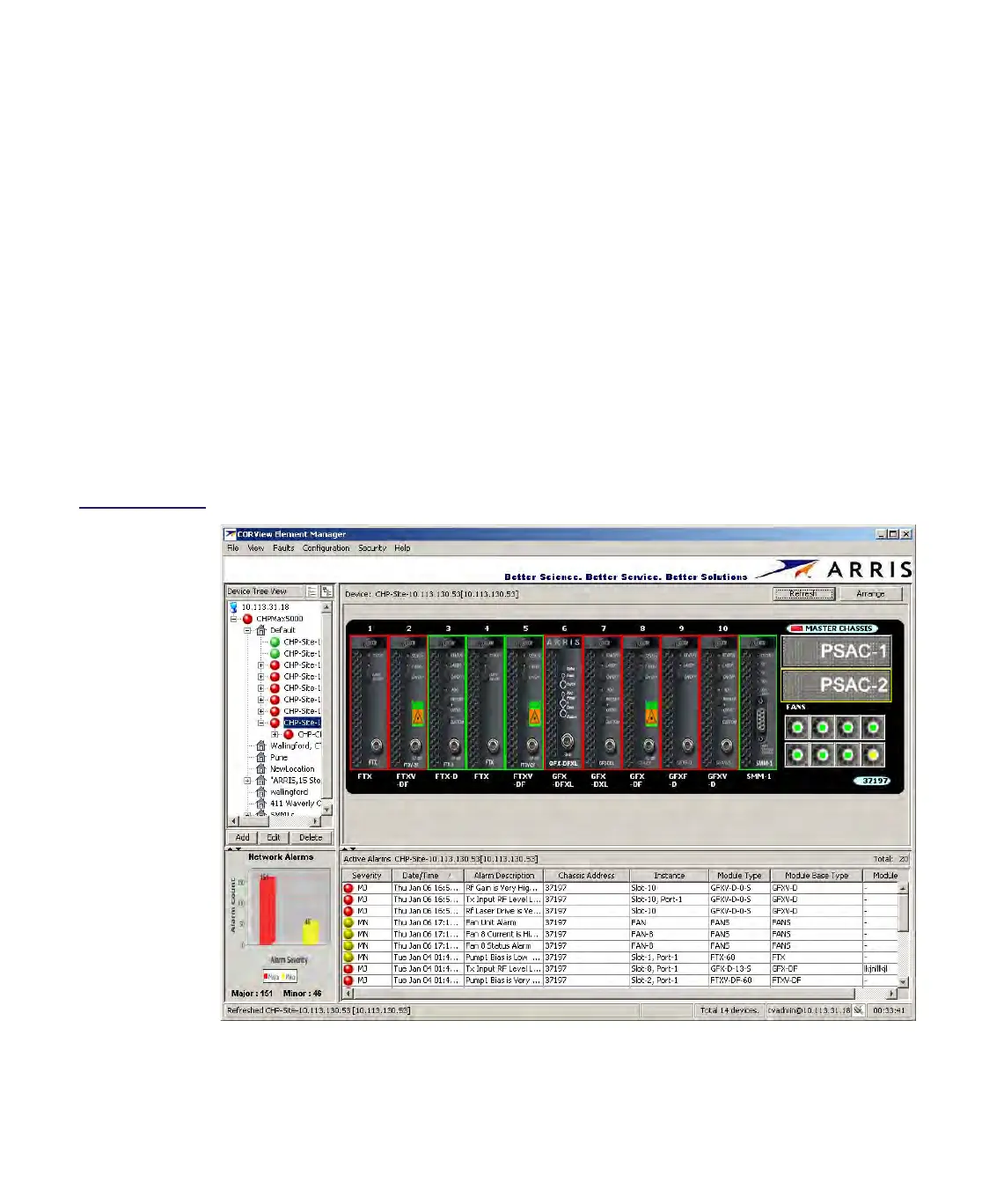Rev D System Management Module 2 (SMM-2) 7-47
■ The Active Alarms panel, which is located in the lower right section of the CORView
Element Manager Window (refer to Figure 5.35) lists the number of active alarms in
the upper right corner of the panel and provides the following information in
tabular format regarding the various alarms associated with the units installed in the
device currently selected in the Device List/Tree View panel:
– Severity – A virtual LED indicates the severity of the alarm (red for major
alarms and yellow for minor alarms).
– Date/Time – Displays the date and time the alarm was received.
– Alarm Description – Displays the description of the alarm.
– Chassis Address – Displays the address of the chassis where the alarm
occurred.
– Instance – Displays the location of the module (for example, slot number of
chassis) where the alarm occurred.
– Module Type – Displays the type of the module associated with the alarm.
– Module Name – Displays the name of the module associated with the alarm.
Figure 7.35
CORView Element
Manager Window
