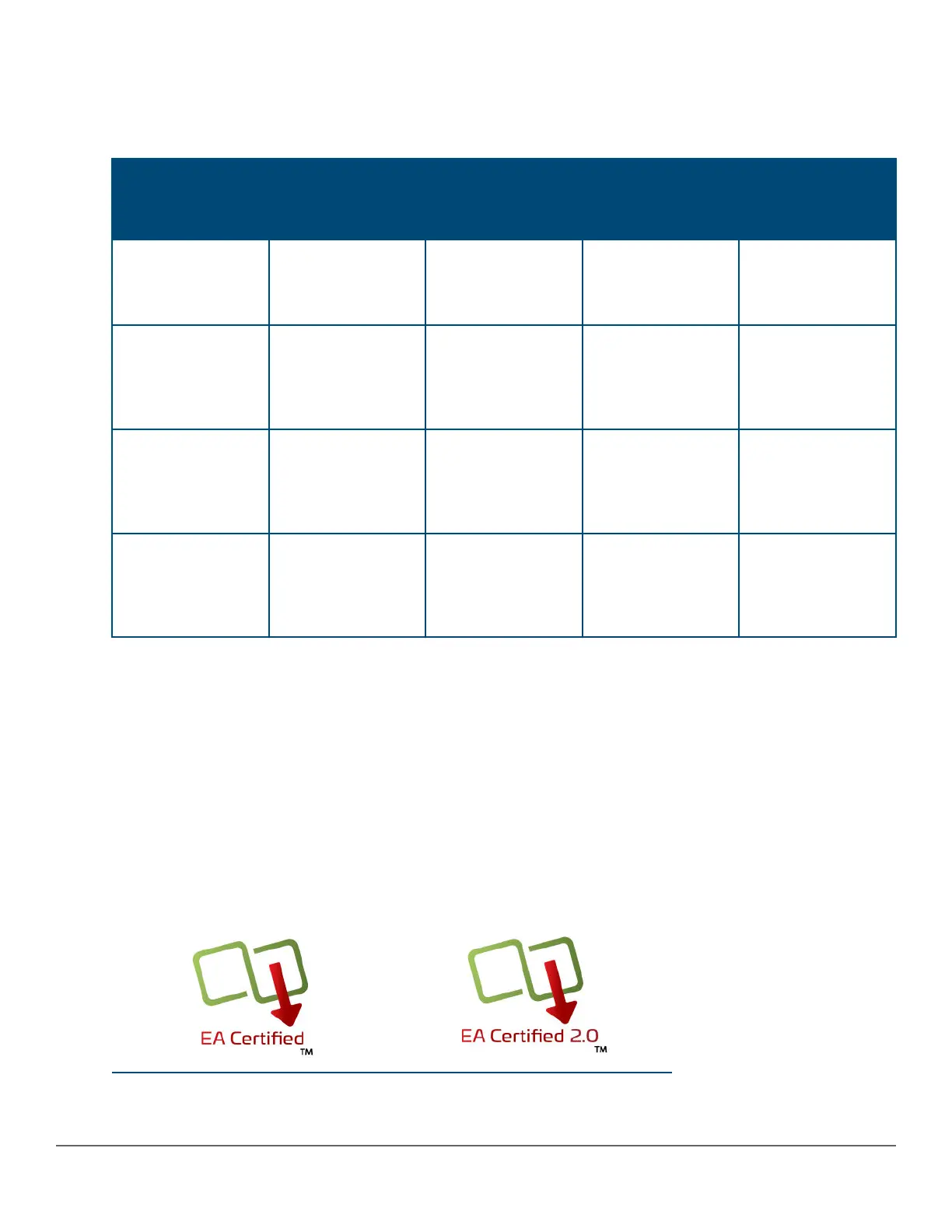Power allocation can be scheduled so that power is supplied only during periods when the PD is actually in
use. The 1930 Class 4 PoE switches support the IEEE 802.3at(tm) standards providing 30W of power for Class
4 PD connections while maintaining backwards compatibility with IEEE 802.3af(tm) standards providing
15.4W of power to Class 3 PD connections. All PoE Class 4 switch ports are capable of delivering 30W per
PSE port up to the maximum power supply budget.
1930 PoE Model
1
Maximum PoE
power
PoE port count Maximum ports
delivering at
15.4W
Maximum ports
delivering at 30W
2
Aruba Instant On
1930 Switch Series
8G 2SFP PoE Class 4
125W Switch
125W Ports 1 - 8 8 4
Aruba Instant On
1930 Switch Series
24G 4SFP+ PoE
Class 4 195W
Switch
195W Ports 1 - 24 12 6
Aruba Instant On
1930 Switch Series
24G 4SFP+ PoE
Class 4 370W
Switch
370W Ports 1 - 24 24 12
Aruba Instant On
1930 Switch Series
48G 4SFP+ PoE
Class 4 370W
Switch
370W Ports 1 - 48 24 12
1
All 1930 PoE ports are 10/100/1000 RJ-45 ports.
2
Maximum 30W delivered per PoE port.
Ethernet Alliance PoE Certied
Certied Aruba PoE power sourcing equipment (PSE) has been veried for IEEE 802.3
™
PoE interoperability
by passing the Ethernet Alliance (Gen 1 or Gen 2) PoE Certied program test plan, minimizing
interoperability issues between PoE products.
The Ethernet Alliance PoE Certication Program provides thorough testing of PoE devices for interoperability
with IEEE 802.3
™
PoE standard devices. Certied products will be easily recognizable by the logos below,
which also identify the amount of power available or required. User experience will be enhanced by
minimizing confusion between standards-based PoE from proprietary powering solutions.
Gen 1 EA PoE Certied Logo Gen 2 EA PoE Certied Logo
12 Aruba Instant On 1930 Installation and Getting Started
Guide
