
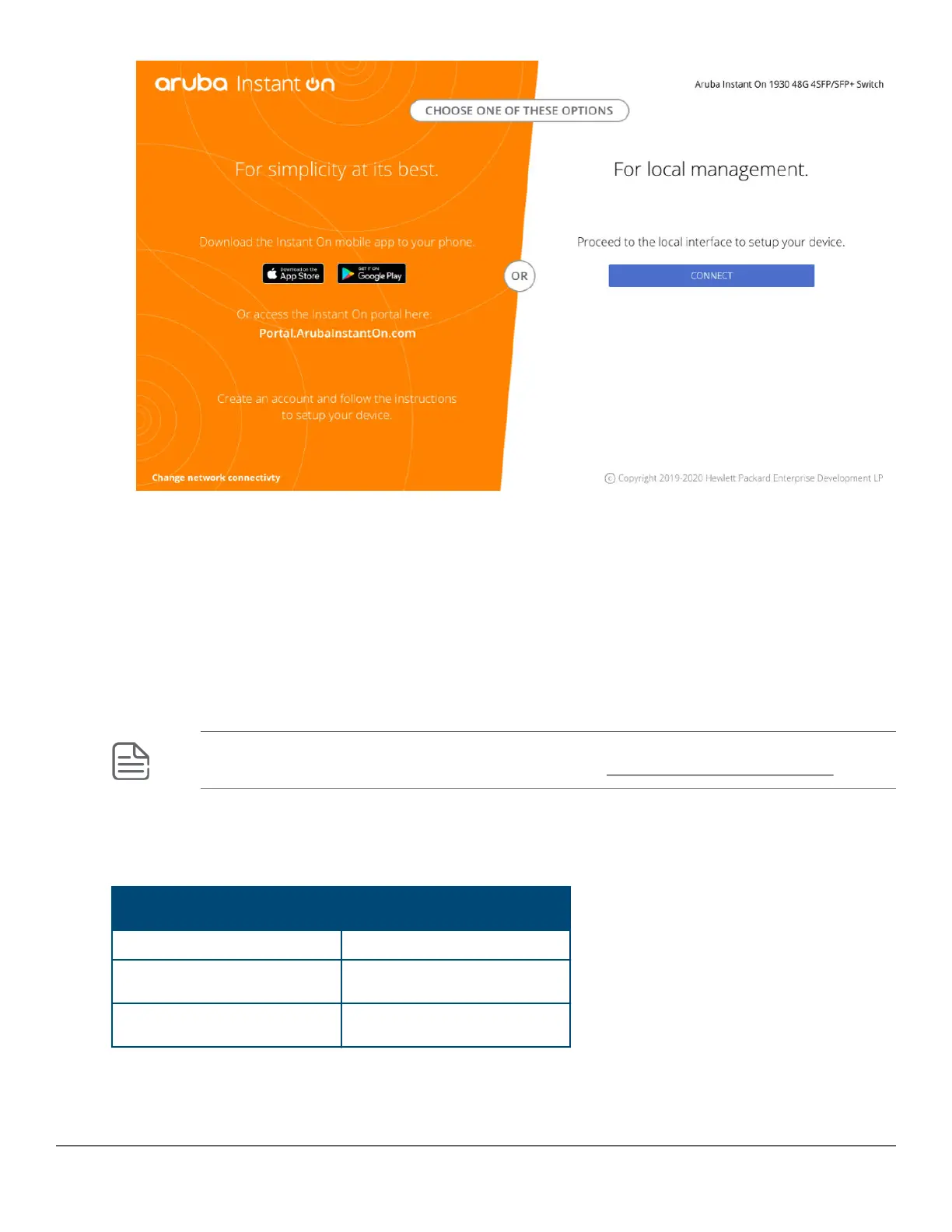 Loading...
Loading...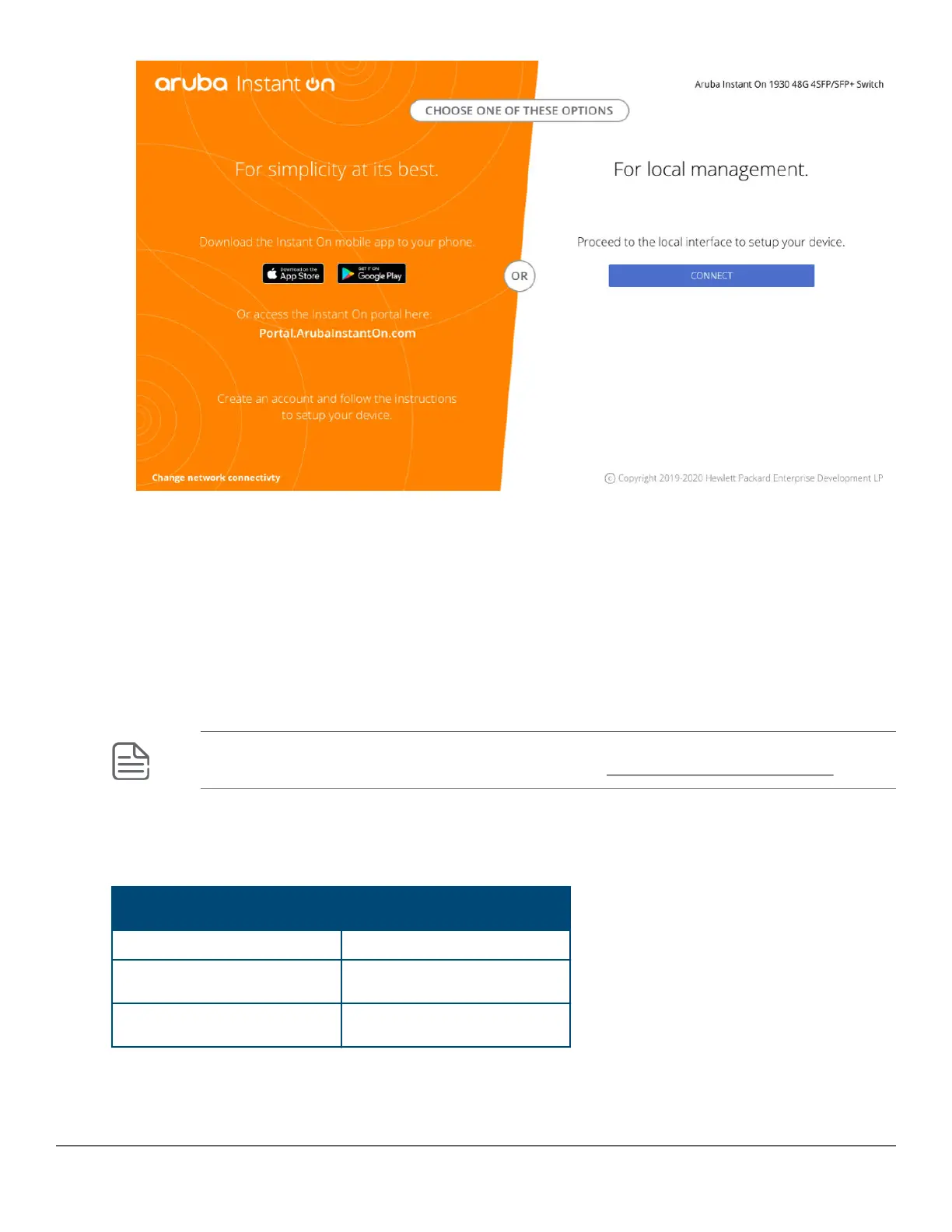
Do you have a question about the Aruba Instant On 1930 Series and is the answer not in the manual?
| Model | Aruba Instant On 1930 Series |
|---|---|
| Switching Capacity | Up to 176 Gbps |
| Layer | Layer 2+ |
| MAC Address Table Size | 16K entries |
| Dimensions | Varies by model |
| Weight | Varies by model |
| Operating Temperature | 0°C to 40°C (32°F to 104°F) |
| Storage Temperature | -40°C to 70°C (-40°F to 158°F) |
| Ports | 8, 24, or 48 10/100/1000BASE-T ports |
| Uplink Ports | 2 or 4 SFP/SFP+ ports |
| PoE Options | PoE and non-PoE models available |
| Management | Cloud-managed with Aruba Instant On mobile app or web portal |
| Mounting | Rack-mountable |
| Jumbo Frame Support | 9216 bytes |
| Layer 2 Features | VLANs |
| Security Features | Access Control Lists (ACLs) |
| Power Supply | Internal power supply |
| Humidity | 15% to 95% non-condensing |
| Certifications | CE |











