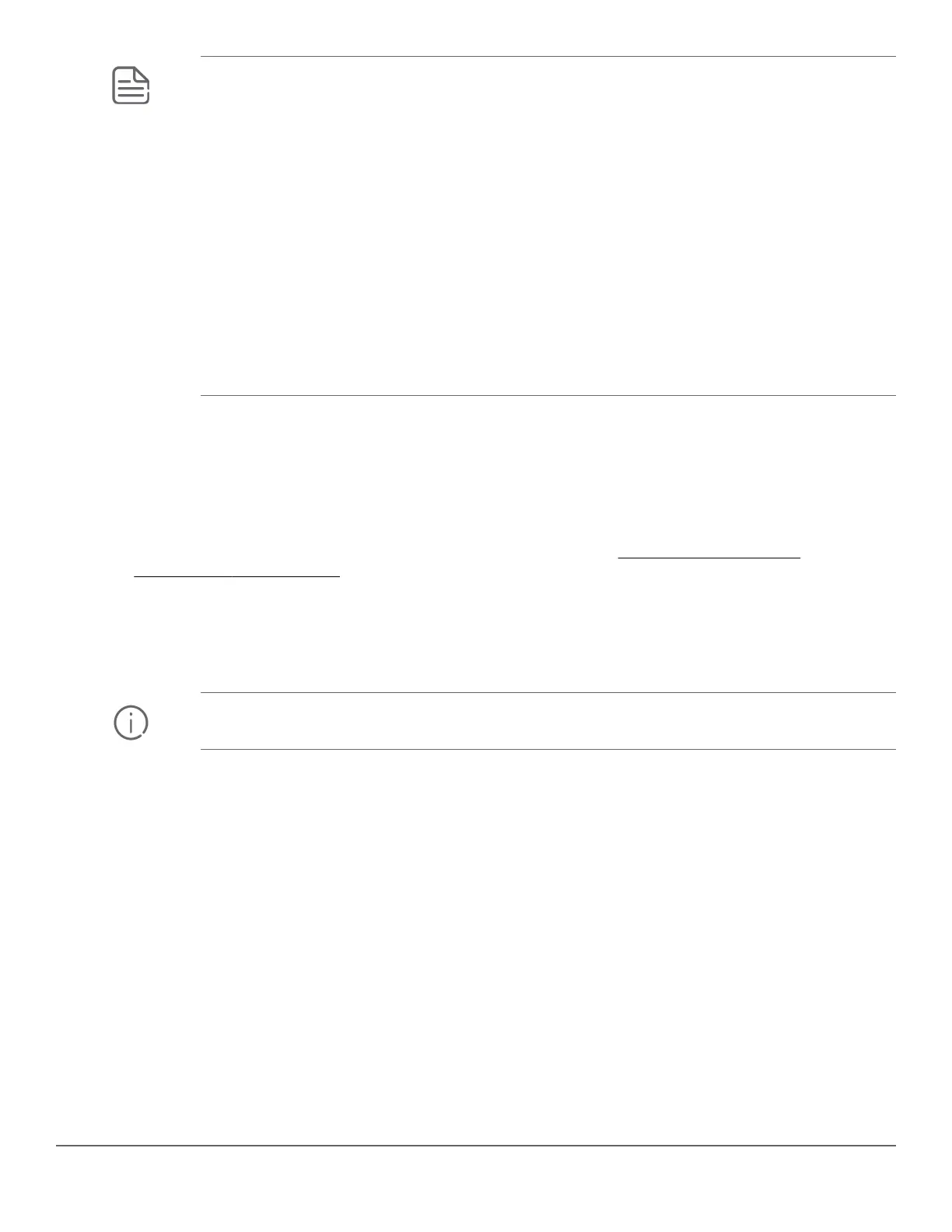NOTE: The following Aruba Instant On 1930 switch models have a fan-free design, making them
quiet for oce deployments.
• Aruba Instant On 1930 8G 2SFP Switch (JL680A)
• Aruba Instant On 1930 8G PoE Class 4 2SFP 124WSwitch (JL681A)
• Aruba Instant On 1930 24G 4SFP+ Switch (JL682A)
• Aruba Instant On 1930 48G 4SFP+ Switch (JL685A)
A warmer than normal enclosure is a standard state of operation for a fan-free switch. Although
the top of the switch enclosure may feel warm to the touch, it has no eect on functionality or
performance of the product. For rack-mounted Aruba Instant On 1930 fanless switches, ensure
that a 1U (44.45 mm / 1.75-inch) vertical space is maintained between the switch and the device
above it.
For optimal cooling, the preferred position for the fanless switches, is at the base of the rack or
cabinet, or below as many of the other products as can be accommodated.
Prepare the installation site
Make sure the physical environment into which you will be installing the switch is properly prepared,
including having the correct network cabling ready to connect to the switch and having an appropriate
location for the switch.
• Verify that copper and
ber cabling meets the requirements of the Cabling and Technology
Information Specications.
• Protect the switch from radio frequency interference emissions.
• Use electrical surge suppression.
• Use safe connections with no damaged cables, connectors, or shields.
IMPORTANT: Ensure that you understand and observe the two preceding sections before
proceeding with switch installation.
Mounting options
Select one of the following mounting methods for a 24- or 48-port 1930 switch:
• 19-inch telco rack
• Wall attach
• Equipment cabinet
• Under a table
• On a horizontal surface
Select one of the following mounting methods for a 1930 8-port switch:
• 19-inch telco rack
• Wall attach
20 Aruba Instant On 1930 Installation and Getting Started
Guide
