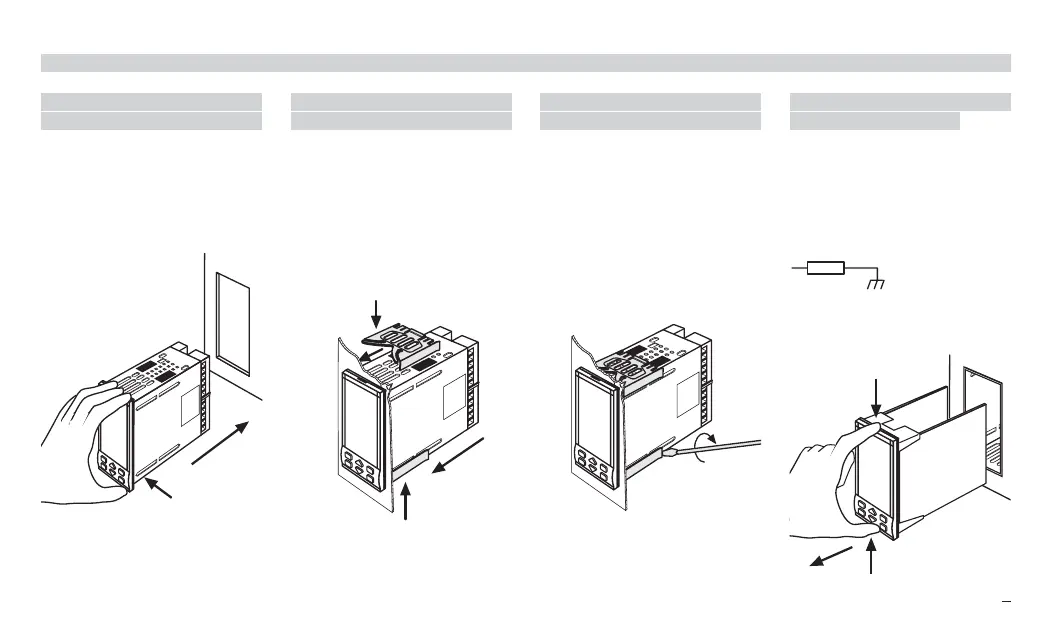9
2 - Installation
2.3.1 INSERT
THE INSTRUMENT
1 Prepare panel cut-out;
2 Check front panel gasket
position;
3 Insert the instrument through
the cut-out.
2.3.2 INSTALLATION
SECURING
1 Fit the mounting clamps;
2 Push the mounting clamps
towards the panel surface to
secure the instrument.
2.3.3 CLAMPS
REMOVING
1 Insert the screwdriver in the
clips of the clamps;
2 Rotate the screwdriver.
2.3.4 INSTRUMENT
UNPLUGGING
B
1 Push and
2 Pull to remove the instrument.
Electrostatic discharges can
damage the instrument.
Before removing the instrument
the operator must discharge
himself to ground.
2.3 PANEL MOUNTING [1]
UL note
[1] For Use on a Flat Surface of a Type 2 and Type 3 ‘raintight’ Enclosure
.
x5-uk-ed5 17-09-2009 14:53 Pagina 9