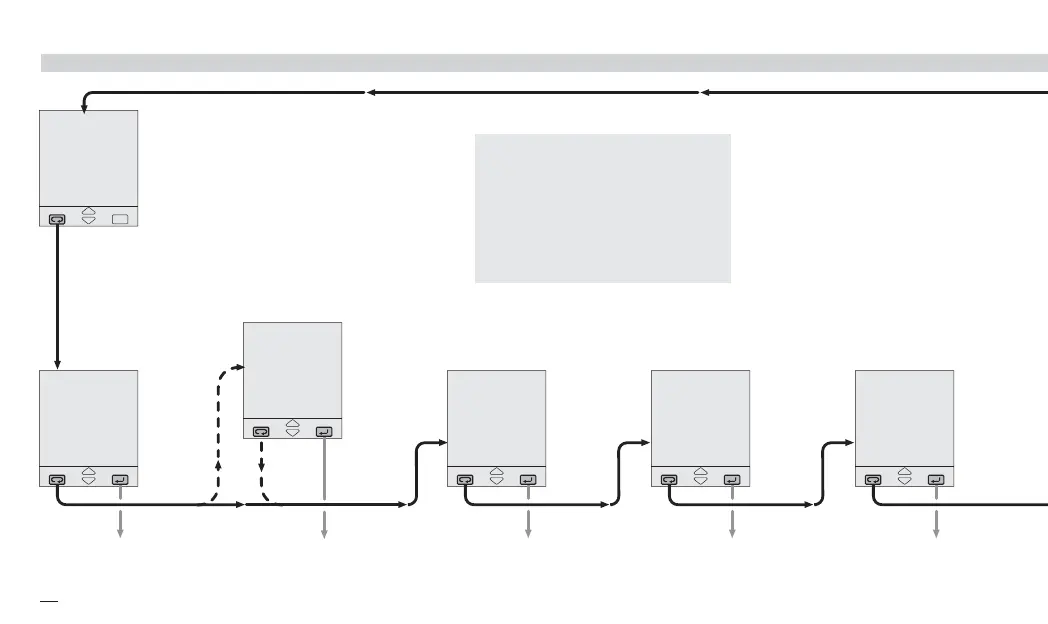34
4 - Operation
4.4 PARAMETERISATION - MAIN MENU
Menu
S.P.
Menu
Tune
Menu
PId
Menu
AL
Menu
Prog
275.0
274.8
(see page 36)
Setpoint
menu
(see page 38)
PID
menu
(see page 39)
Tuning
menu
(see pages 62 and 63)
Setpoint
programmer menu
(if the option is installed)
Operator
mode
(see page 37)
Alarm
menu
A
The parameter setting procedure
has a timeout. If no keys are
pressed for, at least, 30 seconds,
the controller switches back, auto-
matically, to the operator mode.
x5-uk-ed5 17-09-2009 14:53 Pagina 34