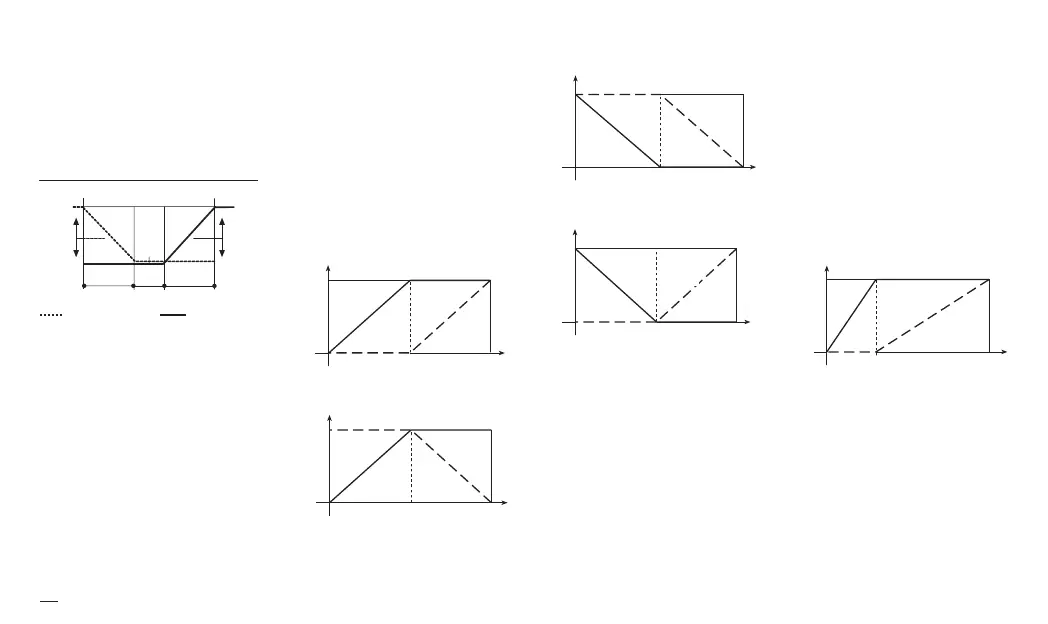48
4 - Operation
Heat/Cool
deadband
This parameter specifies the
width of the deadband between
the Cool and the Heat channel.
#d.bnd
#OpC.H
#Op.H.
0
100%
100%
0
SP
d.bnd
P. b . / CP. b .
Heat / Cool Algorithm
Heat Cool
100%
Cool output
Heat output
Heat
Split Range %
(split range only)
The value set as SP.Lt
represents the percent of PID
output managed by the main
output (OP1 or OP5).
The balance to 100% is
managed by the secondary
output (OP2 or OP6).
#sp.lt
Physical
output
100%
PID output
100%
0
Main
output
Mcop
Secondary
output
scop
direct
direct
SP.L1
SP.Lt 50%
0
SP.L2
direct
reverse
Physical
output
100%
PID output
100%
Main
output
Mcop
Secondary
output
scop
SP.Lt 50%
0
SPL3
reverse
reverse
Physical
output
100%
PID output
100%
Main
output
Mcop
Secondary
output
scop
SP.Lt 50%
0
SP.L4
direct
reverse
Physical
output
100%
PID output
100%
Main
output
Mcop
Secondary
output
scop
SP.Lt 50%
E.g.: Cn.ty - sp.l1
MCop = 4...20 (OP5)
sCop = 4...20 (OP6)
sp.lt = 30%
OP5: 4 mA = 0% (PID output)
20 mA = 30% (PID output)
OP6: 4 mA = 30% (PID output)
20 mA = 100% (PID output)
0%
direct
direct
SP.L1
4 mA
Physical
output
20 mA
PID output
100%
Main
output
Mcop
Secondary
output
scop
SP.Lt 30%
Split Range
Control action
(split range only)
This parameter specifies the
control action (direct or
reverse) of the single action
split range modes.
See table 5 at page 29:
Cnty = sP.L1... sP.L4
#spl.a
x5-uk-ed5 17-09-2009 14:53 Pagina 48