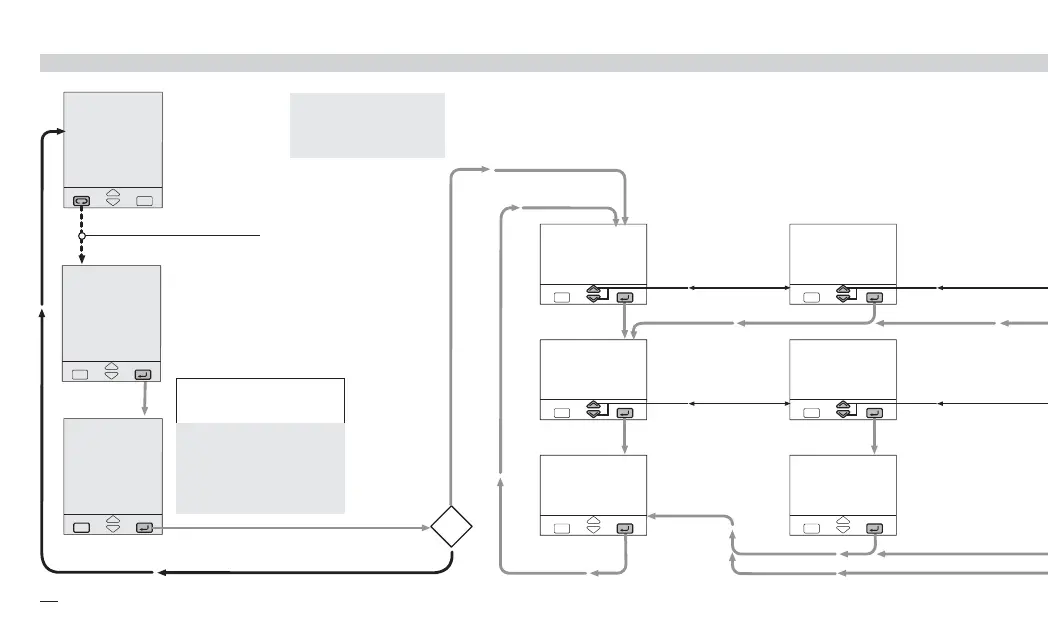275.8
A.pas
11
OK
274.8
Menu
AccS
Ac.le
E.AMn
Ac.le
fUll
EHec
none
yes
C.pas
Oper
EHec
C.pas
33
50
4 - Operation
4.6 PARAMETERISATION - ACCESS MENU - PASSWORD - CALIBRATION
Operator
mode
Access
menu
Enter password
for access enable
Press until
from -999 to 9999
(11 default value from factory)
Access
to all the levels
[1]
Execute
the following
operations
A/M enable
yes/nO
Operator
level Access
Change the
Configuration
password
Enter
the Configuration
password
[1] With the level of access set to full,
all the related parameters are dis-
played.
Pressing í
go back to the Operator
mode
YES
NO
If the password entered corre-
sponds to the one stored in the
A.pas [A] parameter, the
access configuration page is
displayed.
x5-uk-ed5 17-09-2009 14:53 Pagina 50