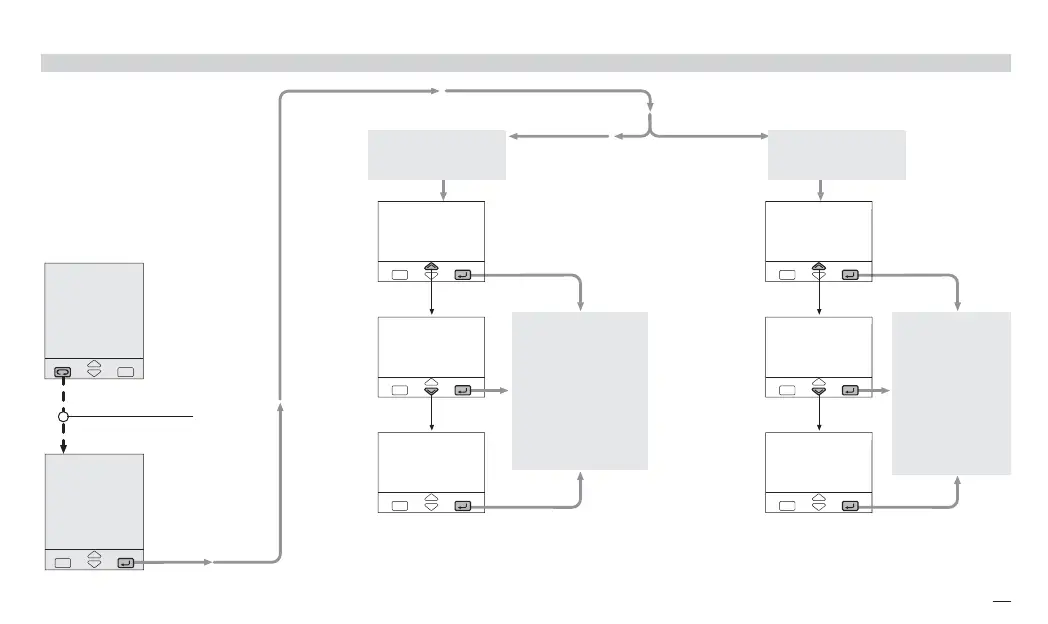275.0
274.8
tune
tune
no
tune
yes
no
Adpt
Adpt
no
Adpt
yes
no
Menu
Tune
57
6 - Commands
6.1.5 TUNE RUN / STOP
Operator
mode
Tuning
menu
This controller is provided with
2 different Tuning algorithm:
• Fuzzy tune (one shot tune)
for calculating the optimal PID
terms parameters
• Adaptive Tune (continuous tune)
for a continuous calculation of
the PID terms parameters.
press until
Confirm
yes
to start
Confirm
no
to stop
Confirm
yes
to start
Confirm
no
to stop
The command start/stop
is executed pressing the
è key.
When the controller is
calculating the PID para-
meters, the green
Ä
led is ON.
The command
start/stop is executed
pressing the
è key.
When the controller is
calculating the PID
parameters, the green
Ä led is flashing
(blinking)
Fuzzy Tune
start-up
Adaptive Tune
start-up
After the execution of the tuning, the
calculated values are automatically
presented in the PID menu.
When this function is in progress, the
calculated values are visible in the
Tuning menu but cannot be modified.
Press until
x5-uk-ed5 17-09-2009 14:53 Pagina 57