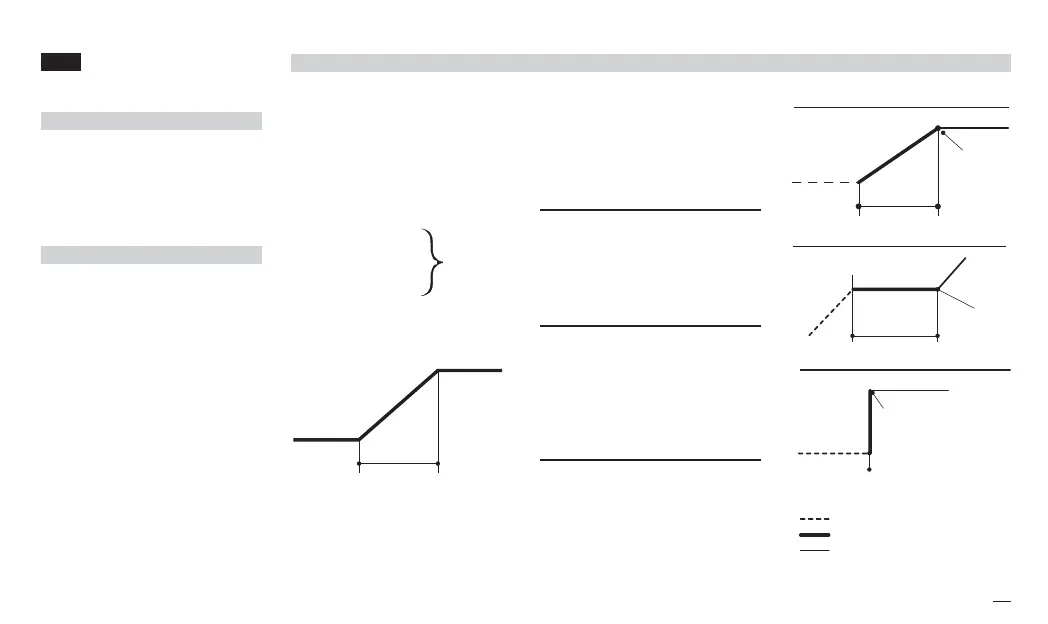59
7 - Programmed Setpoint
7 PROGRAMMED
SETPOINT
INTRODUCTION
When the Setpoint programmer
option (mod. X5-3… 4 ) is pre-
sent, up to four programs are
available.
MAIN CHARACTERISTICS
• 4 program, 16 segments
max/program
• start, stop, hold etc, com-
mands from the keypad
• time base in seconds, min-
utes or hours
• continuous or up to 1…9999
time cycling of the program
• two digital outputs (OP3 and
OP4) related to the program.
• setting of the maximum
allowed deviation from the
Setpoint
7.1 PROGRAM STRUCTURE
The program consists of a
sequence of segments.
For each segment, it is speci-
fied:
• the Setpoint to
reach
#s.p.
• the duration
of the segment
#t.i.
• the state of the OP3 output
The program consists of:
• 1 initial segment named
O
• 1 end segment named f
• 1…14 normal segments
Initial segment - 0
Its main purpose is to define the
value the process variable has
to maintain before starting the
program.
End segment - F
Its main purpose is to define the
value the process variable has
to maintain at the end of the pro-
gram and until further changes
of Setpoint.
Normal segments - ===
These segments build up the
profile program. There are 3
types of segments:
#s.p.==
Step
#ti.== = 0
s.p. = Target Setpoint
ti. =Duration
=Previous segment
=Current segmente
=Next segment
x5-uk-ed5 17-09-2009 14:53 Pagina 59
