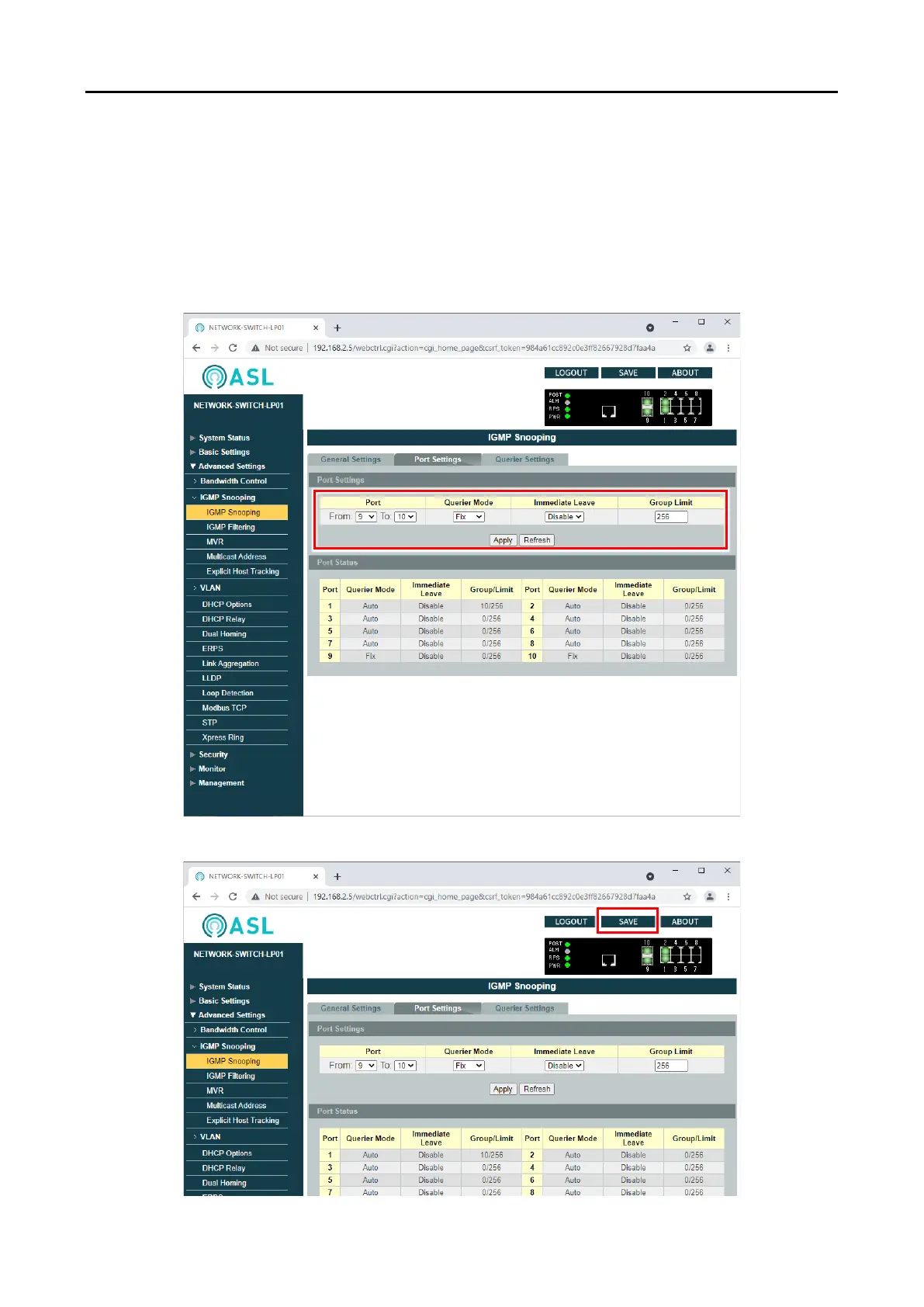NETWORK-SWITCH-LP01 – Configuration Guide
U-0641-3675.docx – Issue: 01 complete, approved
Page 16 of 28
8. Go to the “Port Settings” tab.
9. Under “Port”, set “From” to “9” and “To” to “10” (these are the SFP ports connected to the ASL
Secure Loop).
10. Set “Querier Mode” to “Fix”.
11. Ensure “Immediate Leave” is set to “Disable” (default setting).
12. Ensure “Group Limit” is set to “256” (default setting).
13. Click “Apply”.
14. In the top-right corner of the page, click “Save”.