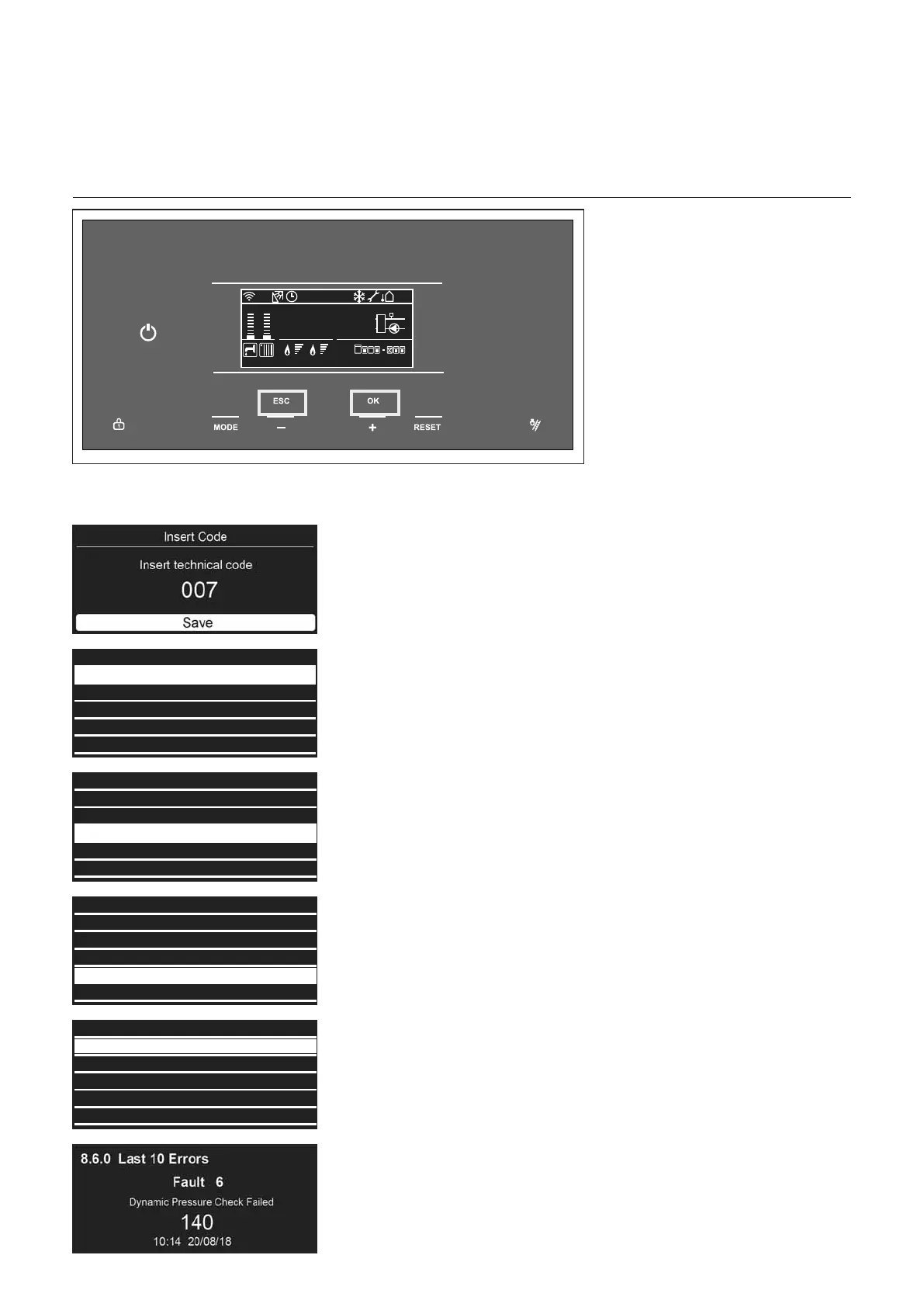100
Errors
View Error code History
25/03/19 09:00
–10
°
1.5 bar
CH Pump Overrun
1 2
T10
BMS
32
°
1 From the controller Home screen, press the ESC and OK buttons at the same
time for 7 seconds.
2
Use “+” to go down and “–” to go
up to highlight
007 as the Technical Code.
Press Save.
3 Use “+” to go down and “–” to go
up to highlight
0 Network.
Press OK
4
Use “+” to go down and “–” to go
up to highlight
24 Commercial boiler.
Press OK.
5
Use “+” to go down and “–” to go
up to highlight
24.18 Error History.
Press OK.
6 Option 24.18.0 Last 10 Errors is
highlighted.
Press OK.
A survey of the last 10 Errors
appears.
An example of an error message on
the left.
24.15 Engine 2 statisticks
24.16 Boiler Statistics -1
24.17 Service
24.18 Error History
24.19 Reset Menu
24 Commercial boiler
5 Zone2 Parameters
6 Zone3 Parameters
24 Commercial boiler
25 Cascade management
42 Building management system
Menu
24.18.0 Last 10 Errors
24.18.1 Reset error list
24.18 Error History
0 Network
4 Zone1 Parameters
5 Zone2 Parameters
6 Zone3 Parameters
24 Commercial boiler
Menu
