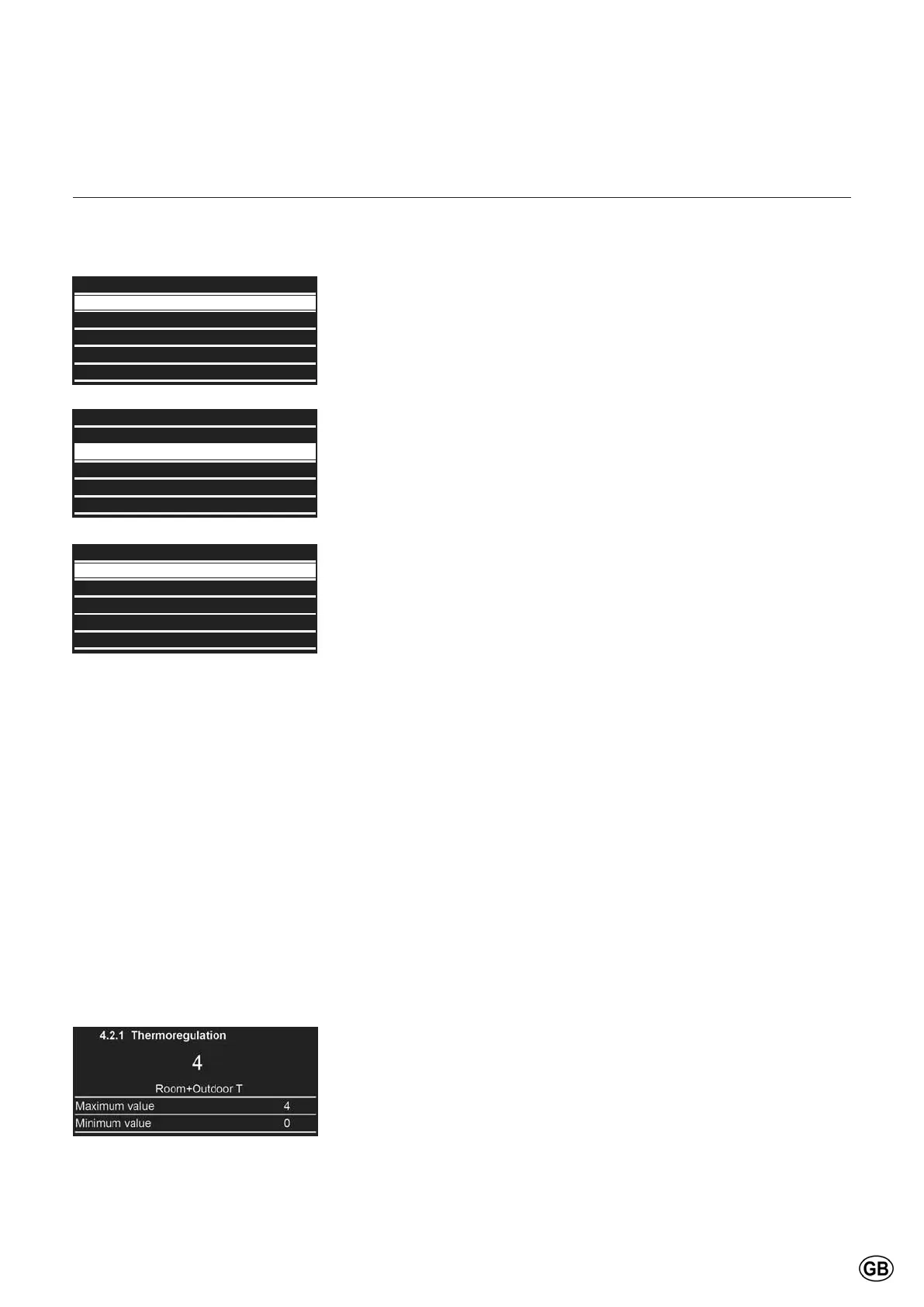83
Commissioning
Weather compensation
Select thermoregulation type
To set the boiler to weather compensation, please set parameter 4.2.1 to 3 with an ON/OFF or eBus controller.
1 Use “+” to go down and “–” to go
up to highlight the Parameters Zone
you want to set. In this case
Zone 1 Parameters.
Press OK.
2 Use “+” to go down and “–” to go
up to highlight
4.2 Z1 Settings.
Press OK.
3 Use “+” to go down and “–” to go
up to highlight
4.2.1 Thermoregulation.
Press OK.
4 Make a choise between 5:
)L[)ORZ7
5RRPWKHUPRVWDWZLWK¿[HGÀRZWHPSHUDWXUH
(Tstart 58°C)
1
, every 16 min ±4 K)
1)
= Factory setting at high temperature level
1 Basic Thermoreg
5RRPWKHUPRVWDWZLWKDXWRPDWLFÀRZWHPSHUDWXUHDGDSWDWLRQ
2 Room T Only
3XUHURRPWHPSHUDWXUHFRQWUROZLWKURRPVHQVRU
7KHÀRZWHPSHUDWXUHLVFRQWUROOHGDVDIXQFWLRQRIWKHURRPWHPSHUDWXUH
setpoint, the current room temperature and its current course. A slight
increase in the room temperature, for example, immediately reduces the
ÀRZWHPSHUDWXUH
3 Outdoor T Only
:HDWKHUGHSHQGHQWFRQWUROZLWKRXWGRRUVHQVRU
7KHÀRZWHPSHUDWXUHLVFDOFXODWHGYLDWKHKHDWLQJFXUYHDVDIXQFWLRQRIWKH
current outdoor temperature. This type of control requires that the heating
characteristic is set correctly, as the control system does not take room
temperature into account in this setting.
4 Room + Outdoor T
:HDWKHUDQGURRPWHPSHUDWXUHFRQWUROZLWKRXWGRRUDQGURRPVHQVRU
The deviation of the room temperature from the setpoint is recorded and
taken into account during temperature control. In this way, any external heat
generated can be taken into account and a more constant room temperature
becomes possible.
7KHLQÀXHQFHRIWKHGHYLDWLRQLVVHWSURSRUWLRQDOO\7KHEHWWHUWKHUHIHUHQFH
room is (unaltered room temperature, correct installation location, etc.), the
higher the value can be set.
Example:
Approx. 4: Good reference room
Approx. 1: Unfavourable reference room
0 Network
4 Zone1 Parameters
5 Zone2 Parameters
6 Zone3 Parameters
24 Commercial boiler
Menu
0 Network
4.1 S/W Changeover
4.2 Settings
4.0 Setpoint
4.3 Diagnostics
4 Zone1 Parameters
4.2.1 Thermoregulation 0
4.2.2 Slope 1.5
4.2.4 Room Influence Proportional 10
4.2.0 Zone temperature range 1
4.2.3 Offset 0
4.2 Settings
