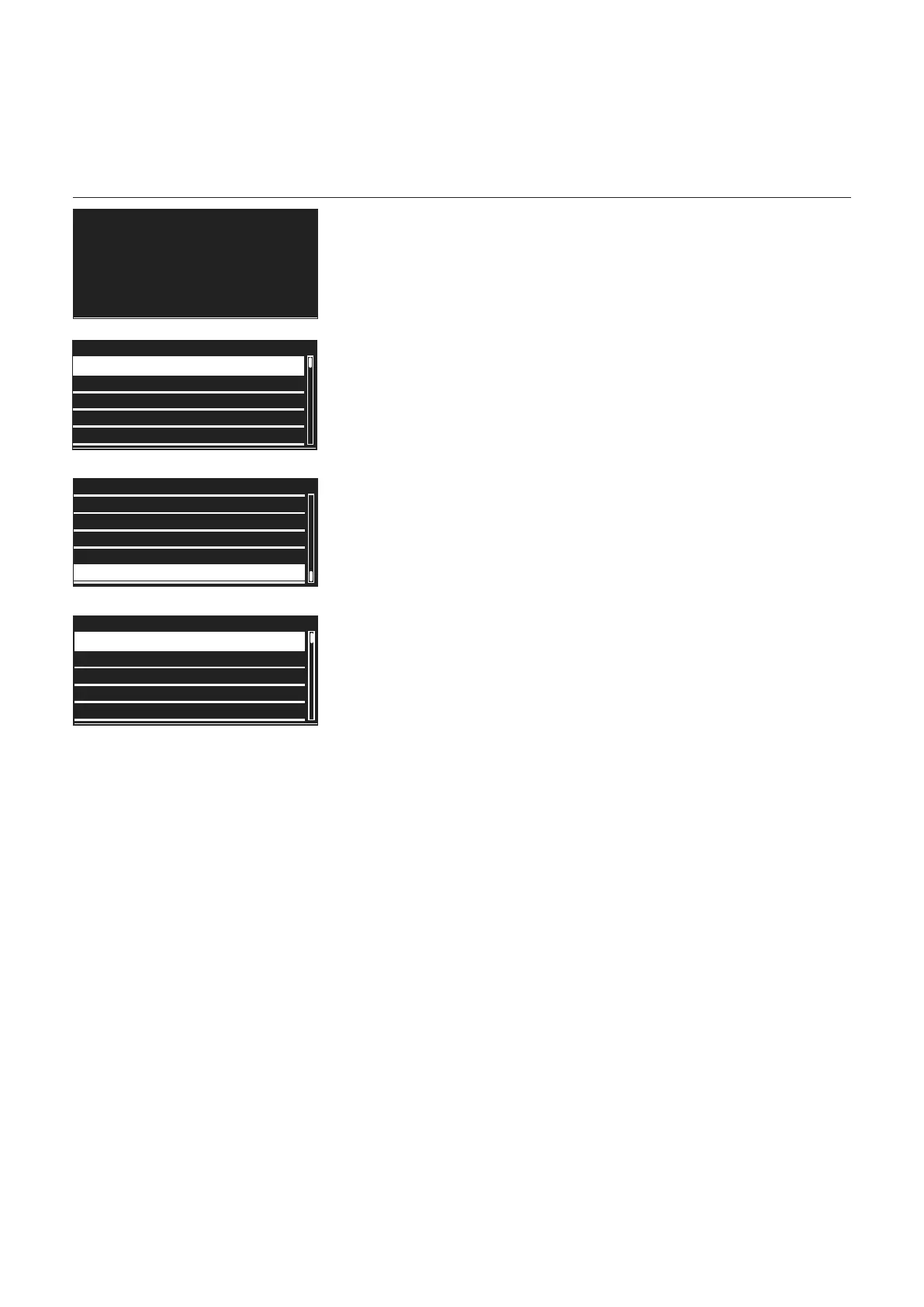54
First time startup a boiler
When a boiler is activated there is a
question as in the picture on the left.
After pressing OK the next menu is
shown.
Single boiler setting
When there is no cascade, select
“Single boiler”. The system will
automatically load all needed
parameters for a single boiler; if it
is a double engine the engine will
automatically set.
Cascade Setting
If the boiler is part of a cascade
installation, select “Master boiler +
cascade“DQGFRQ¿UPWKHVHOHFWLRQE\
pressing the OK button. On slave boiler
WR;PD[\RXMXVWKDYHWRFRQ¿UP
the address.
Single Boiler
Slave boiler 2
Slave boiler 1
Master boiler + cascade
Unconfigured (actual)
Available configurations
Slave boiler 1
Slave boiler 4
Slave boiler 3
Slave boiler 2
Unconfigured (actual)
Available configurations
It’s needed to configure the device, press OK to
proceed
Slave boiler 4
Slave boiler 7
Slave boiler 6
Slave boiler 5
Slave boiler 3
Available configurations
Boiler setting
