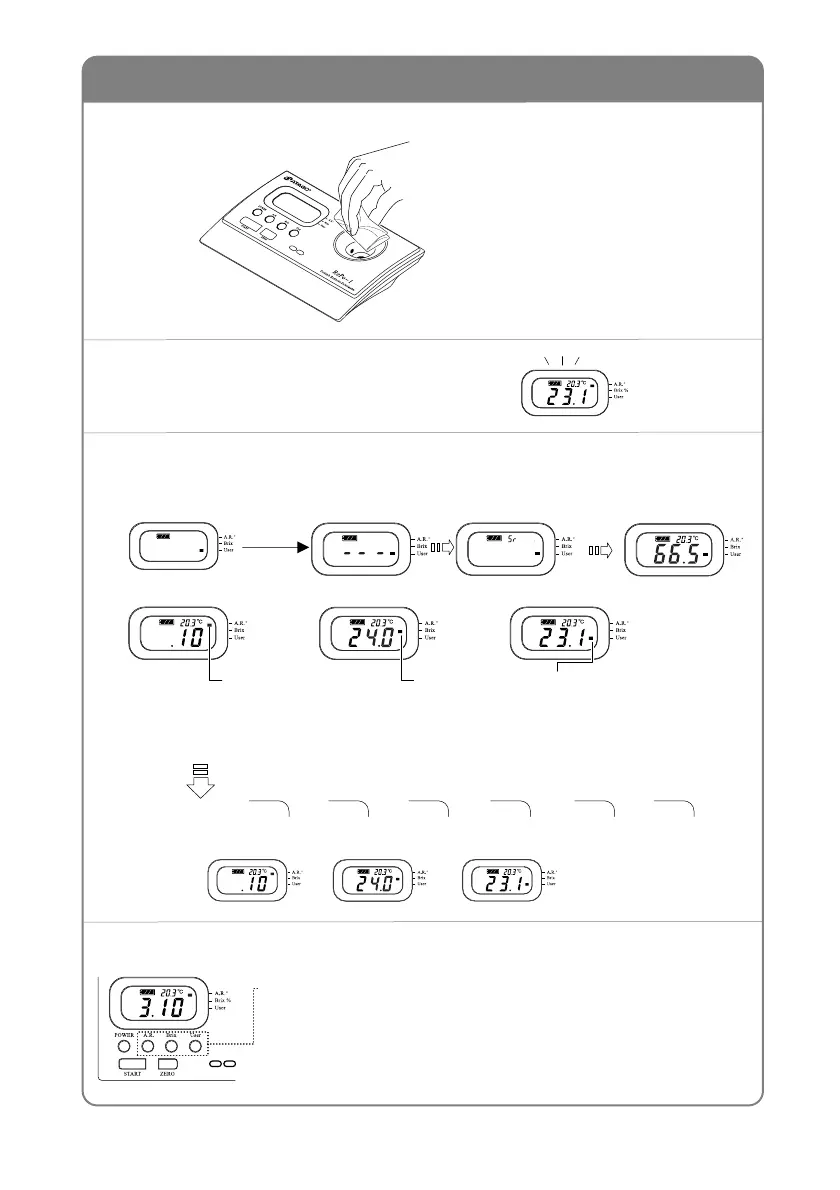Useful Features
(r page 12)
Backlight stays on for 1 minute after any button is pressed.
View Scale Information
Change Scale
Is the unit turning itself off too soon?
g
Choose from timer options of 4, 10, or
30 minutes.
During measurement: Press START to display the scale name abbreviation
battery indicator.
After measurement: The cursor indicates the last used scale.
℃
℃
℃
℃
℃
℃
Angle of Rotation Brix (%) User
(Purity, International Sugar Scale,
User
(Specific Rotation, or Concentration)
% % %
Press the desired scale button.
J: Angle of Rotation
K: Brix (%)
H: Every time H is pressed, the other scales cycle through in the following order:
Purity→International Sugar Scale→Specific Rotation→Concentration
F
%
%
%
%
Then, the measurement in the selected scale is displayed.
After measurement: Press one of the scale buttons to di
splay the following scale name abbreviation next to
the battery indicator.
% % %
