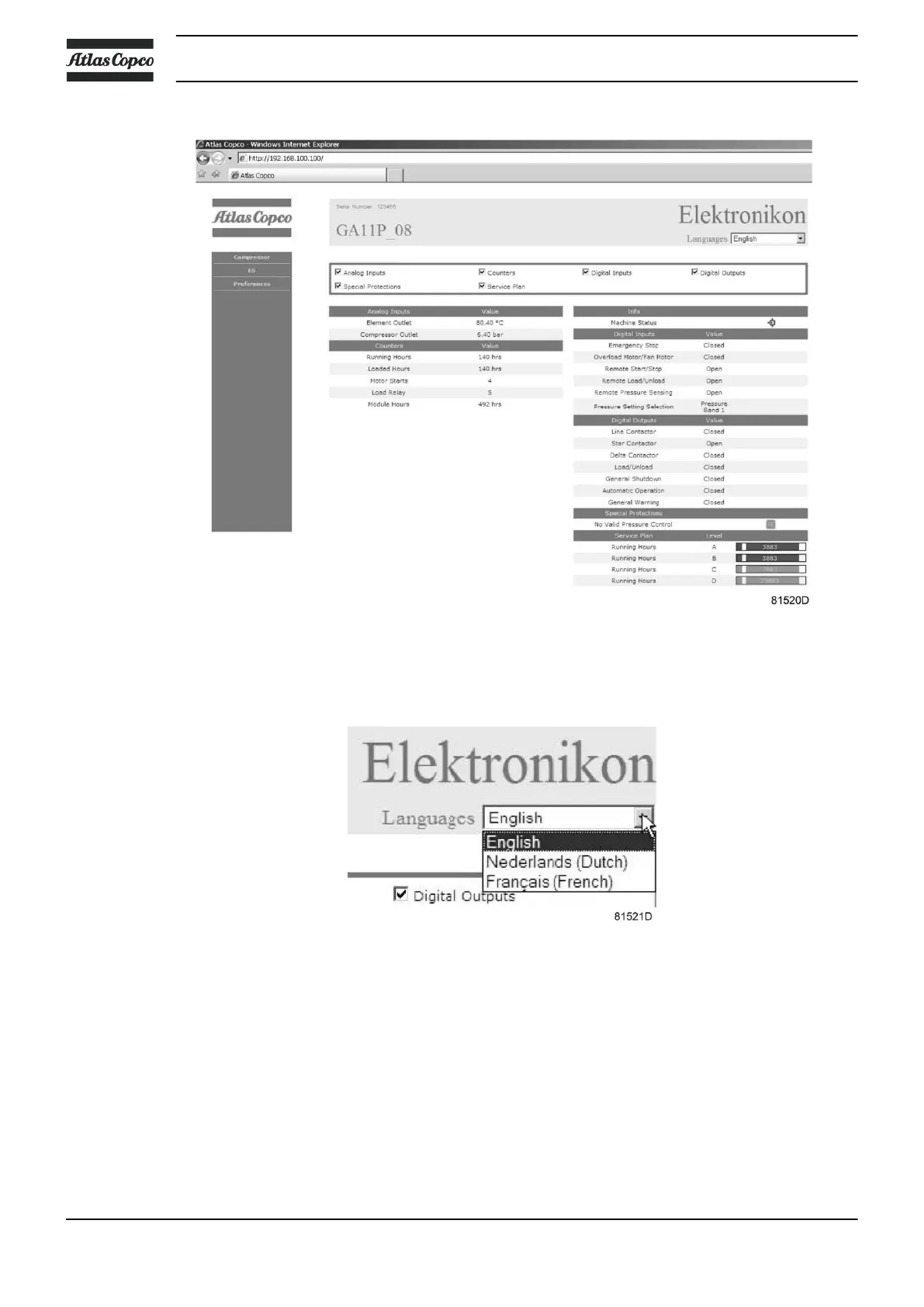Navigation and options
• The banner shows the compressor type and the language selector. In this example, three languages are
installed on the controller.
• On the left side of the interface you can find the navigation menu (see picture below).
If a license for ESi is foreseen, the menu contains 3 buttons.
• Compressor: shows all compressor settings.
• Es: shows the ESi status (if a license is provided).
• Preferences: allows to change temperature and pressure unit.
Instruction book
106 2920 7083 31
