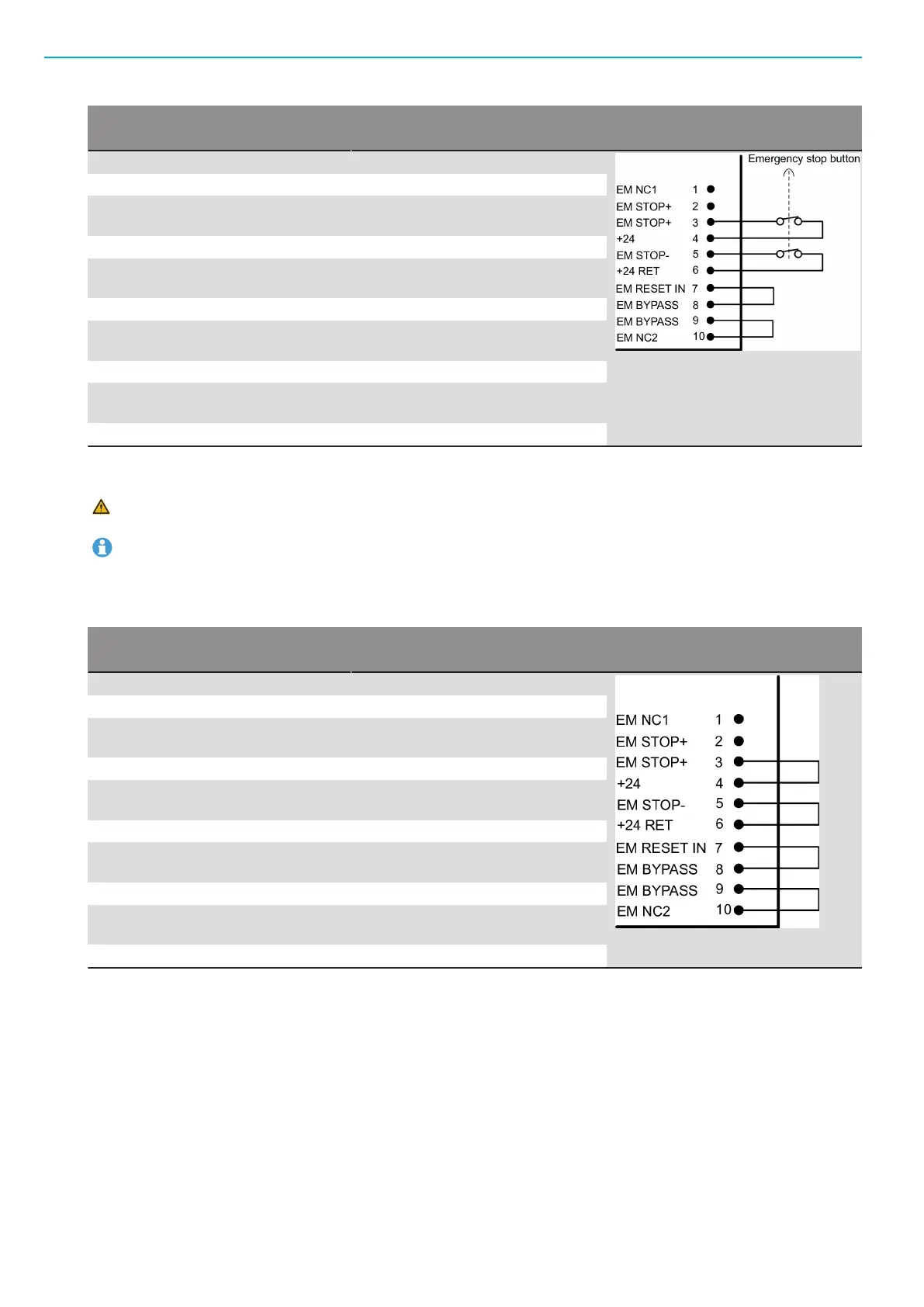Installation EN POWER FOCUS 6000
10
© Atlas Copco Industrial Technique AB - 9836 6528 01
Pin Use
1 Do not use
2 Do not use
3 Attach an emergency button be-
tween pin 3 and pin 4
4 See pin 3
5 Attach an emergency button be-
tween pin 5 and pin 6
6 See pin 5
7 Connect a jumper between pin 7
and pin 8
8 See pin 7
9 Connect a jumper between pin 9
and pin 10
10 See pin 9
Single Controller Without EM Stop Button
WARNING Remote start switch must be set to OFF for this configuration
The POWER FOCUS 6000 comes with jumpers preinstalled for this configuration.
Connector: Phoenix, 10-pin headers, 3.5 mm pitch
Use the following pin configuration:
Pin Use
1 Do not use
2 Do not use
3 Connect a jumper between pin 3
and pin 4
4 See pin 3
5 Connect a jumper between pin 5
and pin 6
6 See pin 5
7 Connect a jumper between pin 7
and pin 8
8 See pin 7
9 Connect a jumper between pin 9
and pin 10
10 See pin 9
