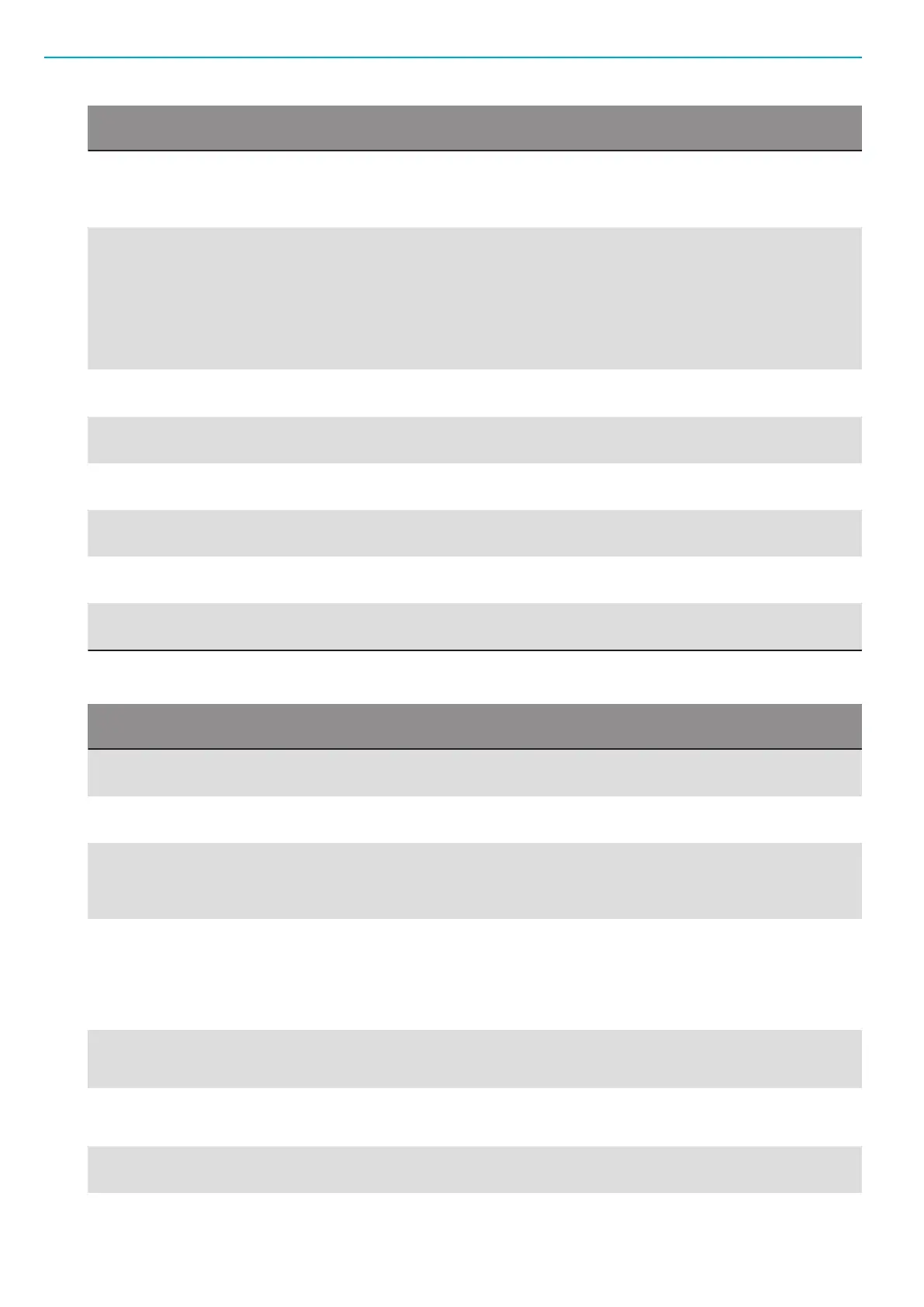User guide EN TPS Control
36
© Atlas Copco Industrial Technique AB - 9836 5819 01
Parameter name Description Range/Values
Loosening / rework Activates a Loosen and rework mode (repair mode)
which enables you to go back to already-processed
positions to unscrew, adjust or repair previous opera-
tions.
---, IN-1-IN-10
Default: ---
Force ext. Job se-
lection
The input signal can force a change of the selected
job method.
If the input is inactive, the job will be selected with the
method given in the system parameter Job selection.
If the input is active, external inputs will select the job,
regardless of the setting of system parameter job se-
lection.
---, IN-1-IN-10
Default: ---
Jobselect bit 1 Bit 1 of a Job Select value (0-5 bits possible) ---, IN-1-IN-10
Default: ---
Jobselect bit 2 Bit 2 of a Job Select value (0-5 bits possible) ---, IN-1-IN-10
Default: ---
Jobselect bit 4 Bit 3 of a Job Select value (0-5 bits possible) ---, IN-1-IN-10
Default: ---
Jobselect bit 8 Bit 4 of a Job Select value (0-5 bits possible) ---, IN-1-IN-10
Default: ---
Jobselect bit 16 Bit 5 of a Job Select value (0-5 bits possible) ---, IN-1-IN-10
Default: ---
Jobselect bit 32 Bit 6 of a Job Select value (0-5 bits possible) ---, IN-1-IN-10
Default: ---
Output configuration
Parameter name Description Range/Values
Output ready Is activated if the TPS can process a start signal. ---, OUT-1...OUT-6
Default: ---
Output in job Is set to 1 when a job is being processed. ---, OUT-1...OUT-6
Default: ---
Out clamp 1 If the parameter Out clamp 2 is not set, this output ac-
tuates a spring valve. If the Out clamp 2 signal is set,
the clamp 1 output will send the pulse to engage
clamping.
---, OUT-1...OUT-6
Default: ---
Out clamp 2 If this output is set, both the clamp 1 and clamp 2 out-
puts will be used to actuate a pulse valve. In this case,
clamp 1 sends the Engage Clamping signal and clamp
2 sends the Disengage Clamping signal. The pulse
duration can be configured via the Clamping Pulse
Duration item in the Process menu.
---, OUT-1...OUT-6
Default: ---
Out tool enable Enables the tool controller as soon as the position is
lost and, if applicable, defined additional query condi-
tions are met.
---, OUT-1...OUT-6
Default: ---
Out tool disable Disables the tool controller as soon as the position is
reached and, if applicable, defined additional query
conditions are met.
---, OUT-1...OUT-6
Default: ---
Out in position Changes to active as soon as a specified position has
been reached.
---, OUT-1...OUT-6
Default: ---
