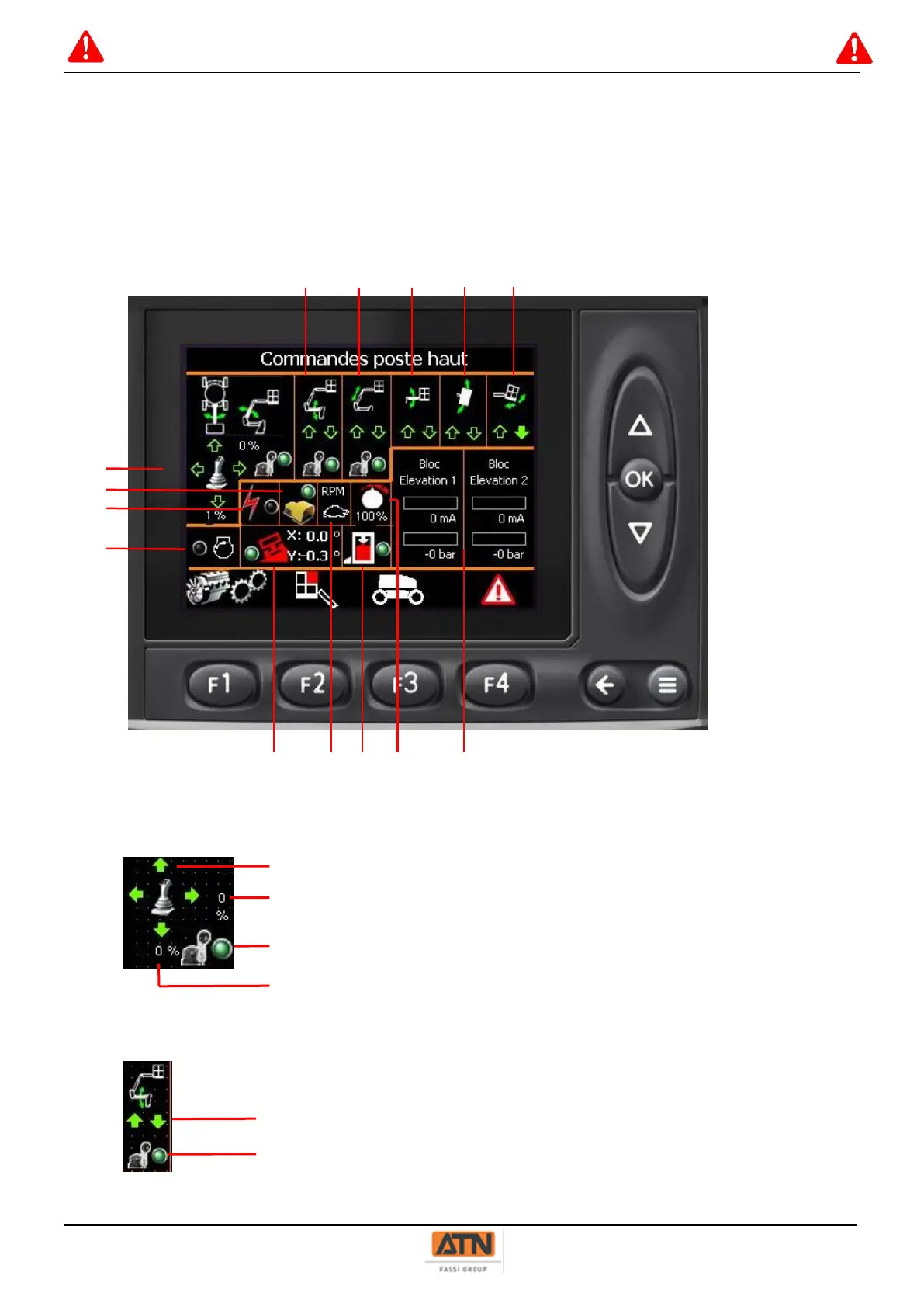OPERATOR AND SAFETY MANUAL
8.2.2 COMMAND STATUS (F2 - FROM WELCOME SCREEN)
By default, the platform control station's status screen is displayed.
The (F2) and (F3) buttons are used to switch from the platform control station's status screen to
the ground control station's screen.
PLATFORM COMMAND STATUS (F2).
1- Entry parameters - Arm 2 joystick / Orientation.
2- Entry parameters - Arm 1.
The arrows light up when the corresponding movement is commanded.
Joystick setpoint value - Orientation movement
Status light - Arm 2 position sensor (the light is on when the arm is in low
position).
Joystick setpoint value - Arm 2 movement
The arrows light up when the corresponding movement is commanded.
Status light - Arm 1 position sensor
(the light is on when the arm is in low position).