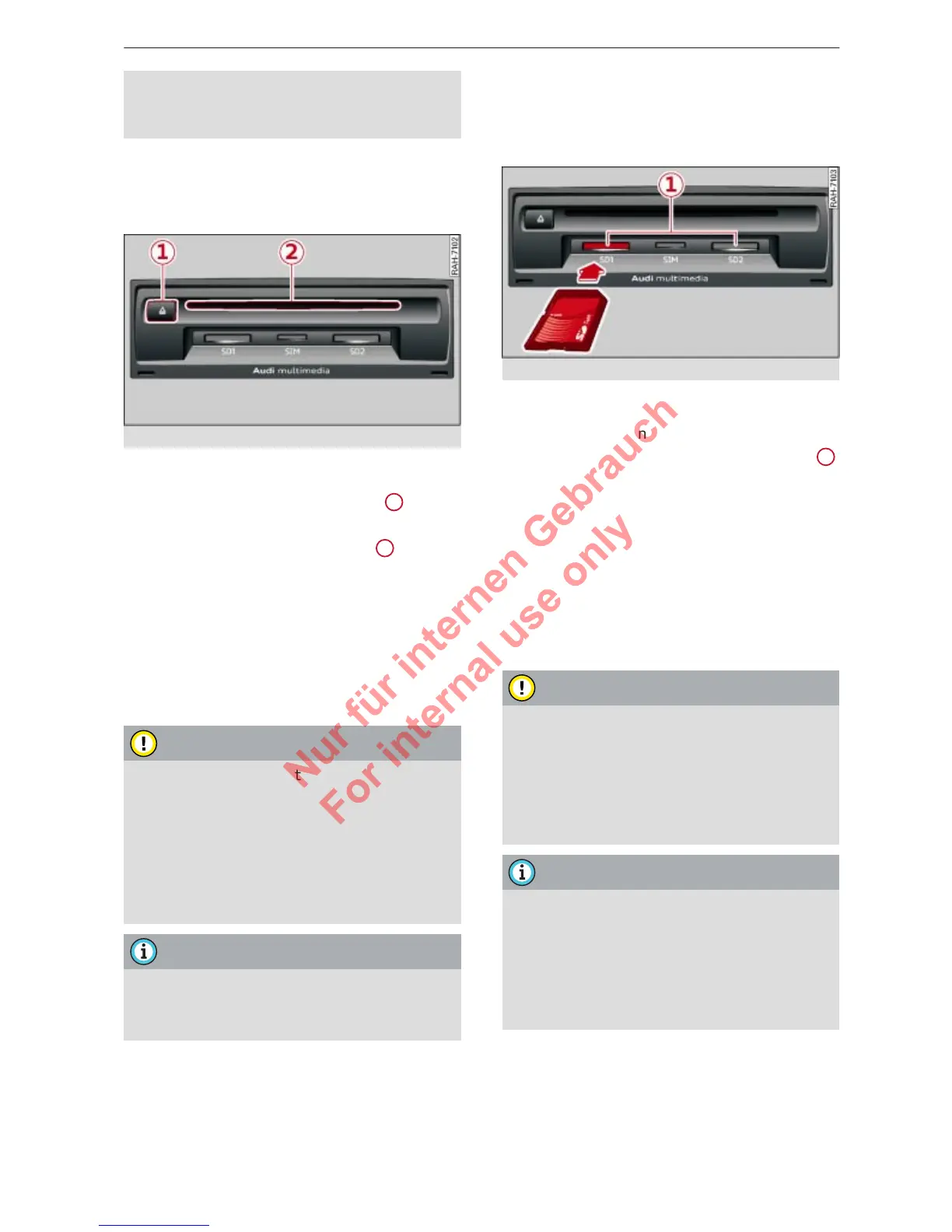24 Media drives/connections
– When handing over your vehicle e.
g. to a
new buyer, reset the jukebox to the fac-
tory settings ð page 31.
DVD drive
The DVD drive is located in the glove box.
Fig. 15 DVD drive
– T
o load a CD/DVD: Insert the CD/DVD (text
facing upwards) into the DVD slot
2
ð Fig. 15, holding it str
aight.
– To eject a CD/DVD: Press button
1
.
A
fter it has been ejected, the CD/DVD will be
pulled back into the DVD drive automatically
after about ten seconds if it is not removed
from the DVD slot.
The DVD drive is started and operated via the
MMI ð page 58.
CAUTION
– Never use any force to push a CD
/DVD in-
to the drive. The CD/DVD will be drawn
into the slot automatically.
– Do not insert any CDs/DVDs with stickers
into the media drive. The stickers could
become detached from the CD/DVD and
damage the drive.
Note
It is possible that the playback of the CD/
D
VD may stutter if it contains audio/video
files with a high data rate.
SD card readers
The SD card readers are located in the glove
box.
Fig. 16 Inserting SD card
– T
o insert an SD card: Insert the SD card
(printed side facing up, contact surface fac-
ing down) into the slot of the card reader
1
ð Fig. 16.
The cut-away corner of the SD
card should be at the front right. Then push
the SD card into the slot until you feel it en-
gage.
– To remove the SD card: Briefly press the SD
card to release it.
The SD card reader is started and operated via
the MMI ð page 58.
CAUTION
Only use one-piece SD cards. If you use
adapter car
ds (more than one piece), the
SD card can become detached from the
adapter (e.g. caused by jolting, etc). Parts
could then get stuck in the drive, impairing
the functionality of the system.
Note
– W
e recommend using SD cards with per-
formance category 4 or higher to access
the audio files as quickly as possible.
– Store the SD cards in a suitable case to
protect them from dirt and dust and to
avoid damage.