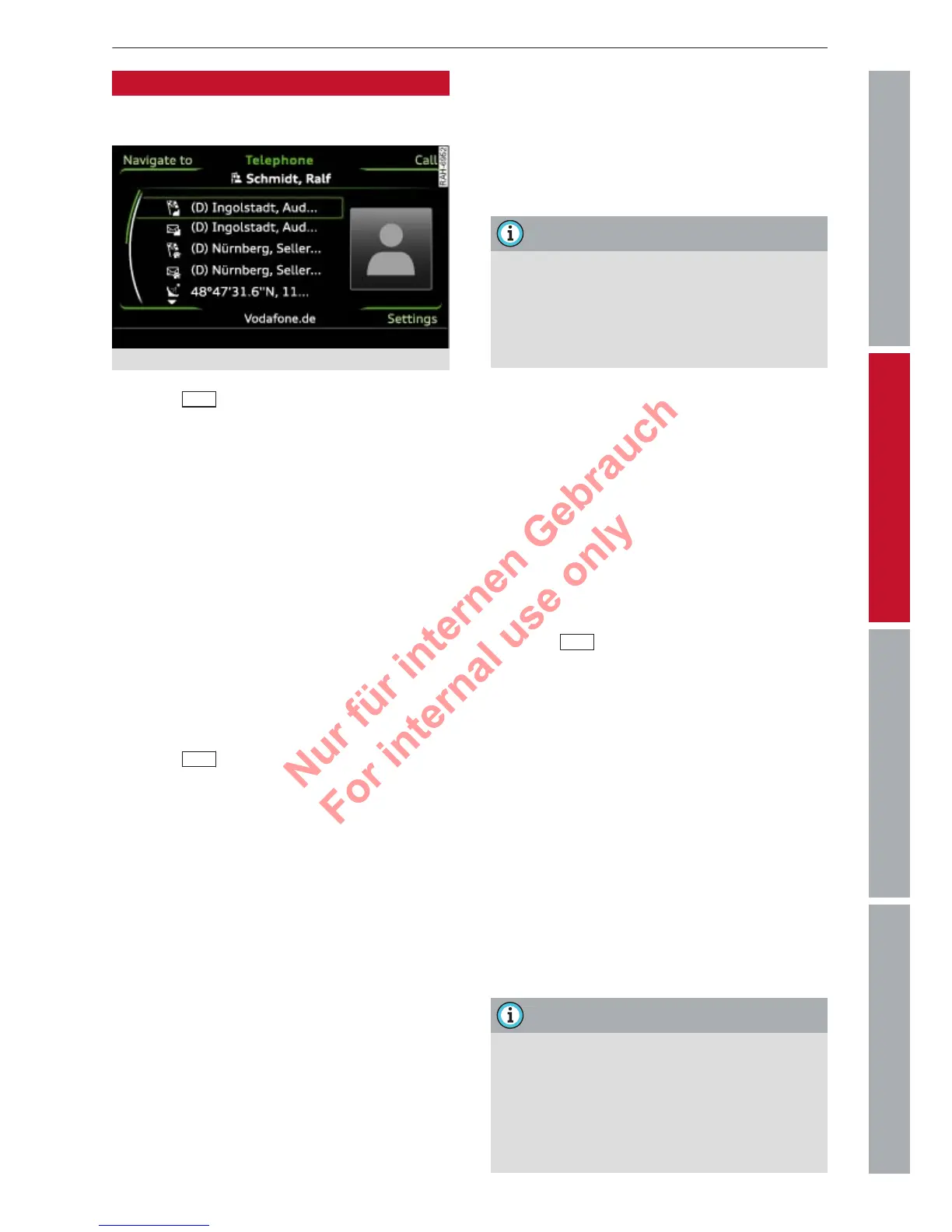43Directory
ControlsCommunicationNavigationEntertainment
Navigating
Applies to vehicles: with phone pr
e-installation and navi-
gation system
Fig. 36
Selecting a destination
►
Select:
TEL
button > Directory.
– Select and confirm the desir
ed contact in
the directory. Select and confirm the desired
destination. Or: Select the destination you
would like to navigate to and press the con-
trol button for Navigate to. To start navigat-
ing, select and confirm Start route guid-
ance.
Editing/deleting a
contact
Applies to vehicles: with phone pre-installation
You can edit/delete contacts in the local MMI
memory (private/public) any time.
►
Select:
TEL
button > Directory > contact
from directory.
Visible to all
Y
ou can mark a contact so it is Visible to all
. The contact will then be stored in the local
MMI memory (public) and can be accessed by
all directory users.
Read contact
The MMI system automatically creates a name
tag for each contact in the directory, which
you can have the system read to you.
Copy contact
To edit a contact, select and confirm Copy
contact. A copy of the contact will be stored in
the local MMI memory (private).
You can now change the details in the entry
fields using the speller ð page 41.
Delete contact
Y
ou can delete only the contacts in the local
MMI memory (private/public).
Note
Contacts that have been edited in the MMI
dir
ectory cannot be updated automatically
on the connected mobile phone. We rec-
ommend that you edit contacts on a mo-
bile phone directly on the mobile phone.
Importing/exporting
con
tacts
Applies to vehicles: with phone pre-installation
You can import or export contacts in the
vCard format (.vcf) into or from the directory.
Important: An SD card must be inserted in the
SD card reader ð page 24, or a USB mass stor-
age device must be connected to the Audi mu-
sic interface ð page 25.
►
Select:
TEL
button > Directory > contr
ol
button Settings.
– To import contacts from a storage device:
Select and confirm Import contacts > SD
card or USB storage device > desired con-
tacts > Import.
– To export contacts to a storage device: Se-
lect and confirm Export contacts > SD card
or USB storage device > desired contacts >
Export.
– To select all contacts at once for import/ex-
port: Select and confirm Import contacts/
Export contacts > SD card or USB storage
device > control button All > Import/Ex-
port.
Note
– The impor
ted contacts are stored in the
local memory of the directory you are us-
ing.
– You can import up to 500 contacts. You
can call up the memory capacity of the
directory any time ð page 44.
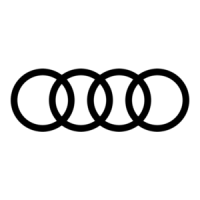