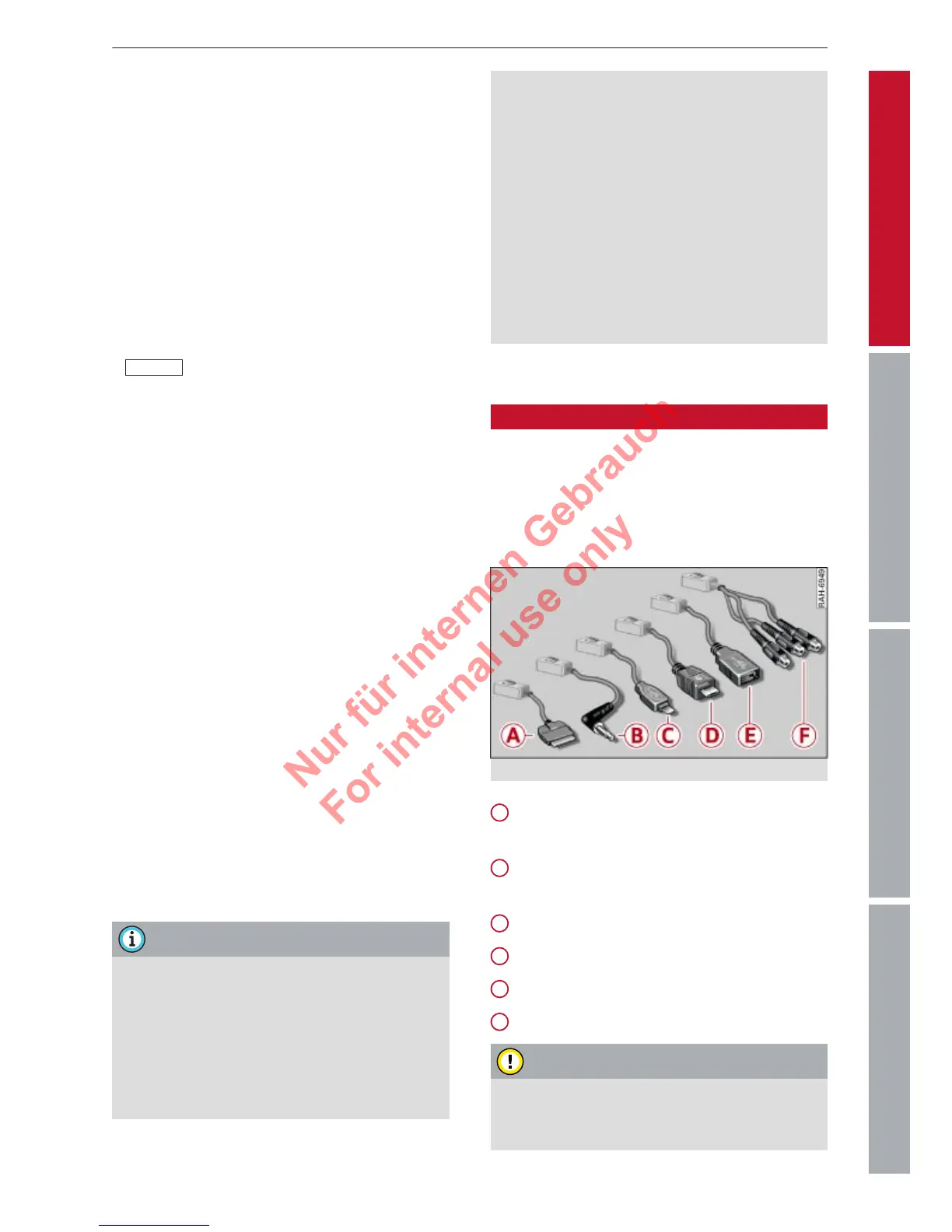25Media drives/connections
ControlsCommunicationNavigationEntertainment
Bluetooth audio
pla
yers
Applies to vehicles: with phone pre-installation
Bluetooth audio players (e.g. mobile phones
with integrated audio players) can be connec-
ted to the MMI system via Bluetooth.
Important: The vehicle must be stationary,
and the Bluetooth function of your portable
player and the Audio player of the MMI sys-
tem must be switched on ð page 38.
– To bond a Bluetooth audio player: Select
MEDIA
button > control button Source >
Bluetooth audio player > Connect new B
T
audio player. The available Bluetooth audio
players are displayed. Select and confirm
the desired Bluetooth audio player and then
select and confirm the Audio player profile.
A 4-digit PIN code will appear on the dis-
play. Select and confirm Yes and enter this
PIN code on the Bluetooth audio player.
– To enter any 4 to 16-digit PIN code, select
and confirm No when the PIN code is dis-
played and enter your own personal PIN
code on the MMI and then on the Bluetooth
audio player.
– Fast bonding (secure simple pairing): If
your Bluetooth audio player supports this
function, a 6-digit PIN code will be shown
on your audio player and on the MMI display
simultaneously. Confirm this PIN code on
the Bluetooth audio player and on the MMI.
Depending on the device you are using, the
media are started and operated using the
portable player or the MMI system
ð page 58.
Note
– P
ay attention to any connection queries
on your Bluetooth audio player.
– You have to enter the PIN code once on-
ly. Any Bluetooth devices that have al-
ready been bonded to the MMI system
once are connected automatically when
they are within range.
– Y
ou can bond several Bluetooth audio
players to the MMI system; however only
one connection is active at a time.
– The system supports the Bluetooth pro-
tocols A2DP and AVRCP (1.0/1.3).
– Which media functions are supported
depends on the Bluetooth audio player
you are using.
– For more information on which devices
are supported, please go online (e.g.
www.audi.com/mp3 or www.audi.com/
bluetooth) or contact an Audi dealer.
Audi music interface
Introduction
You can connect your portable player (e.g.
MP3 player) to the Audi music interface using
special adapter cables*. The adapter cables*
are available from Audi dealers or specialist
retailers.
Fig. 17 Adapter cable
A
iPod® adapter cable*/iPod® adapter cable
plus*
B
Stereo adapter cable with 3.5 mm jack
plug*
C
Mini USB adapter cable*
D
Micro USB adapter cable*
E
USB adapter cable*
F
AV adapter cable*
CAUTION
Handle the adapter cable with care. Make
sur
e the cable does not become pinched or
trapped.
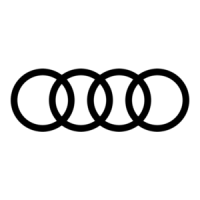