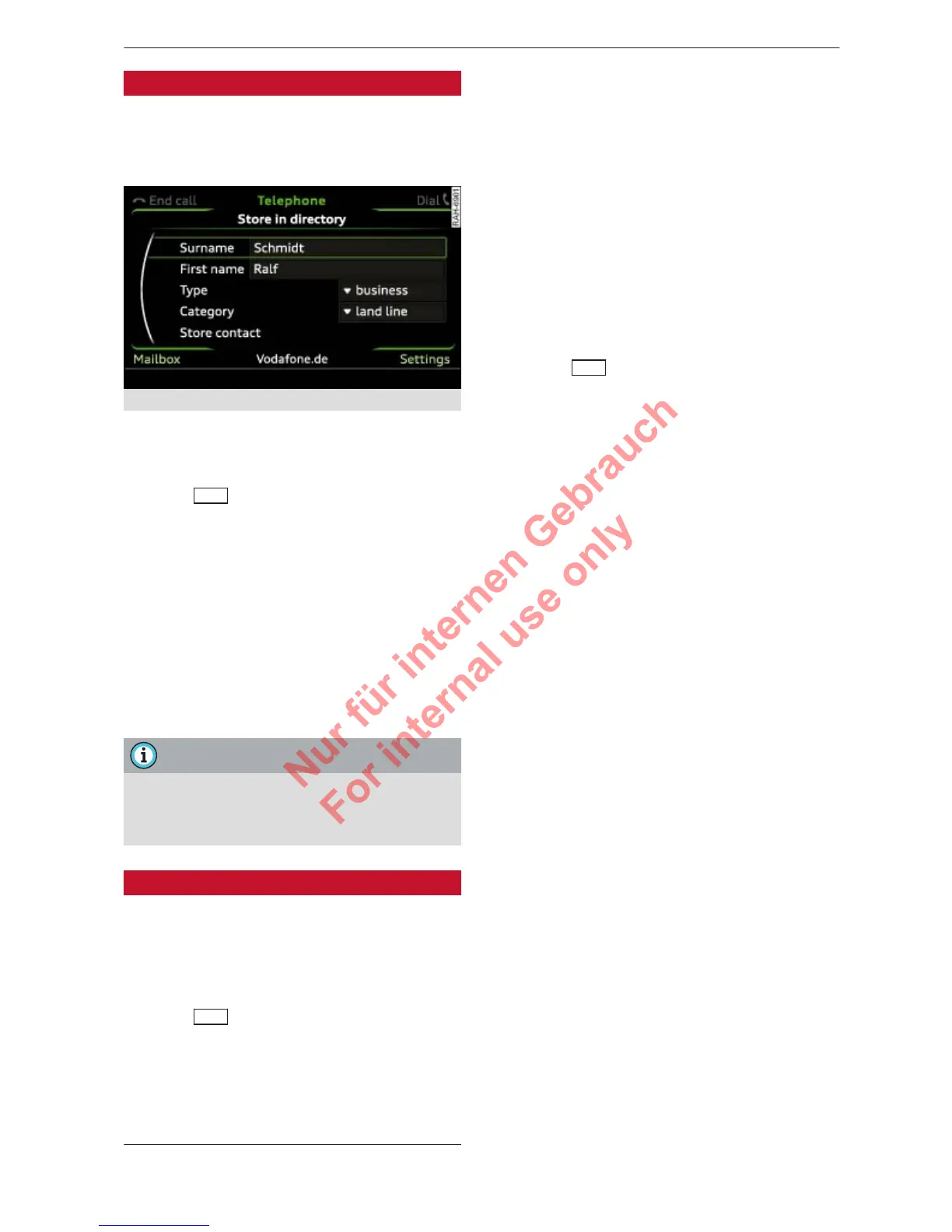38 Telephone
Storing from the call list
Applies to vehicles: with phone pr
e-installation
You can store telephone numbers from the
call list in the directory.
Fig. 30 Storing a telephone number in the directory
Important: A telephone number must be stor-
ed in the call list.
►
Select:
TEL
button > Call list > Phone num-
ber > Store in directory.
– T
o store a telephone number as a new ad-
dress card: Select and confirm New contact.
Enter a Surname. Enter additional data if
desired. Select and confirm Store contact.
– To assign a telephone number to an exist-
ing address card: Select and confirm a con-
tact in the list. Select and confirm Store
contact.
Note
– The contacts ar
e only stored in the MMI
directory.
– You can edit the directory ð page 41.
Storing in the favourites
Applies to vehicles: with phone pr
e-installation
In addition to the mailbox number, you can
store up to nine contacts in the list of favour-
ites.
►
Select:
TEL
button > F
avourites.
– To store a new telephone number as a fa-
vourite: Select and confirm Create favourite
> New contact. Enter a Surname and further
data if required. Enter a Phone number. Se-
lect and confirm Store contact.
– T
o store an existing telephone number as a
favourite: Select and confirm Create favour-
ite > a contact in the list. If applicable, se-
lect and confirm the desired telephone
number.
– To delete a stored favourite: Select and con-
firm the favourite > Delete.
Other settings
Applies to vehicles: with phone pr
e-installation
►
Select:
TEL
button > control button Set
-
tings.
Telephone settings
Ring tone settings
1)
: Ring tones are played
when you select the function Ring tone. Press
the rotary pushbutton to store the selected
ring tone. For the settings Ring tone volume/
Volume of telephone call see ð page 30.
Mailbox number: You can enter or edit the
mailbox number using the speller via the en-
try field Number. The mailbox number can be
deleted with the option Delete mailbox num-
ber.
Bluetooth
Device management: All Bluetooth devices
bonded to the MMI system are displayed in a
list. The device that is currently connected is
marked with a Bluetooth symbol. To switch
between the Handsfree profile and the Audio
player profile while a mobile phone is connec-
ted, select the Bluetooth device and change
the profile via the function connect (the vehi-
cle must be stationary). Use the function dis-
connect to disconnect the active profile. To
delete bonded Bluetooth devices one at a
time, select a device and delete it by selecting
the function Delete Bluetooth device. The
Find new devices function searches for all
Bluetooth devices within range and displays
them in a list.
1)
Depends on the connected mobile phone