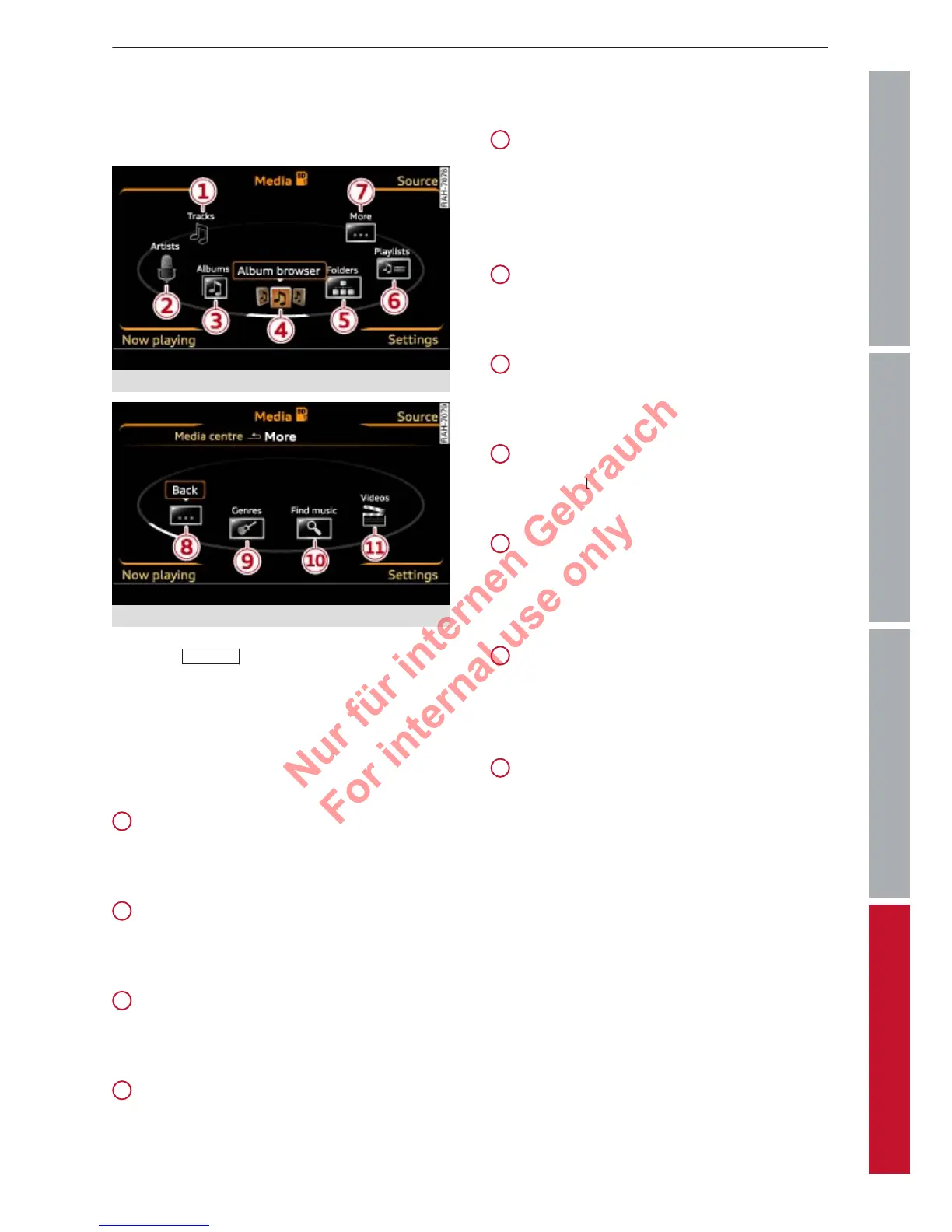59Playing media
ControlsCommunicationNavigationEntertainment
Media centre
In the media centre several categories for se-
lecting audio/video files are available.
Fig. 51 SD card categories (level 1)
Fig. 52 SD card categories (level 2)
►
Select:
MED
IA
button > control button Me-
dia centre.
Depending on the active source, you can se-
lect audio/
video files from the following cate-
gories and copy them into the playlist
ð page 58, Fig. 50:
1
Tracks
All a
vailable tracks are displayed. Select and
confirm a track.
2
Artists
All a
vailable artists are displayed. Select and
confirm an artist, an album and then a track.
3
Albums
All a
vailable albums are displayed. Select and
confirm an album and then a track.
4
Album browser
All a
vailable album covers are displayed. Se-
lect and confirm an album cover from the
overview. The first track of the selected album
will be pla
yed.
5
Folders
The folder structur
e or the track/chapter list
of the selected source will be displayed. Se-
lect a folder (if applicable) and select and con-
firm a track.
6
Playlists
All a
vailable playlists are displayed. Select and
confirm a playlist and then a track.
7
More
The second level of the media centr
e is dis-
played.
8
Back
The first level of the media centr
e is dis-
played.
9
Genres
All a
vailable genres are displayed. Select and
confirm a genre (e.g. Pop), an artist, an album
and then a track.
10
Find music
Enter a search term (
artist, album or track)
using the speller. Select and confirm OK, and
then select and confirm an audio file.
11
Videos
All a
vailable video files are displayed. Select a
video file from the list and confirm it.
Repeat
Important: A category (e.g. Albums) must be
selected.
Press the control button for Repeat to narrow
down the playlist. If you would like to copy
e.g. all tracks of a selected genre into the
playlist, select a
category
(e.g. Genres) >
de-
sired genre
(e.g. Pop) > control button Re-
peat.