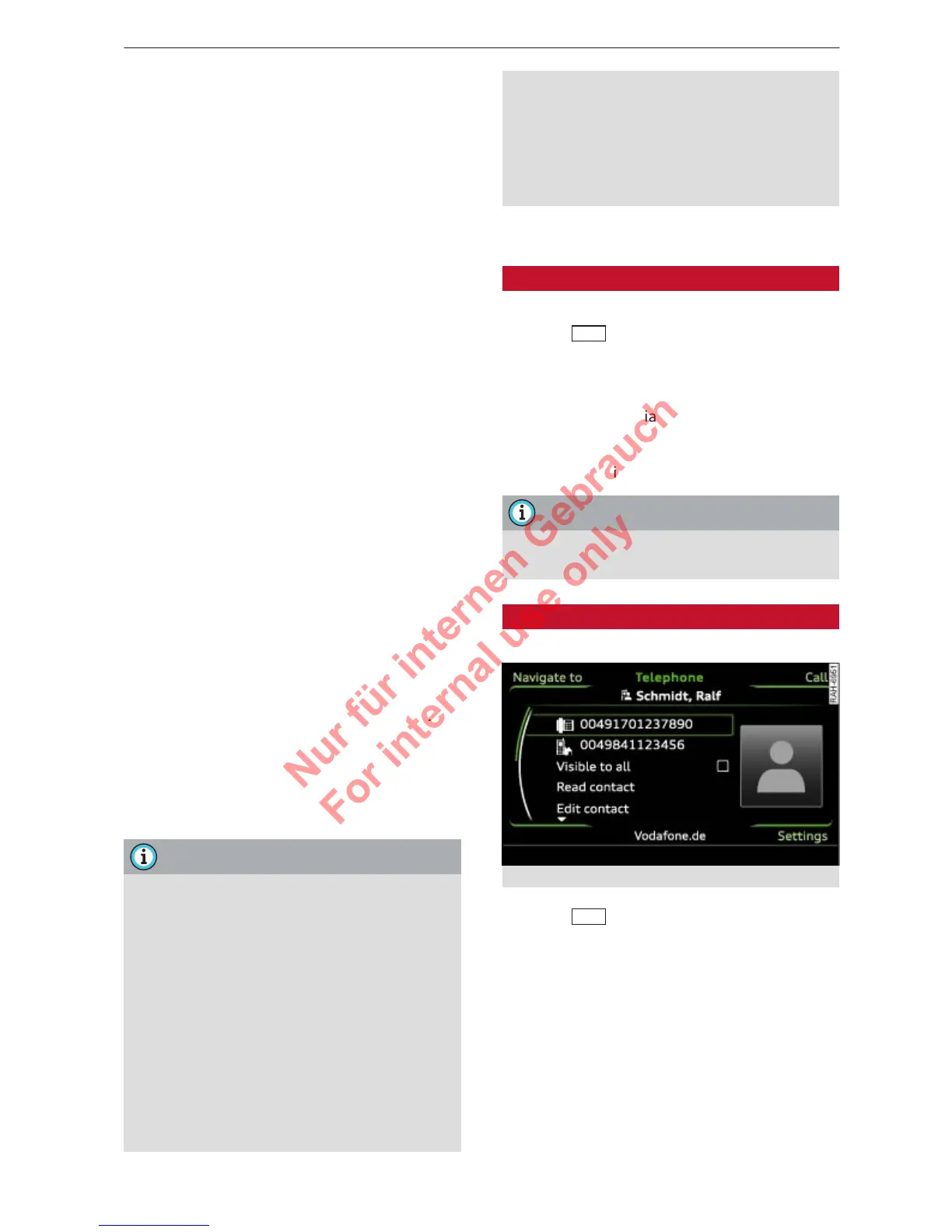42 Directory
Surname/First name
Enter the surname and first name using the
speller
.
Phone numbers
You can store up to five telephone numbers
for each address card. In addition, you can as-
sign a type (business or private) and a cate-
gory (land line, mobile or fax) to each tele-
phone number. You can also select a tele-
phone number that you use frequently as pre-
ferred number. This number is then displayed
first when the address card is opened.
You can import a telephone number from the
Call list into an address card by selecting the
option New number and then pressing the
control button for List.
Business addresses/Private addresses
You can store a business address and a private
address in an address card. To delete the busi-
ness or private address, select the function
Delete postal address.
The function Create navigation destination
can be used to create a Navigation destina-
tion* from the selected address. The input
menu will appear on the MMI display so that
you can add any necessary address details.
Structured addresses from a mobile phone
that include details of the country, post code,
town and street are imported into the directo-
ry directly.
Note
– The contacts in the local MMI memor
y
(public) are visible anytime and are
therefore not protected against access
by other users.
– The new contact you have created is stor-
ed in the local memory (private) of the
directory you are currently using.
– Whether addresses can be imported de-
pends on your mobile phone.
–
You can store up to 500 contacts in the
local memor
y of each public or private
directory.
– C
ontacts that have been edited in the
MMI directory cannot be updated auto-
matically on the connected mobile
phone. We recommend that you edit
contacts on a mobile phone directly on
the mobile phone.
Using a contact
Finding
Applies to vehicles: with phone pr
e-installation
►
Select:
TEL
button > Directory.
– Select and confirm Find contact. Enter the
name using the speller
. Or: Select and con-
firm the contact via List.
The system searches for both the first name
and surname within a name.
Note
You can scroll rapidly through long lists by
turning the r
otary pushbutton quickly.
Calling
Applies to vehicles: with phone pr
e-installation
Fig. 35
Calling a contact
►
Select:
TEL
button > Directory.
– Select and confirm the desir
ed contact in
the directory. Select and confirm the desired
telephone number. Or: Select the telephone
number you would like to call and press the
control button for Call.