54 Listening to the radio
Listening to the radio
Cal
ling up the radio
The radio supports the wavebands DAB* (digi-
tal radio), FM and AM.
Fig. 46 FM station list
►
Select:
R
ADIO
button.
A
fter calling up the radio, the menu that was
last open will be displayed.
– To display the station list: Press the
RADIO
button again. The stations which are cur-
r
ently within reception range are displayed
in the station list ð Fig. 46 and can be selec-
ted.
– To tune to a station from the station list:
Select and confirm a station from the sta-
tion list (FM: max. 200 stations; AM: max.
200 stations; DAB*: max. 250 stations).
– To store a station: Select a station from the
station list ð Fig. 46 and confirm it. Press
and hold the rotary pushbutton until Store
station name here appears in the memory
list. Select and confirm the desired memory
position.
– To tune to a stored station: Press control
button Memory. Now you can select a sta-
tion from the memory list and confirm it.
– To set the waveband: Press the control but-
ton for Waveband. Select and confirm the
desired waveband. The current waveband
will then appear in the display header. Or:
Press the
RADIO
button repeatedly until
the desir
ed waveband appears.
Note
– If you lea
ve the range of DAB* reception,
radio stations of the selected ensemble
1)
ð page 56 are marked with a crossed-
out signal reception signal. The symbol
disappears as soon as the radio station
can be received again.
– The DAB waveband* also supports the
transmission standards DAB+ and DMB
Audio. Please not that these transmis-
sion standards are not available in all
countries.
Radio functions
Fig. 47 FM waveband functions
Fig. 48 DAB waveband functions
►
Select:
R
ADIO
button > control button
Functions.
Depending on the wa
veband setting, you can
select the following functions:
1
Storing a station
The selected station will appear at the next
fr
ee position in the memory list
8
ð Fig. 48.
1)
Applies for the DAB waveband* when the station sort-
ing setting is set to ensemble.
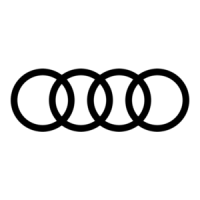
